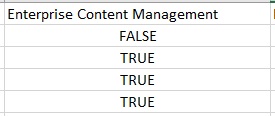You can configure content management settings for collaboration for individual users or your enterprise.
When you configure your content management settings in Control Hub, you can control your Webex, Google Drive, Microsoft, and Box storage settings in one place. For the third-party content management options, you can select the default sharing behavior. There's also a control to allow users to change the default, or prevent them from changing it.
By default, local files and screen captures that your users share in the Webex App app are stored in Webex App storage. When you purchase Pro Pack for Cisco Webex Control Hub , you can disable this option to prevent users from uploading local files and the content is no longer stored in Webex App storage. You can also disable the screen capture option in the Webex app and the screen capture content are not stored in Webex App storage.
Whiteboards and annotations are always stored in Webex App storage.
We support the following enterprise content management platforms:
-
Microsoft—OneDrive, SharePoint Online
You can allow your users' access to content in your enterprise content management platform.
You can optionally choose a specific Azure Active Directory (AD) tenant, and your users can only use a work or school account from this specified Azure AD tenant when they sign in to your content management platform.
For more detailed information on Azure Active Directory (AD) tenant, see https://docs.microsoft.com/en-us/azure/active-directory/develop/active-directory-v2-protocols#endpoints
-
Box
You can allow your users' access to content in your enterprise content management platform.
-
Google Drive
You can allow your Webex App users to share, preview, and collaborate on Google Drive files directly in a space.
Access considerations
The following are access requirements to consider for users accessing your enterprise content management platform:
-
Access outside of your corporate network
When your Azure AD tenant administrator configures conditional access by only allowing users to access content on their corporate network or to connect to the corporate network over VPN, users get the following error message: Your sign in was successful but does not meet the criteria to access this resource.
For more information, see https://docs.microsoft.com/en-us/azure/active-directory/conditional-access/ .
-
Conditional access support for device signals
As Webex Teams supports device signals for conditional access, your Azure administrator can apply policies to ensure that users sign in to your enterprise content management system from Webex Teams on specific devices that are enabled for conditional access. This is supported on Webex Teams for Windows and Mac.
For more information, see https://docs.microsoft.com/en-us/azure/active-directory/conditional-access/ .
-
Proxy support for enterprise content management
When you use a proxy to connect to Webex App, you must contact our Customer Support to enable proxy support for enterprise content management for your organization.
-
Permissions for third-party applications
-
Permissions for Microsoft—OneDrive, SharePoint Online
By default, Azure AD tenants are configured to allow users to provide consent to third-party multi-tenant applications. However, if your tenant administrator chooses to restrict consent, then an end user can't sign into their Azure AD account in Webex App and they receive the following error message:
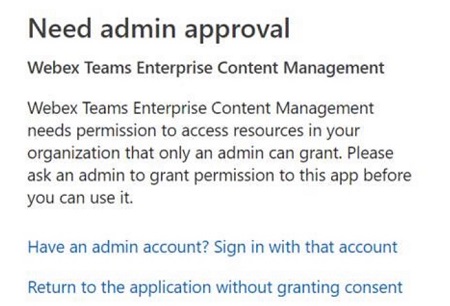
This consent doesn't authorize Webex App to access anyone's data explicitly. Webex App requests delegated permission on behalf of the signed-in user.
Choose one of the following ways to provide administrator consent:
-
In a browser, you can enter:
https://login.microsoftonline.com/common/adminconsent?client_id=40830e92-8323-4b43-abd5-ca6b81d39b75&state=12345&redirect_uri=https%3A%2F%2Fbinaries.webex.com%2Fstatic-content-pipeline%2Fenterprise-content-management%2Fproduction%2Fmicrosoft%2Fwxt-ecm.htmlFor more information, see Permissions and Consent in the Azure Active Directory v2.0 Endpoint
When permission is granted, your browser's URL field displays:
https://login.microsoftonline.com/common/oauth2/nativeclient?admin_consent=True&tenant=fc7e9060-290c-4c4d-923c-da313cfbb318&state=12345 -
Manually add Webex Teams Enterprise Content Management under Enterprise Applications on https://portal.azure.com/
-
Application (client) ID—
40830e92-8323-4b43-abd5-ca6b81d39b75 -
Name—Webex Teams Enterprise Content Management
-
-
-
Permissions for Box
If users get an error message that the application is Disabled by Administrator, the organizations Box administrator must enable the application in the Box administrator console. For more information, see Box Community - Disabled by Administrator: Cannot Use Application .
-
Application ID—
edlb17wq7wf72rokk81e6lz2wt2pay8k -
Name—WebexTeamsBox
-
-
Before you begin
Any changes to these settings can take up to 24 hours to appear in the apps or they are applied when users restart the app or sign out and sign in again.
| 1 |
From the customer view in https://admin.webex.com . | ||
| 2 |
In the left-hand margin, under Services click Messaging . | ||
| 3 |
Scroll to Content Management . 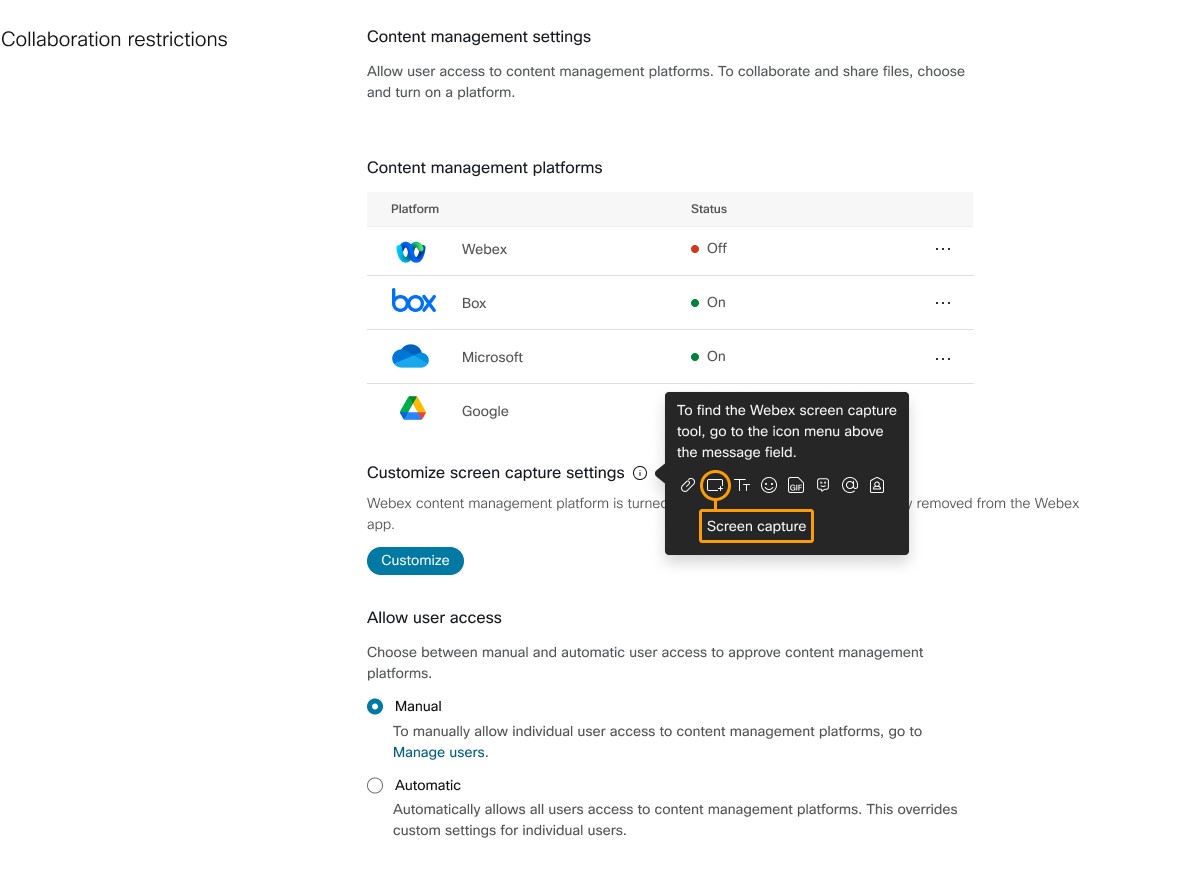
| ||
| 4 |
Click the three elipses (…) to the right of the content management platform and select Edit Settings on each of the following platforms within your enterprise: | ||
| 5 |
To configure screen capture settings, click Customize.
Choose from:
| ||
| 6 |
To configure user access, select from the following under Allow user access:
| ||
| 7 |
Click Save. |
Common known limitations with content management
-
When users click Attachment to share from their ECM account, they may be prompted to choose an account before they can proceed to choose a file.
-
When somebody shares a file and users click Refresh, sometimes they may not see a thumbnail preview. When users have permission, they can still click on the file to view or edit it.
-
When somebody renames a file after it's shared in a Webex App space and users click Refresh, the thumbnail can disappear. When users have permission, they can still click on the file to view or edit it.
-
High DPI support on multiple monitors isn't supported.
-
We only support web-based authentication.
-
Non web-based authentications are not supported, for example Kerberos.
-
Authentications integrated with Mobile Device Management are not supported, for example Microsoft Intune.
-
SSO authentication that prevents embedded browser for authentication is not supported.
-
-
Full access to administration settings requires Webex client 42.4 or higher.
Microsoft OneDrive or SharePoint online files limitations
-
We support all Microsoft OneDrive and SharePoint Online plans, except Office 365 GCC High and DoD, Office 365 Germany, and Office 365 operated by 21Vianet in China.
-
On MacOS, some Webex app users can't edit OneDrive/SharePoint Online (.docx) files within the Webex app.
Box limitations
-
Users can use Box tools to edit files shared in Webex App on Windows, but users are unable to use Box tools to edit files shared in Webex App for Mac.
-
On MacOS, if the user's organization has enabled Box's device trust check policy, the Webex user can't interact with Box files within the Webex app.