Types of polls in Slido
 Feedback?
Feedback?Types of polls in Slido
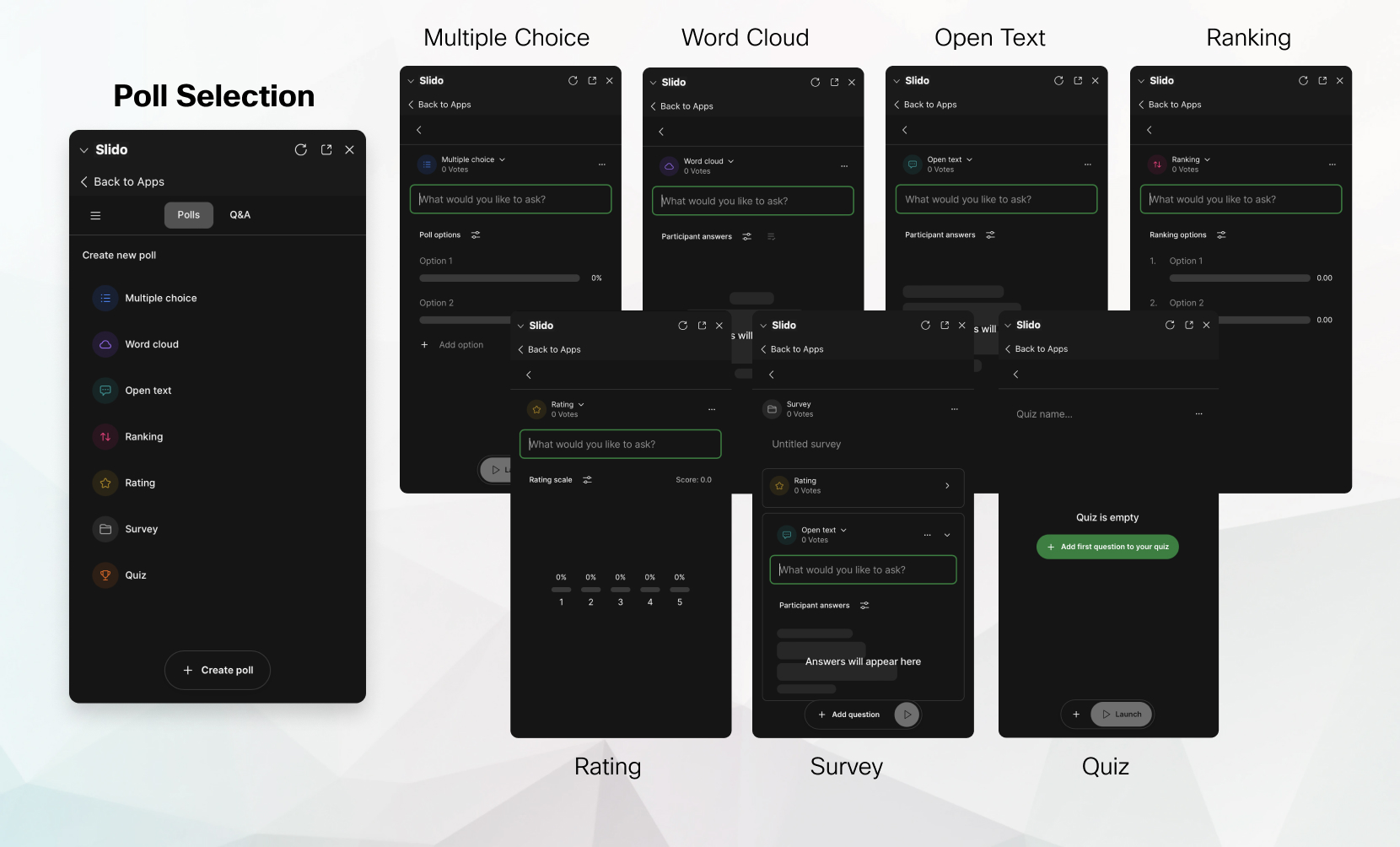
Slido is available in Webex Meetings and Webex Webinars. You can use Slido in Webex Meetings on version 41.6 and later sites, and in Webex Webinars on version 41.9 and later sites and in Webex Suite meeting platform. Slido polls and Q&A in webinars are available for up to 10,000 attendees, while quizzes are available for up to 5,000 participants.
Multiple choice
A single poll question that has a single answer or multiple answers and the participants choose all answers that apply.
Word cloud
A single poll question that transforms your participants most popular word or short phrase answers into a cloud of words.
Quiz
A set of multiple choice polls. Add at least two options to each question and mark single or multiple correct answers.
Rating
A single poll question where participants can give a rating between one and 10 stars.
Open text
A single poll question where participants can submit a longer answer, because there's no character limit for responses to open text polls.
Ranking
A single poll question where participants can rank options in order of importance or preference.
Survey
Group several polls, even of a different type, and let your participants respond to them at once.


