Webex App | Manage your screen reader notifications
 Feedback?
Feedback?
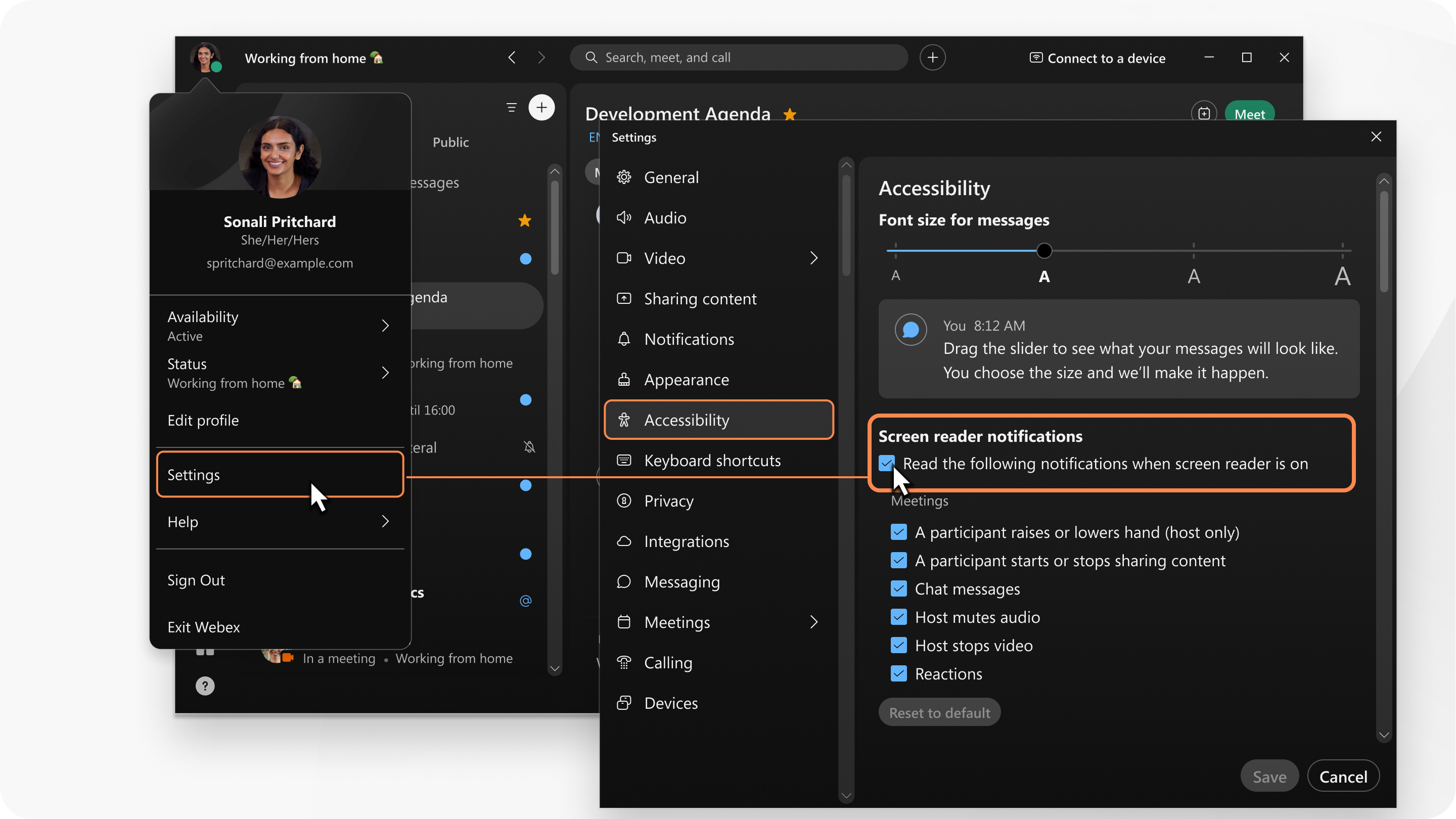
This feature is available on our Webex Suite meeting platform. Find out if your meetings use the Webex Suite meeting platform.
| 1 |
Click Settings
|
| 2 |
Under Screen reader notifications, check Read the following notifications when screen reader is on. If you don't want to hear notification announcements, uncheck the check box. |
| 3 |
Choose the notifications that you want your screen reader to announce, or click Reset to default. |
| 1 |
Click Settings
|
| 2 |
Under Screen reader notifications, check Read the following notifications when screen reader is on. If you don't want to hear notification announcements, uncheck the check box. |
| 3 |
Choose the notifications that you want your screen reader to announce, or click Reset to default. |

 on the navigation sidebar, and then click
on the navigation sidebar, and then click 
