Webex App | Turn on hardware acceleration
 Feedback?
Feedback?If your CPU usage is high when you're on a call or in a meeting, turn on hardware acceleration to encode your self-view video more efficiently.
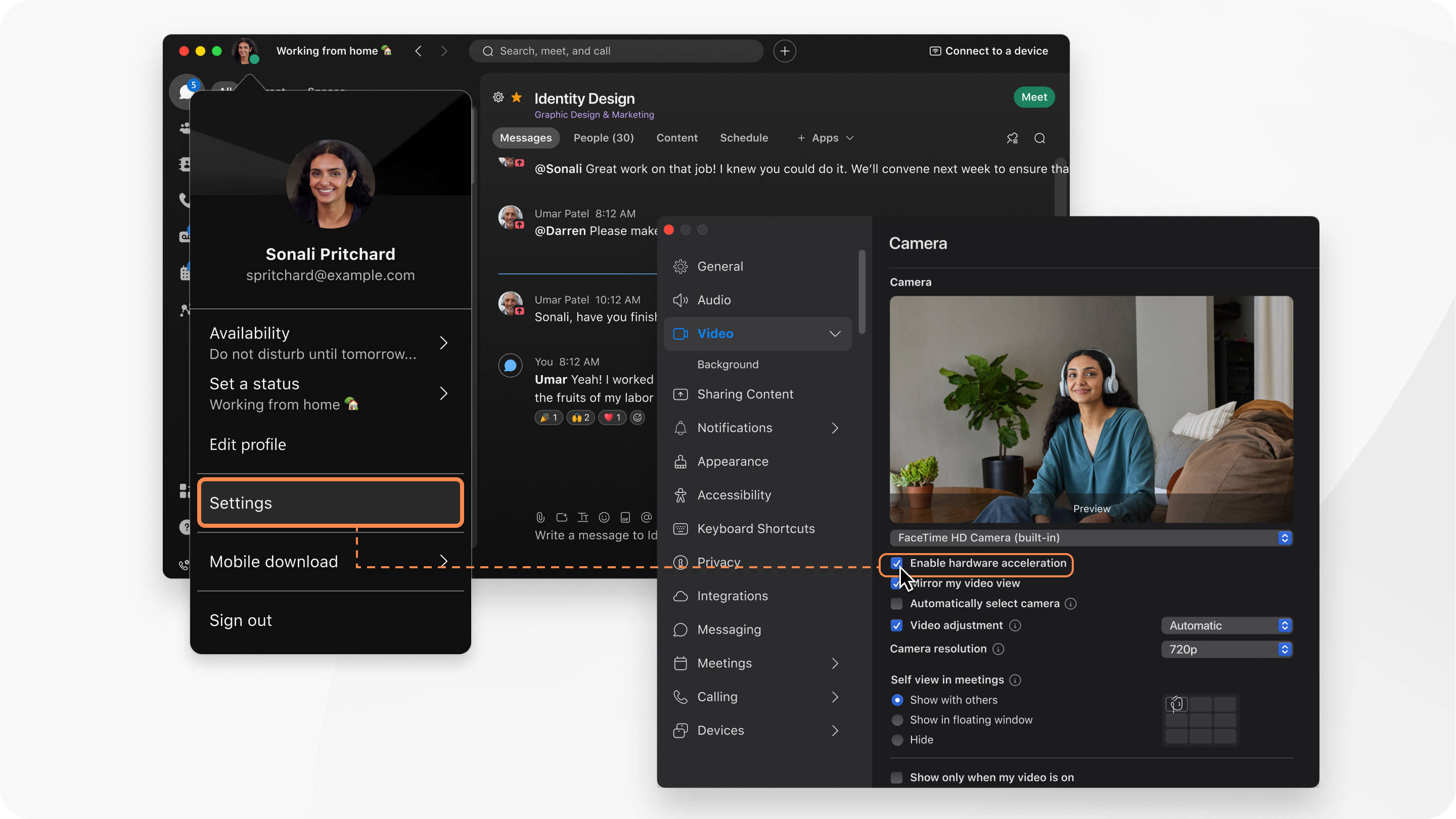
| 1 |
Click your profile picture, and then select . |
| 2 |
Check the Enable hardware acceleration check box. If your system doesn't support this feature, you won't see this check box. |
Was this article helpful?


