Webex App | Choose the skin tone for meeting reactions
 Feedback?
Feedback?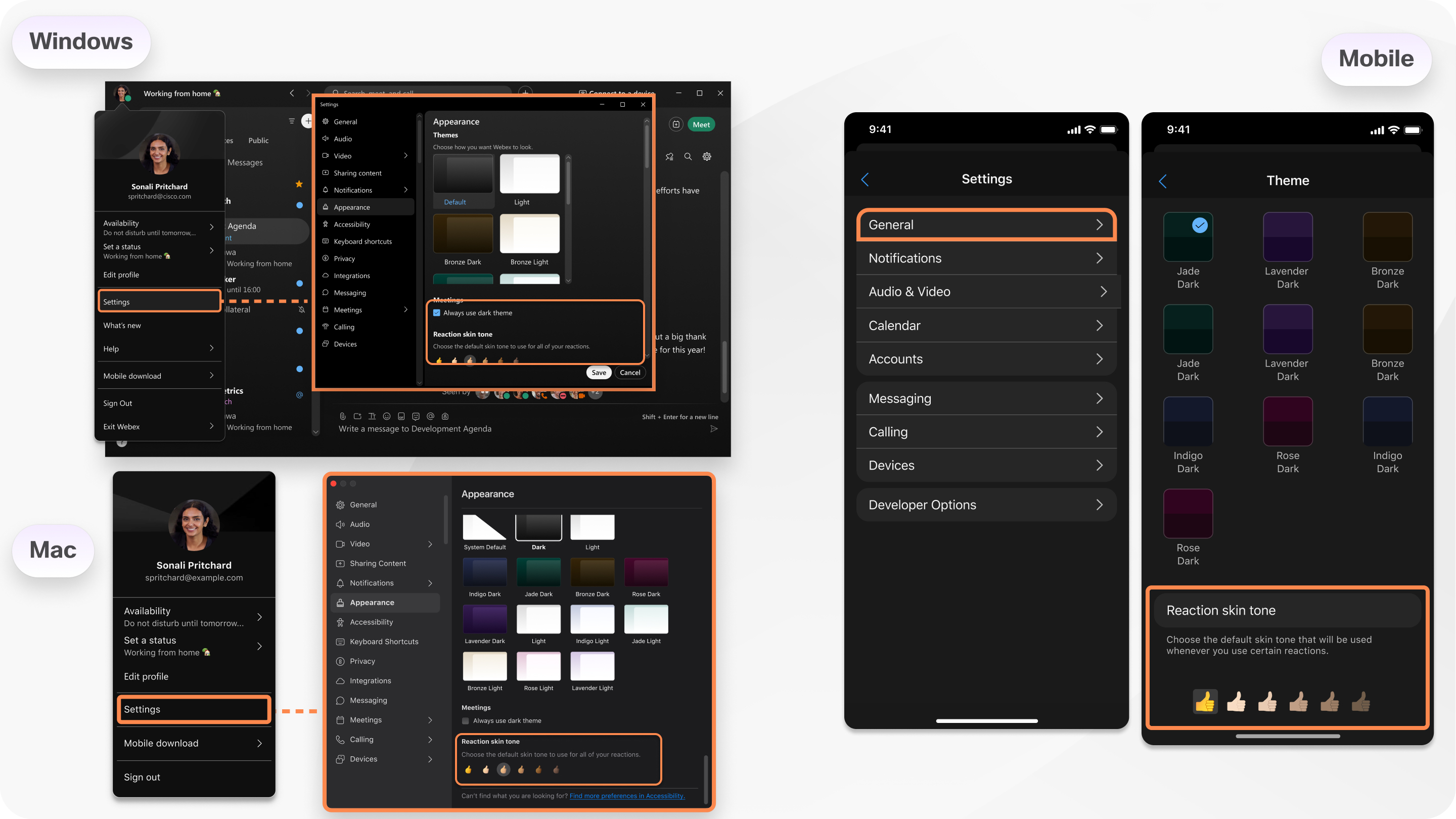
The skin tone that you choose is used in your reactions in meetings, and when you raise your hand in a meeting. The skin tone that you choose doesn't apply to face emoji reactions.
Linux users can see skin tones for gesture reactions from other people in Webex App, but can't currently choose a skin tone from their settings.
To change skin tones for emoji reactions in messages, see Webex App | Add emoji reactions to messages.
| 1 |
Click Settings |
| 2 |
Under Reaction skin tone, choose the skin tone to use for your reactions, check the Recognize hand gestures box, and then click Save. |
| 1 |
Click Settings |
| 2 |
Under Reaction skin tone, choose the skin tone to use for your reactions. |
| 1 |
During a meeting, tap More |
| 2 |
Tap and hold the emoji, and then choose the skin tone to use for your reaction. |





