Webex App | Upload Files to Microsoft OneDrive or SharePoint Online
 Feedback?
Feedback?You can upload files or a folder of files from your computer to your OneDrive or SharePoint Online account in the Webex App. You can then choose to share these files in a Webex App space.
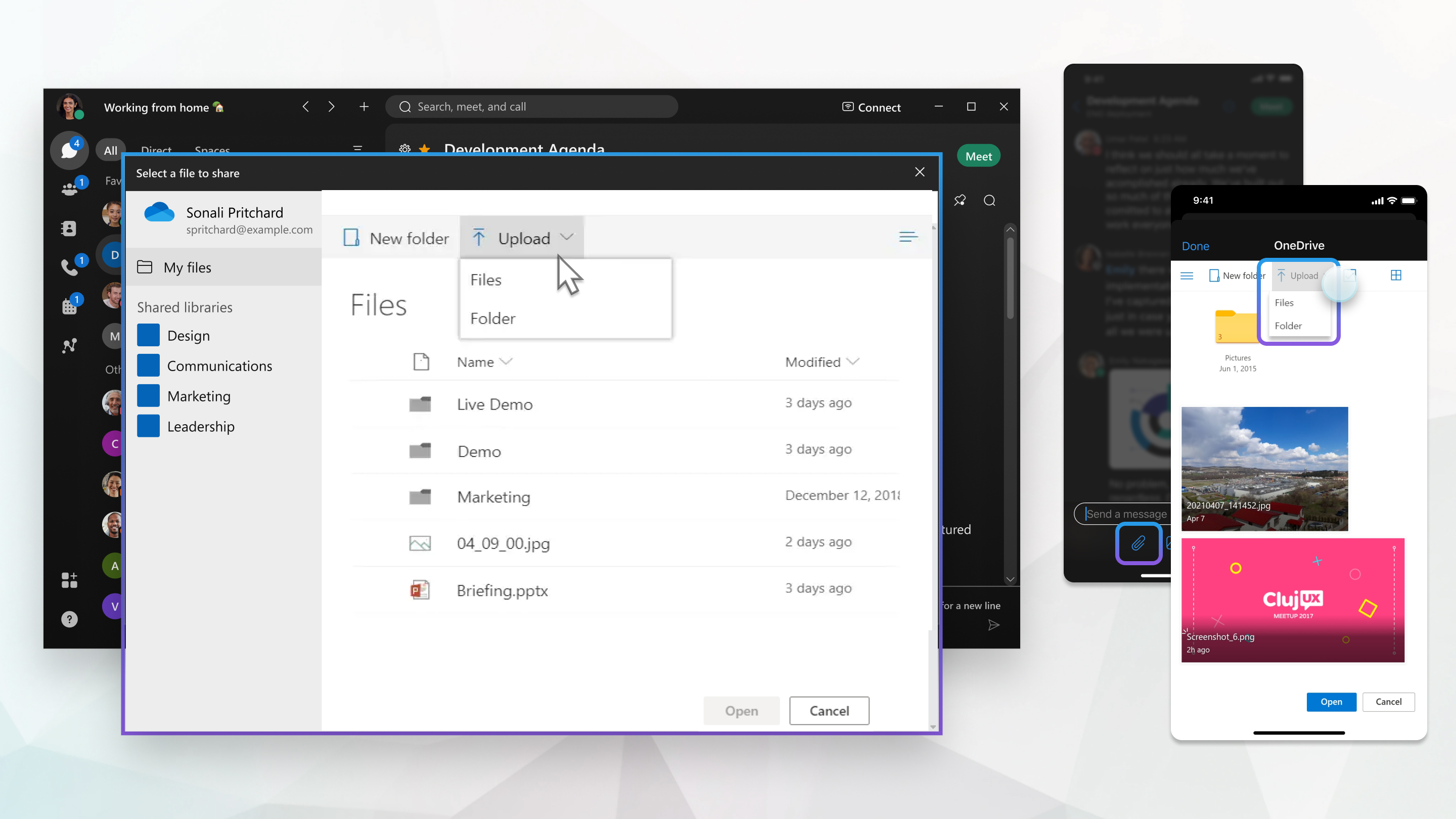
| 1 |
In the message area, click Attachment
|
| 2 |
Browse to and select the file you want to share, then click Select. |
| 3 |
Change the sharing controls to determine who can access the shared content, and whether they can edit. |
| 4 |
Click Apply. The message is ready to send with the shared file attached.
|
| 5 |
Enter your message text and then send the message. |
Was this article helpful?


