Webex App | Review your sent messages
 Feedback?
Feedback?Sometimes, you might need to review previous messages to confirm information, or to check specific details. You can now use the sent filter, to view a list of all the messages you've sent.
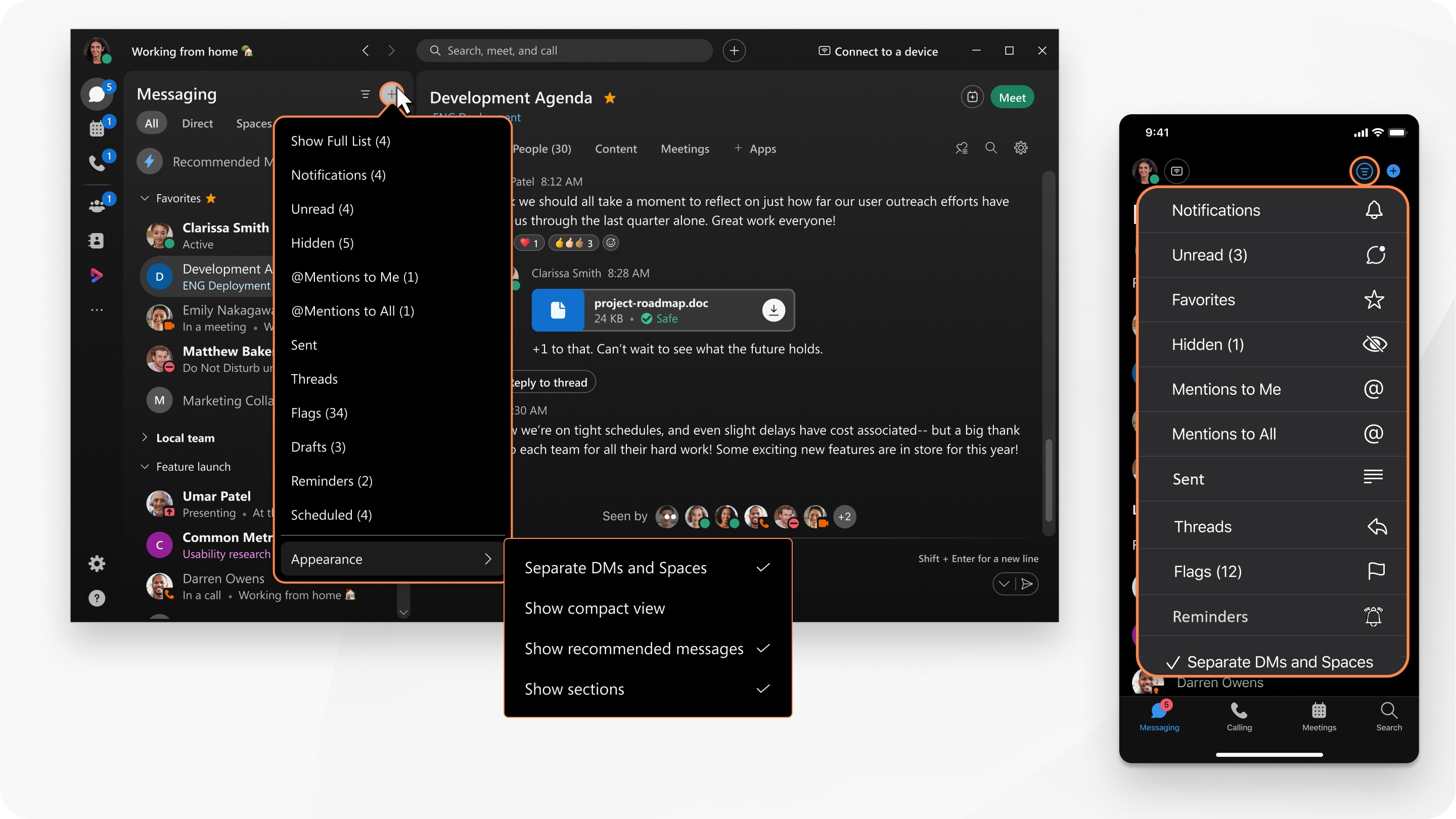
| 1 |
Open Webex and sign in. |
| 2 |
Click |
| 1 |
Open Webex and sign in. |
| 2 |
Tap |
| 1 |
Open Webex and sign in. |
| 2 |
Tap |
Was this article helpful?

 , then select
, then select 
