Switch your phone’s audio in the Webex Meetings mobile app
 Feedback?
Feedback?During a meeting, choose to hear the meeting audio from your phone, speaker, or a connected Bluetooth headset.
| 1 |
Open the Meetings app on your mobile device and tap Sign In. |
| 2 |
Tap Start Meeting |
| 3 |
Tap the Bluetooth icon 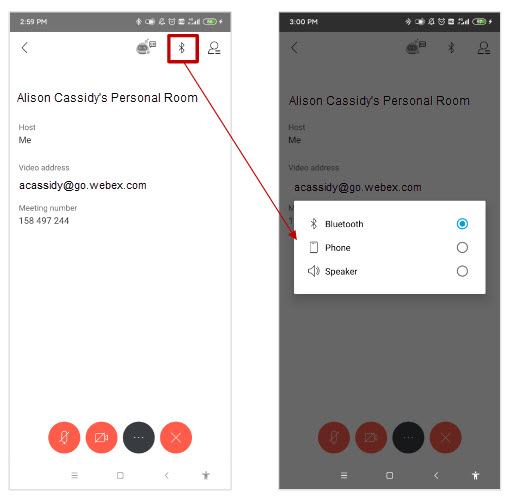 |
Was this article helpful?

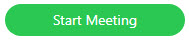 .
. to switch between Bluetooth, phone, and speaker while in the meeting.
to switch between Bluetooth, phone, and speaker while in the meeting.
