View upcoming Webex Meetings from a mobile device
 Feedback?
Feedback?View meetings from the Meetings app
Open and sign in to the Meetings app. Swipe left to view your upcoming meetings in My Meetings.
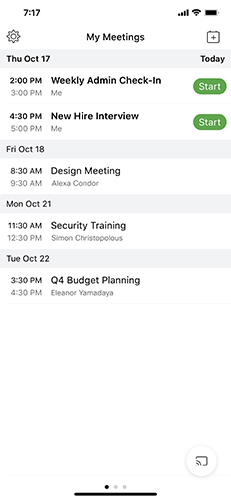
If you give Webex access to the calendar on your device, all meetings that you're hosting or invited to attend on other sites are listed.
If you're the host of a meeting that's scheduled on a Webex site, sign in to that specific site to start the meeting.
Meeting invitations that you haven't accepted are shown as Tentative.
Search for a meeting on your device
Use your iOS search to find scheduled meetings or Personal Room meetings. You can search for a meeting by the:
-
Meeting title
-
Meeting number
-
Meeting information
-
Meeting time
-
Site name
-
Host name
-
Host email
iOS search supports a meeting list history of up to 100 meetings, and up to 50 recently accessed Personal Rooms. Your device clears this history if you sign out.
View meetings from the Meetings app
Open and sign in to the Meetings app. Swipe left to view your upcoming meetings in My Meetings.
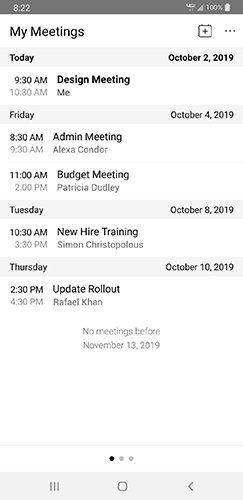
To see all your upcoming meetings in My Meetings, we recommend that you configure your device's calendar to synchronize with your organization's mail server. Contact your company's IT administrator for instructions.
View meetings from the Meetings widget
You can also view your upcoming meetings by placing the Meetings widget on your home screen. Consult your device's documentation for more info on adding widgets to your home screen.
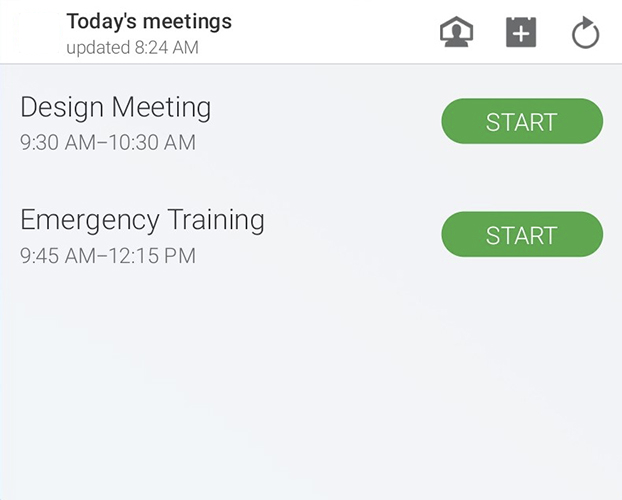
Search for a meeting on your device
Use your device's search to find scheduled meetings or Personal Room meetings. You can search for a meeting by the:
-
Meeting title
-
Meeting number
-
Meeting information
-
Meeting time
-
Site name
-
Host name
-
Host email


