Zoom in and out in conference or meeting
 Feedback?
Feedback?On the Cisco Video Phone 8875, you can magnify or shrink the display on a shared screen during a meeting or on a video during a conference call.
When you're in a video conference call, you can use the touch screen to zoom in and out of the video.
When you're in a meeting and the other party is sharing a screen with you, you can use the touch screen to zoom in and out the shared video.
-
To zoom in the video, touch the phone screen with two fingers (for example, thumb and index finger) and move them apart.
To zoom out the video, touch the phone screen with two fingers (for example, thumb and index finger) and move them together.
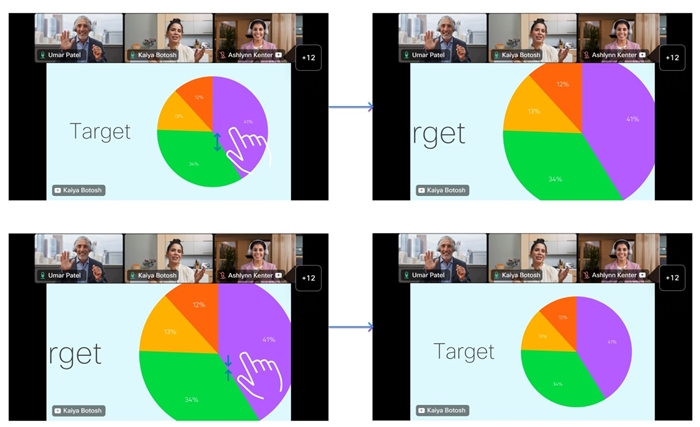
Was this article helpful?


