Webex App | Sign in with a QR code
 Feedback?
Feedback?Quickly and easily sign in to your Webex account on your tablet devices, without entering a password manually. Simply scan a QR code on the sign in screen with your phone and you're in.
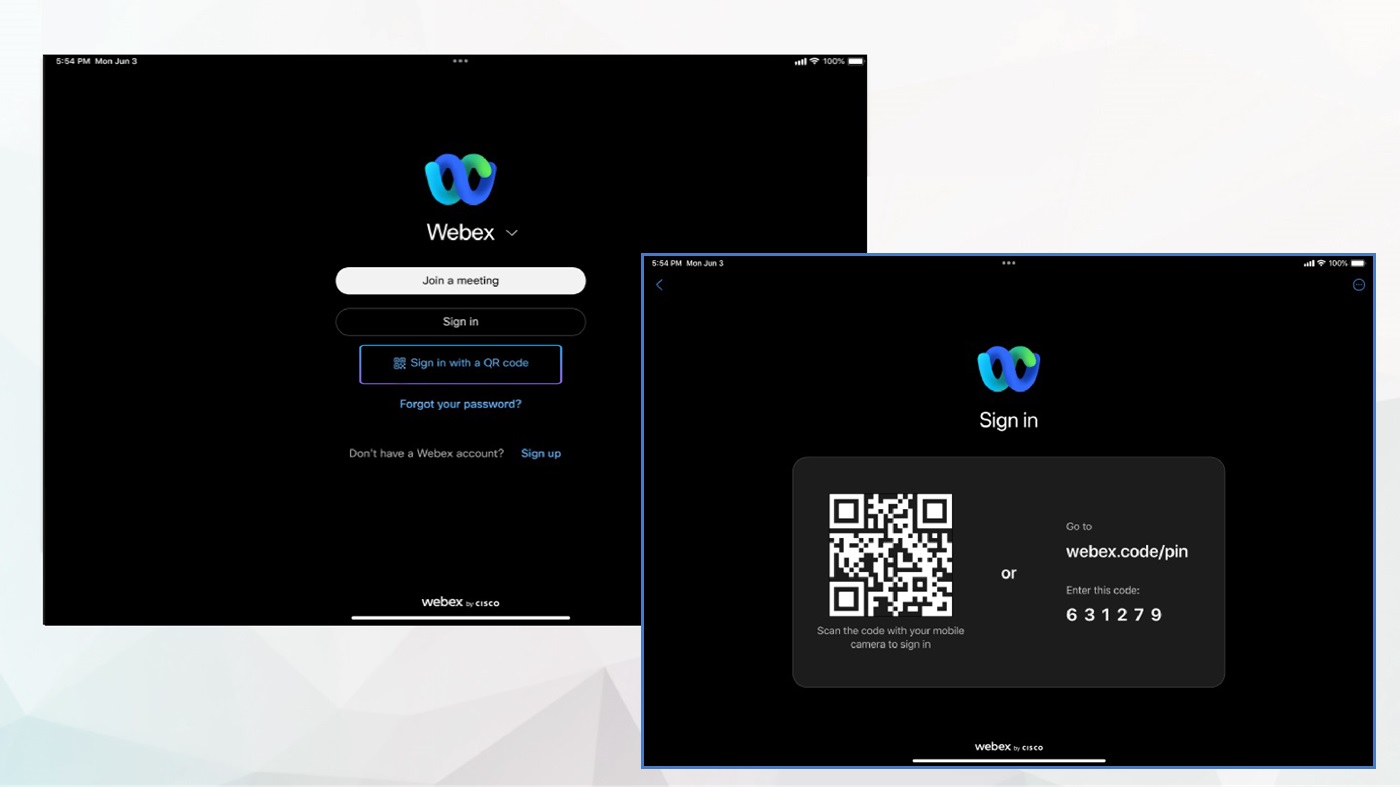
If you don't see the Sign in with a QR code option, reach out to your organization administrator to enable it.
Before you begin
Open Webex App on your iPad, or Android tablet device.
| 1 |
Tap Sign in with a QR code, on the sign in screen. |
| 2 |
Scan the QR code with the camera on your iPhone or Android mobile device. Then, tap Continue on the confirmation pop-up window, to confirm. You must be signed into the app on your mobile device. Your iPad, or Android tablet device is directly signed in to the app. |
Was this article helpful?


