Automatically select a camera
 Feedback?
Feedback?Webex notifies you when a new camera device is available. Set the app to automatically select the last connected camera, or you can manually choose the camera that you want to use.
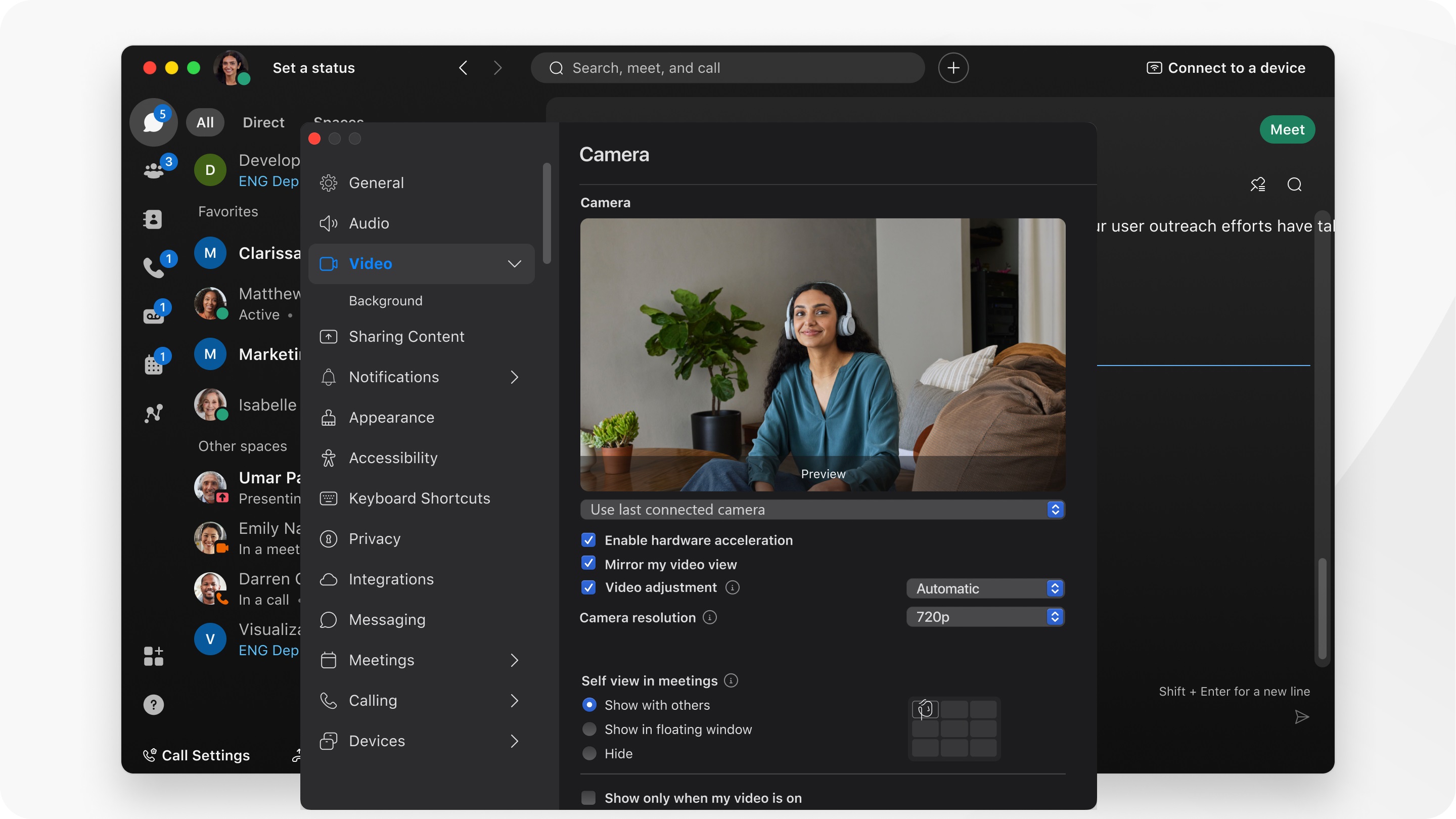
| 1 |
Click your profile picture, then click , go to Camera and select Use last connected camera from the drop down list. |
| 2 |
Then, click Save. |
Was this article helpful?


