Webex App | Get everyone's attention in a space
 Feedback?
Feedback?If you have something really important or time-sensitive to share with everyone in a Webex App space and want to make sure they read your message, type @all in the message. It works as if you @mention every single person in the space individually and notifies them of being @mentioned. But be careful not to overuse this feature, though!
| 1 |
In a space, type @all and select All: Mention everyone in the space.
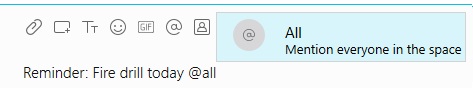 |
| 2 |
You'll get a message asking you to confirm sending the message as an @mention to every person in that space. If you can't select All: Mention everyone in the space, then a moderator must have disabled this option. |
Was this article helpful?


