Webex App | View all links shared in a space
 Feedback?
Feedback?You can see all links that were posted within a space in one location, so they're easier to find.
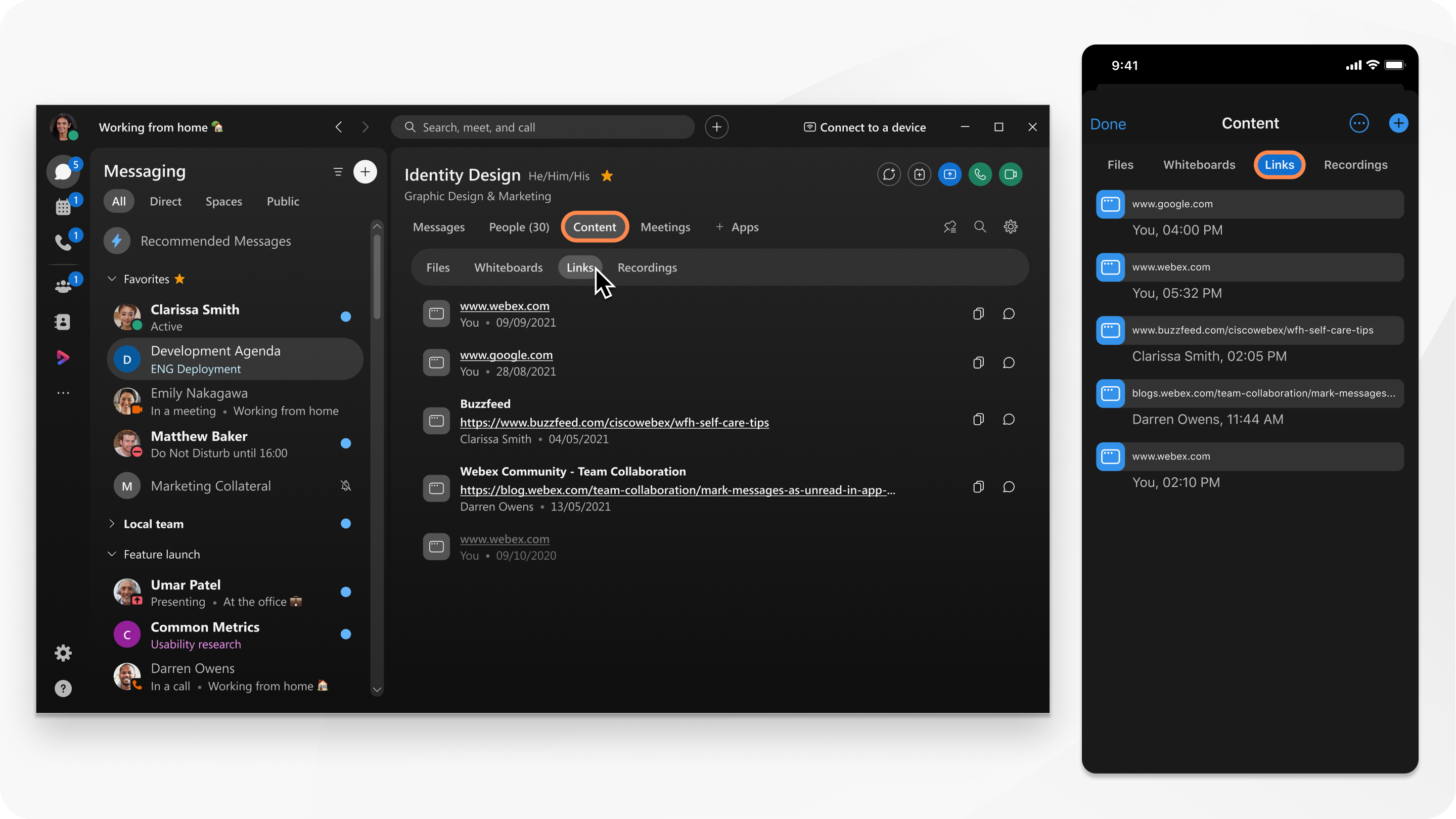
|
Go to Messaging
Links appear with the newest ones at the top. At a glance, you can see who shared the link and when they did it. When you hover over a link you can do the following:
|
|
Go to Messaging, select a space, tap |
|
Go to Messaging, select a space, tap |
Was this article helpful?

 , select a space, click
, select a space, click  .
.




