Webex App | Verify space details
 Feedback?
Feedback?Check the details of a space in Webex App from the space contact card. For example, when you see a space in search results or space lists, you can see the number of members and the team it belongs to.
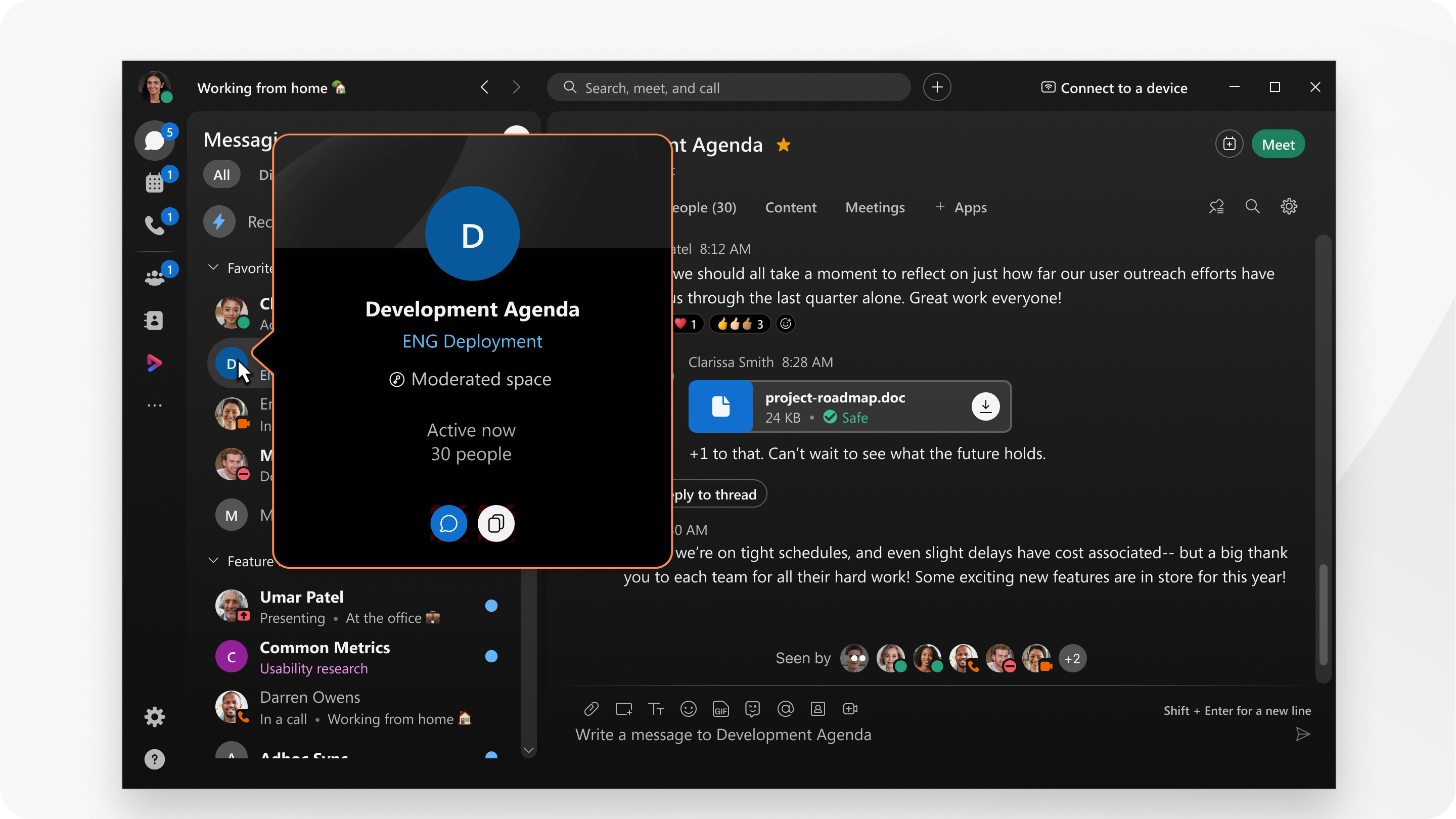
If you see a space link in a message, or a space in search results, hover over to see the details.
When you hover over the space contact card, you can see the space name, the team it belongs to, the number of members, and when it was last active.
When you click the name of the team, you can see the
unjoined spaces in it. This is helpful as you can view the latest active and the spaces
inactive since a while, before joining them.
When you're sure it's the space you're interested in, you can send a Message , or copy the space link from the space contact card.
, or copy the space link from the space contact card.
Was this article helpful?


