Webex App | Remove background noise and speech in calls and meetings
 Feedback?
Feedback?Join your meetings and calls without worrying about noisy keyboards, doorbells, or people talking in the background. Remove background noise and speech for the call or meeting that you're in right now or apply the change to all your calls and meetings.
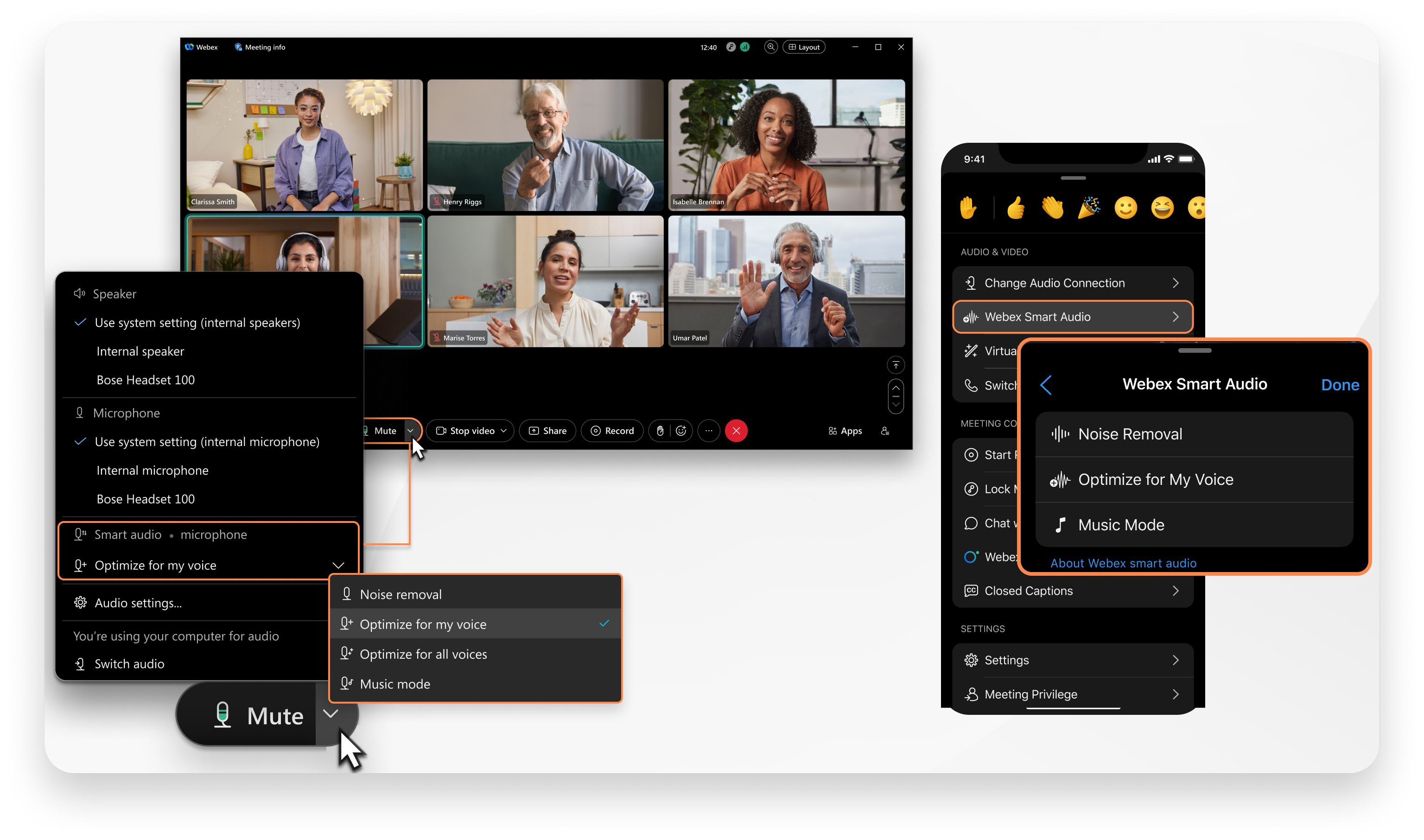
This feature removes background noise and background speech when you Use computer audio only.
| 1 |
During a call or meeting, select Audio options When you're not in a call or meeting, click Settings
|
| 2 |
On Windows, click Save. |
| 1 |
During a call or meeting, tap . |
| 2 |
Choose one of the following:
To set this as the default for all your calls and meetings, change the Webex smart audio option in your audio settings. |
| 1 |
During a call or meeting, tap . |
| 2 |
Choose one of the following:
To set this as the default for all your calls and meetings, change the Webex smart audio option in your audio settings. |
Was this article helpful?

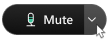
 in the
in the 

