Webex App | Turn off the raise hand feature for all meeting participants
 Feedback?
Feedback?As a host or cohost, if you don’t want to let anyone in the meeting raise their hand, turn off the raise hand feature. When you turn off raise hand, no one in the meeting can raise their hand, including the host and cohosts.
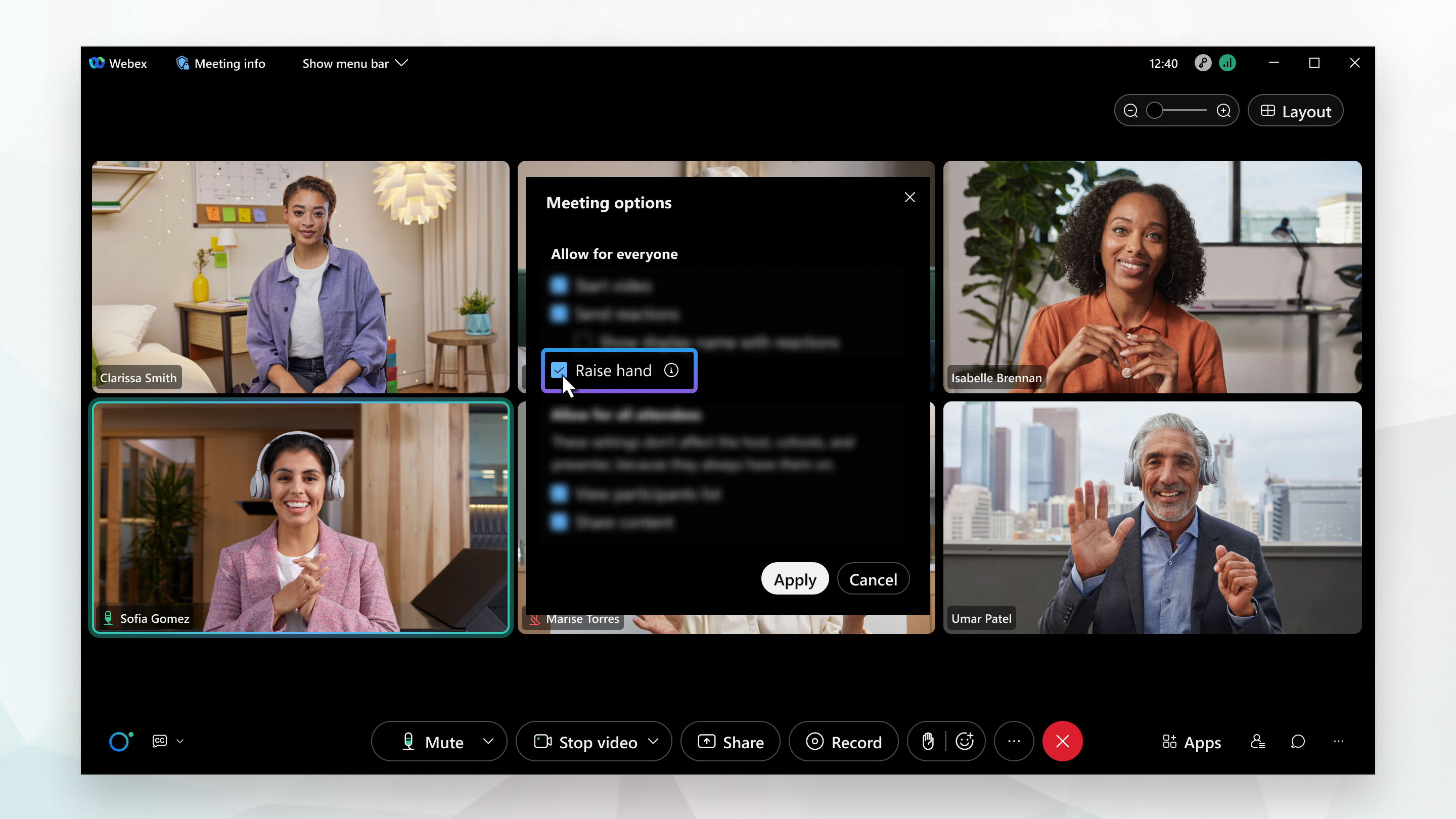
If you don't let participants raise their hand and you mute all attendees and uncheck Allow attendees to unmute themselves, muted attendees can’t raise their hand to request that you unmute them.
This feature is available on our Webex Suite meeting platform. Find out if your meetings use the Webex Suite meeting platform.
After you turn off raise hand, the app displays a notification to all participants, letting them know that the host or a cohost hasn’t let them raise their hand.
| 1 |
During a meeting, go to . |
| 2 |
Uncheck Raise hand and click Apply. |
| 1 |
During a meeting, tap . |
| 2 |
Tap to toggle off Raise hand and tap Done. |
| 1 |
During a meeting, tap . |
| 2 |
Tap to toggle off Raise hand and tap Apply. |
Was this article helpful?



