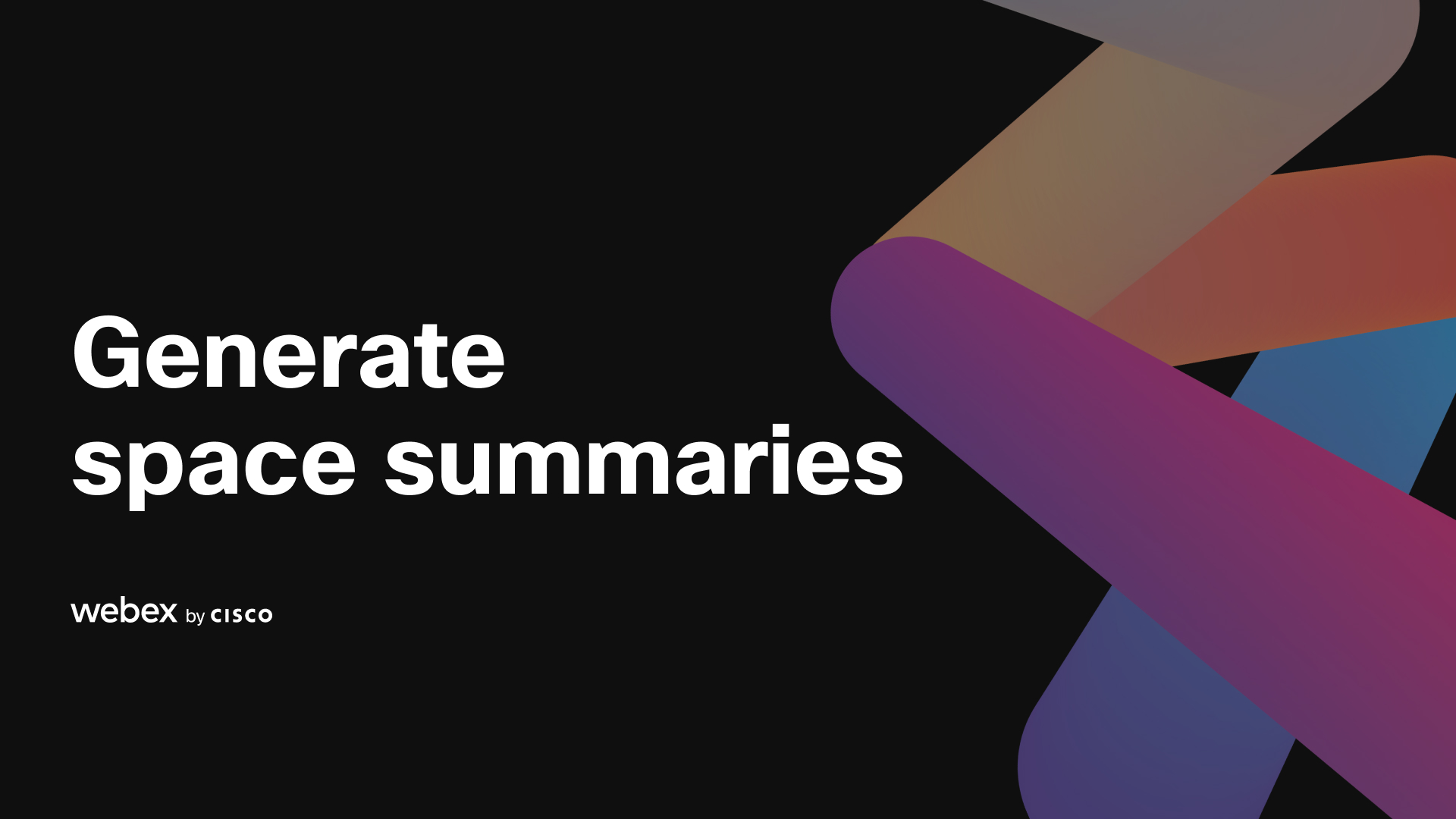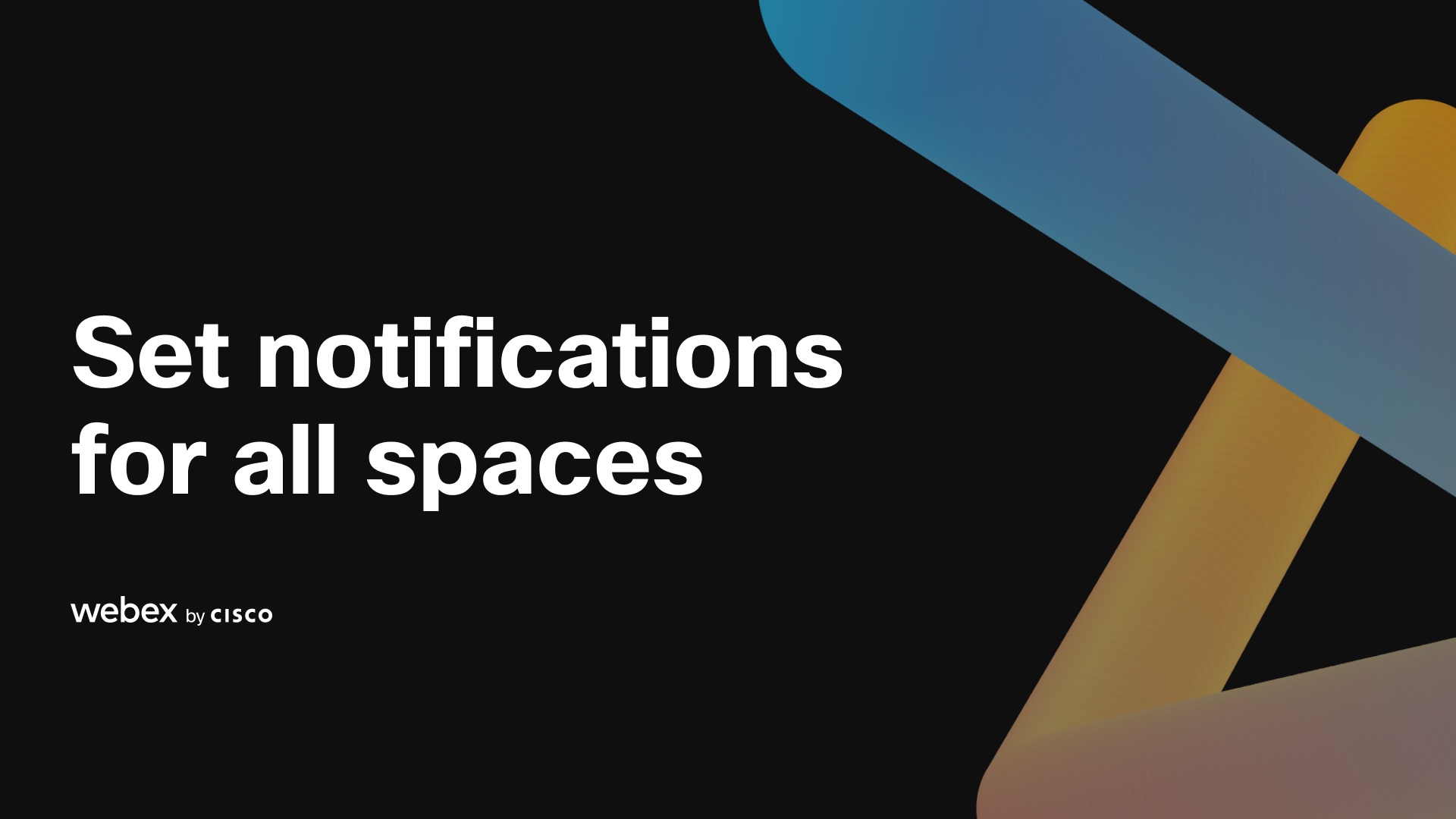How can we help you?
Trying to join a meeting?
Get started
Everything you need to know to get started with Webex.

Help by product
Get help specified for each of our various products.


Administration
Webex management in Control Hub and Partner Hub.


Webex AI
The most advanced generative AI-powered platform for hybrid work and customer experience.


What’s new
Discover what’s new in Webex. Learn about new features, issues, fixes, and other updates.

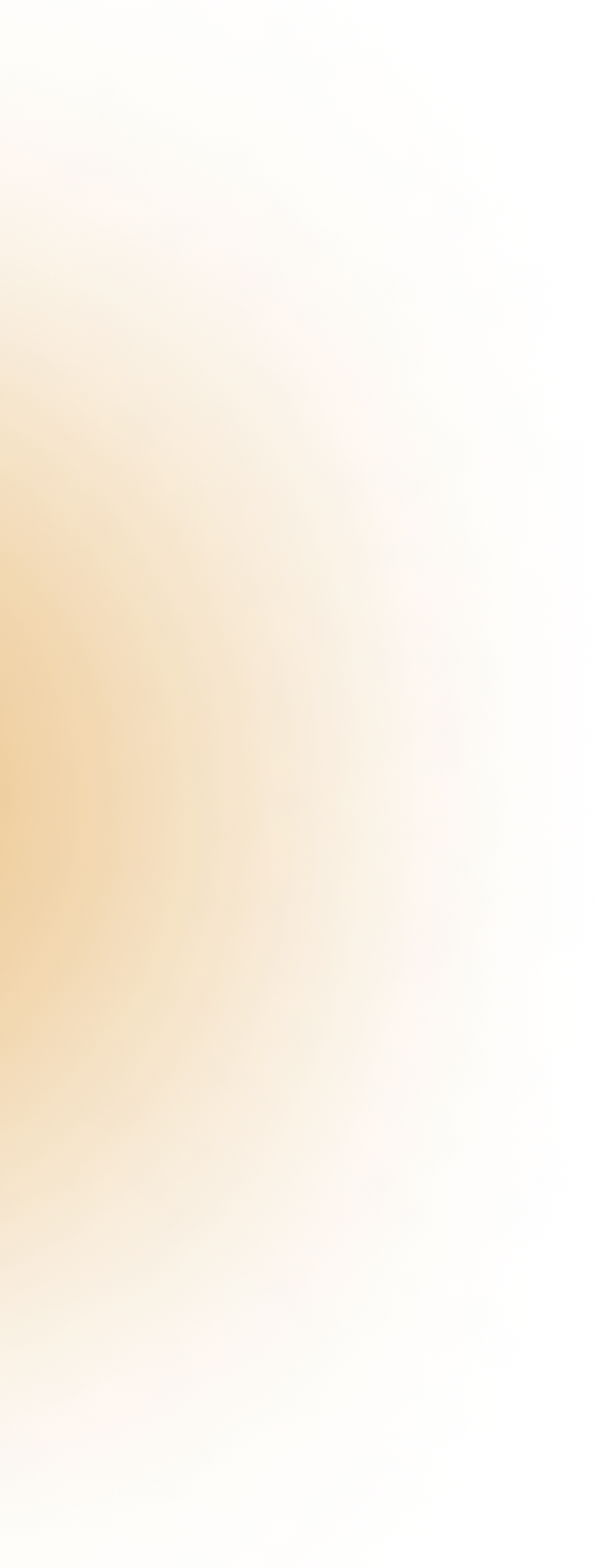
Popular articles
Sign-in issues with Webex


Webex Meetings

Webex App

Webex for Service Providers
Webex | Record a meeting or webinar


Webex Meetings

Webex for Government
Use virtual backgrounds in Webex Meetings and Webex Webinars


Webex Meetings

Webex for Service Providers

Webex Webinars

Webex Events (Classic)
Find your Webex recordings


Webex Meetings

Webex for Service Providers

Webex for Government

Webex Webinars

Webex Events (Classic)

Webex Training

Webex Calling

Webex Suite
Join a Webex meeting


Webex Meetings
Troubleshooting Webex Meetings


Control Hub

Hybrid Services

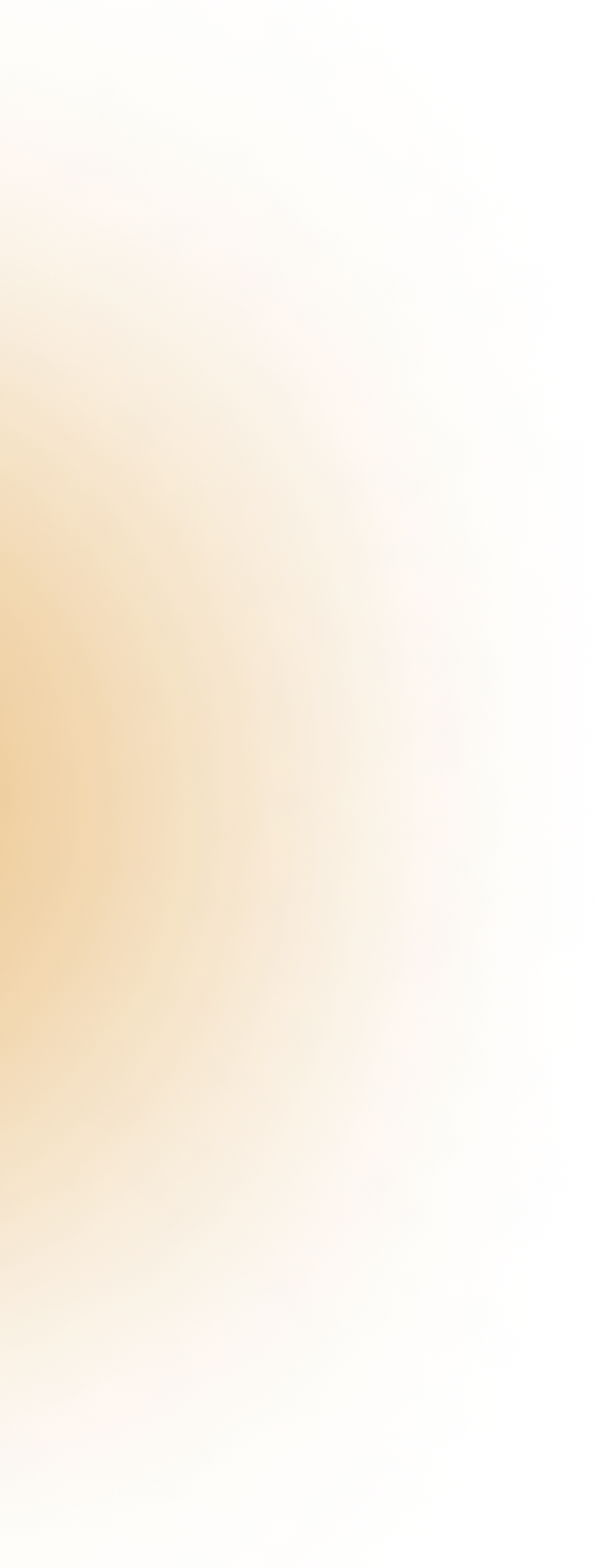
Video resources
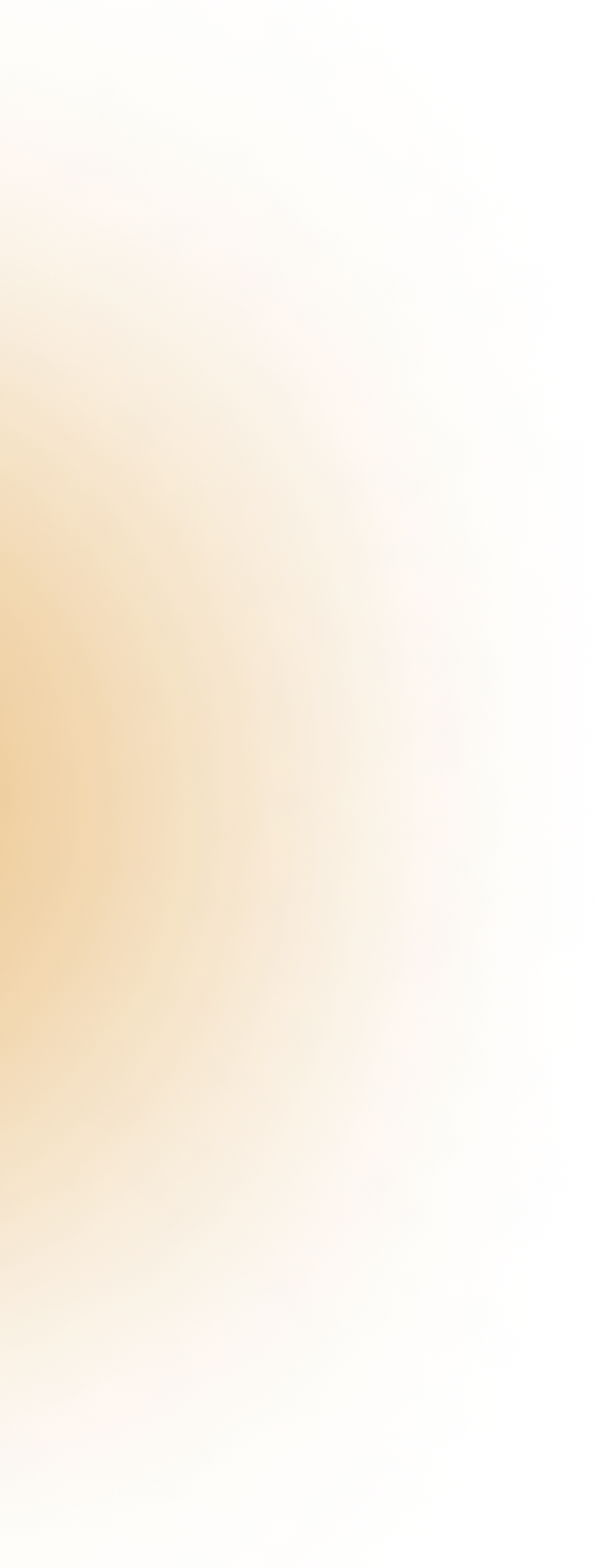
Explore our learning tools

Webex Adoption
We’re with you on your journey, every step of the way.

Webex Academy
Learn anytime with self-paced courses and quick video tutorials.

Adoption resources
Everything you and your team need to get up and running.

Live events
Learn with Webex: Events, webinars, and daily demos.
Other resources

Download Webex
One platform, with all the ways to connect.


Webex Community
The Community is a hub for connecting with your peers and Cisco specialists to ask for help, share your expertise, build your network, and grow professionally.


Webex Insider
Connect with people who share your passion for Webex and gain inside access to the new concepts from the Webex portfolio product and experience teams.


Webex for Developers
Build the future of business collaboration with Webex. Learn more about the Webex API and SDKs to create the next great collaboration app on the Webex Platform.


Still need help?
Choose from a variety of support resources to get the help you need.
How would you rate your experience on this page?






Unhelpful
Helpful
How could we make this page more useful for you?
Thanks for your feedback.