Review your administrator activity log in Control Hub
 Feedback?
Feedback?Audit administrator activity
Your site must be Control Hub managed or linked, to display all site configuration changes and recording management activities.
Each report has a limit of 20,000 audit events that you can export. If your organization has more than 20,000 events, adjust the date or filters to reduce the number of events.
The audit cluster in India retains administrator activities for three years.
Other audit clusters retain administrator activities for one year. When you search by date range, you can only include activities from the past year (counting from the current date).
| 1 |
Sign in to Control Hub. |
| 2 |
Go to and click the Admin activities tab. |
| 3 |
To filter administrator activities by a specific category, select the Filter icon, and then check the categories you want to view. 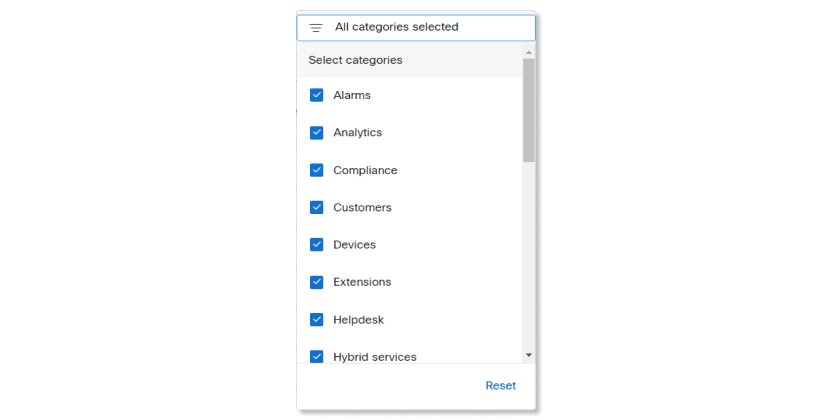
|
| 4 |
Select the Audit cluster drop-down to view administrator activities based on your data centers’ locations. |
| 5 |
Select an activity log to view the following information:
|
| 6 |
Click Export to CSV to download the events to a file. For more information about the administrator activity log, see Control Hub audit events reference. |


