Manage Do Not Disturb (DND) Override in Control Hub
 Feedback?
Feedback?DND Override allows you to choose whether your users receive alerts on their Webex Go devices for calls when they set up Webex DND, Quiet Hours, or they're presenting.
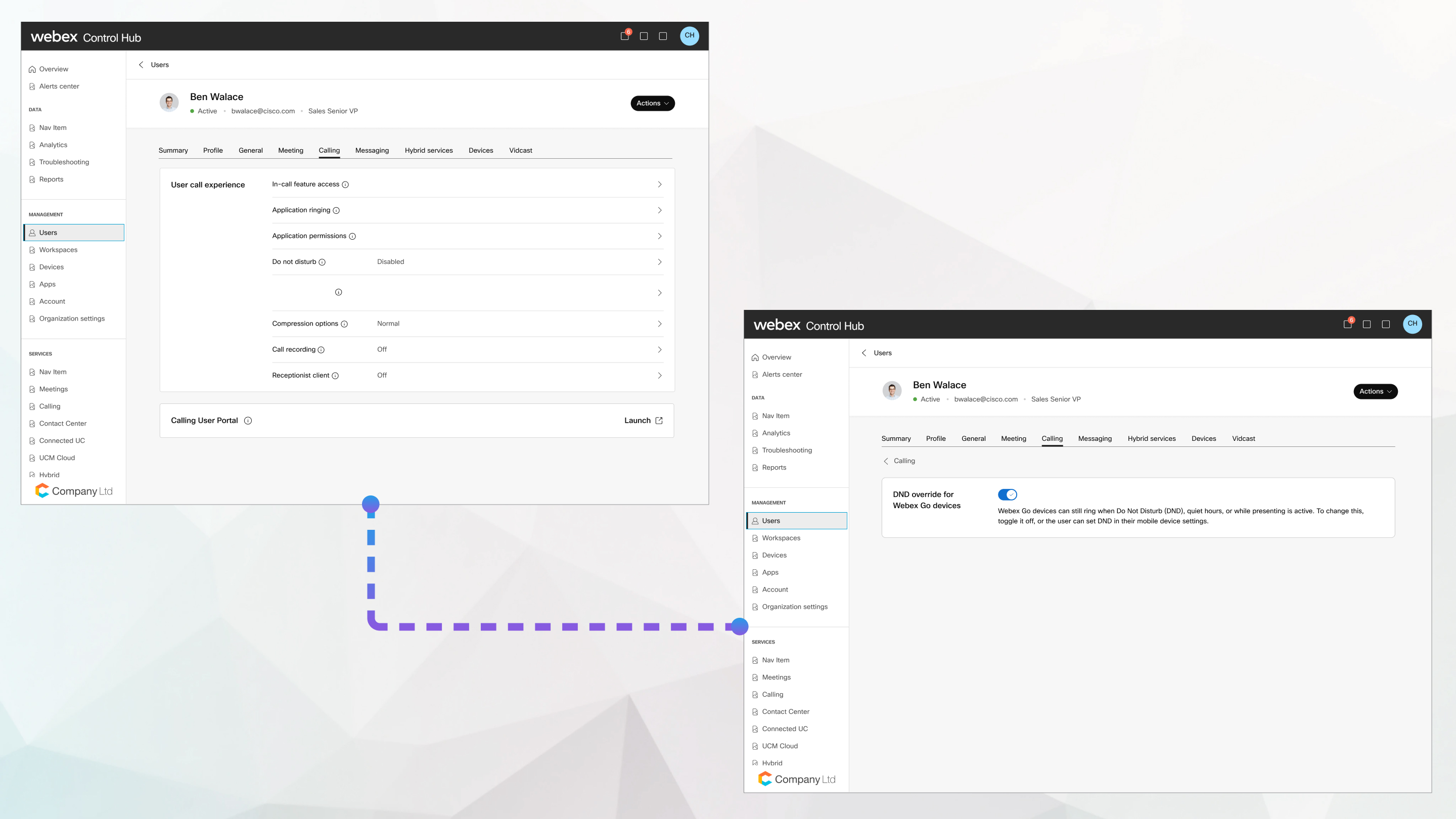
This feature only applies to Webex Go, both Mobile Operator and BYOD deployments.
| 1 |
Sign in to the Control Hub. |
| 2 |
Go to Management, and choose . |
| 3 |
Under User call experience, select DND Override for mobile devices. |
| 4 |
By default, DND Override for Webex Go Mobile devices is Enabled, which allows calls during Do Not Disturb (DND) and Quiet Hours. To block calls during these times, set the option to Disabled. |
Was this article helpful?


