Adjust the phone camera exposure
 Feedback?
Feedback?The default camera exposure works for common lighting settings. You can adjust the exposure to make it better fit your workplace.
Adjust the phone camera exposure
Before or during a video call or meeting, you can adjust the camera exposure to fit your ambient lighting so that other participants can see you clearly. Check your preview image when you’re tuning the exposure.
Before you begin
Open your camera shutter by rotating the shutter ring clockwise.
| 1 |
From your phone home screen, tap |
| 2 |
Drag the slider left or right to adjust the exposure. 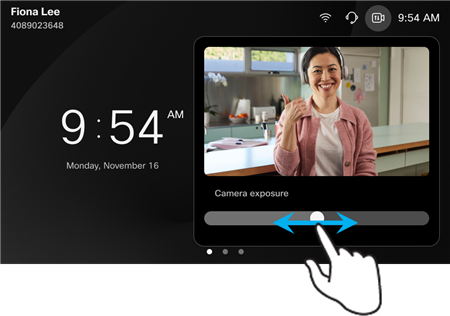
|
| 3 |
(Optional) Slightly rotate the camera up or down to get yourself properly framed in the view. |
| 4 |
To close the self-view window, tap in the area outside of it. |
Was this article helpful?


