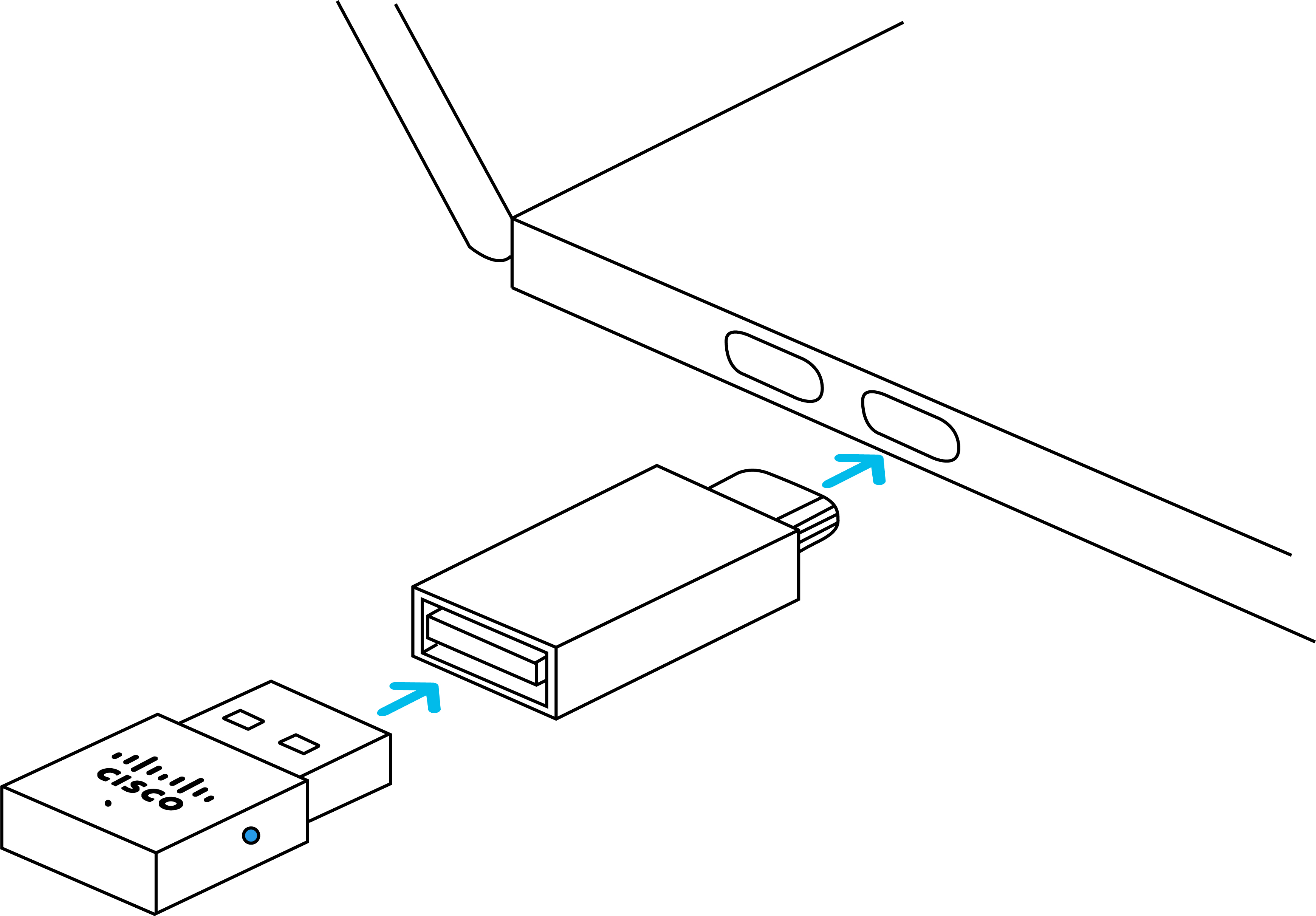Cisco Headset USB-C Accessory Kit
 Feedback?
Feedback?The Cisco Headset USB-C Accessory Kit contains a USB-C cable and a USB-A to USB-C adapter.
The Cisco Headset USB-C Accessory Kit contains the following accessories:
-
USB-A to USB-C Adapter—connects the to devices with a USB-C port.
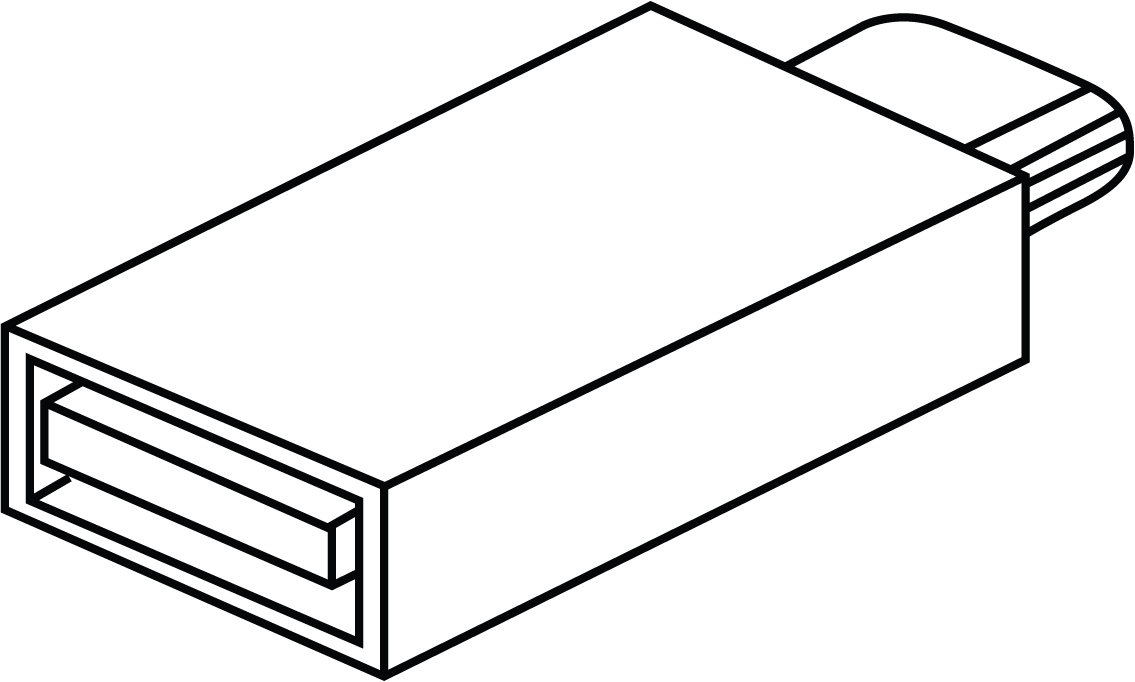
-
USB-C Cable—connects your Cisco wireless headset to any USB-C port.
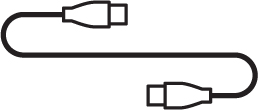
For ordering information see https://www.cisco.com/c/en/us/support/collaboration-endpoints/headset-700-series/series.html.
| 1 |
Connect the USB-A to USB-C adapter to the USB-C port on your device. |
| 2 |
Connect the to the USB-C adapter.
|
| 1 |
Connect one end of the USB-C cable to the USB-C port on the left ear cup. |
| 2 |
Connect the other end of the USB-C cable to the USB-C port on your device.
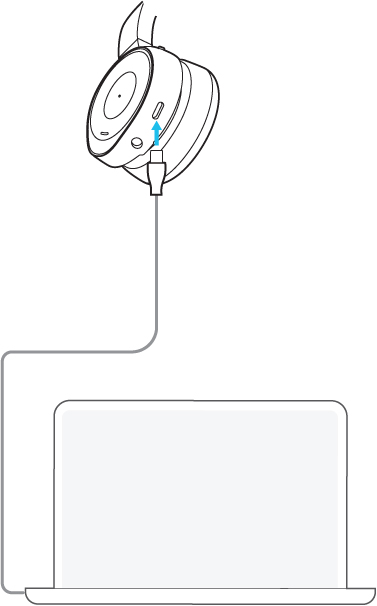 |
Was this article helpful?