Webex App | Join a call with audio only
 Feedback?
Feedback?You might not always be ready to share your video when you're joining a call, and now you don't have to! Those bad hair days, after-hour calls, and calls on the go are much easier now. Or, you might want to join with audio only if you don't have good mobile connectivity.
|
Tap In your meeting or call, you can switch back to a video call at any time by tapping
|
|
If you're joining from a web browser on your computer, click If you aren't showing your video, keep in mind that you won't be able to see anyone else's video either. In your meeting or call, you can switch back to a video call at any time
by clicking |
Was this article helpful?

 for an audio call. You'll still see video from other people who
have their video turned on, but they can't see you.
for an audio call. You'll still see video from other people who
have their video turned on, but they can't see you. and selecting
and selecting 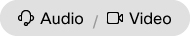 . In the
. In the  .
.
