Webex App | Turn on music mode in calls and meetings
 Feedback?
Feedback?Want to play music during your call or meeting? Music mode preserves your microphone's original sound when you're using your computer for audio, making virtual concerts or music lessons even better. When you enable music mode, it's turned on for all calls and meetings, including any call or meeting that you're currently in.
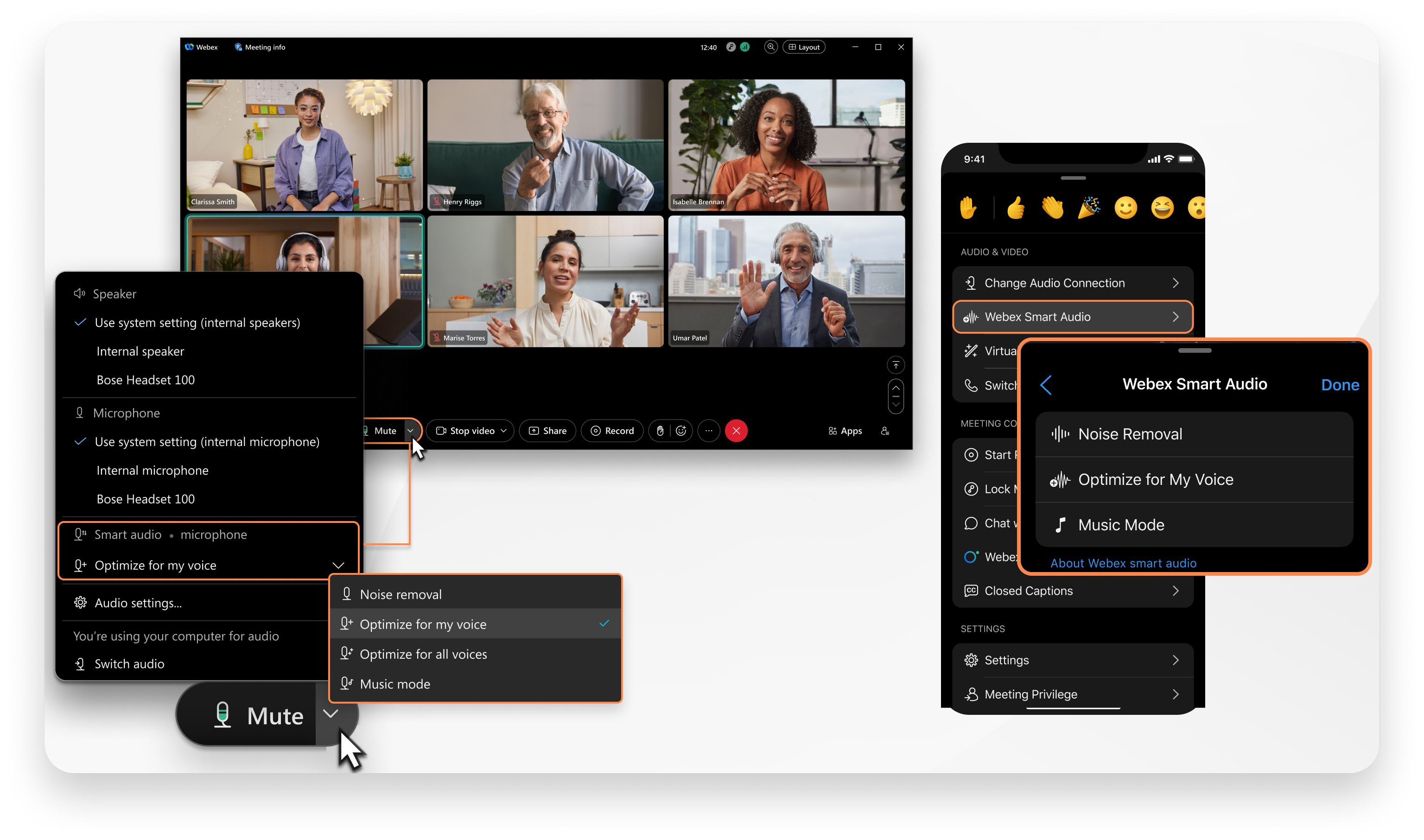
When a call or meeting begins, the microphone optimizes audio for speech by default. To optimize for music, turn on music mode.
|
During a call or meeting, click the drop-down in Mute To set this as the default for all your calls and meetings, turn on music mode in your audio settings. You'll see a musical note in Mute
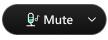 , letting you know that music mode is on and you're ready to rock. , letting you know that music mode is on and you're ready to rock. |
Was this article helpful?



