Webex App | View and Edit Microsoft OneDrive or SharePoint Online Files
 Feedback?
Feedback?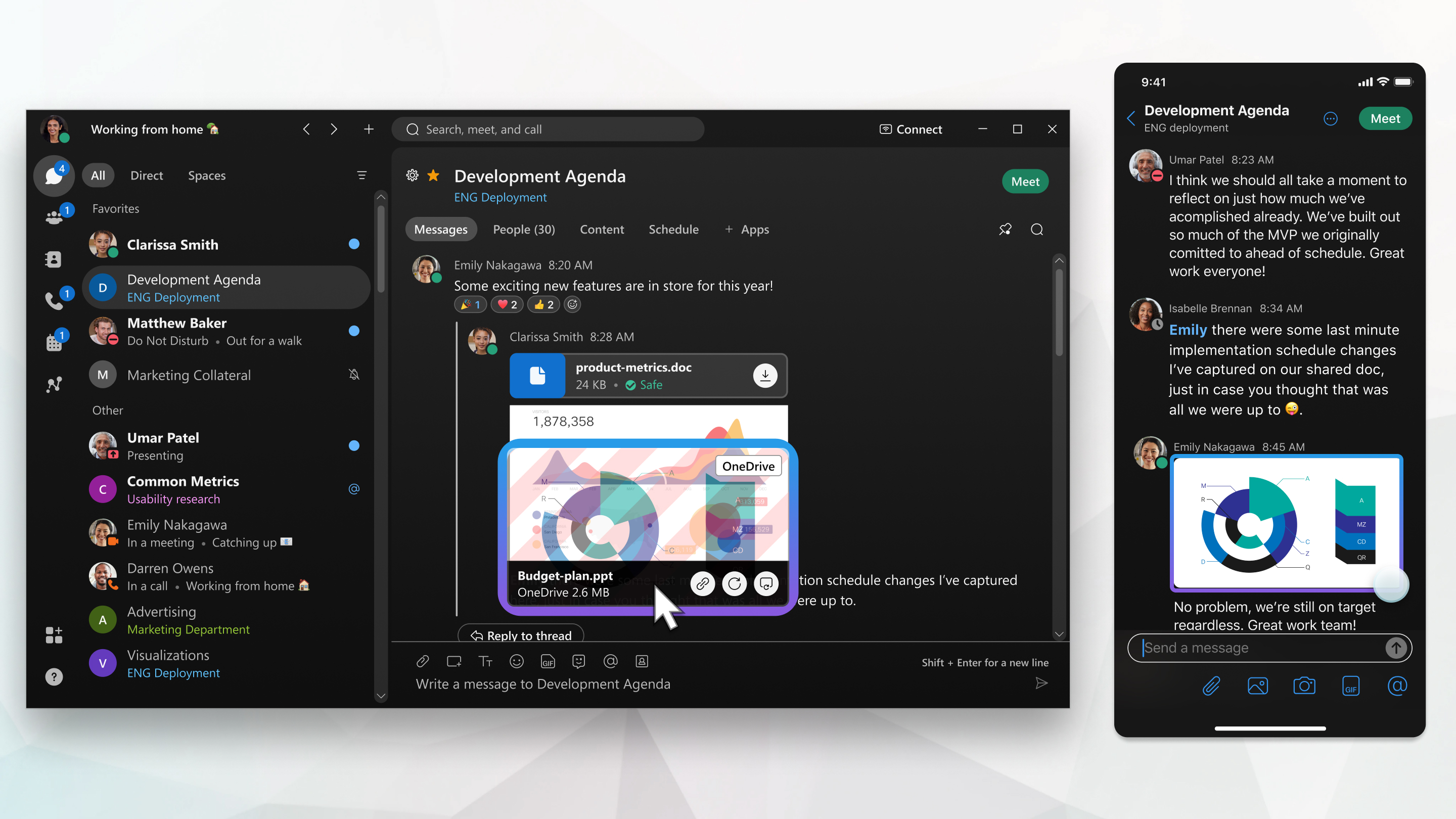
Before you begin
Your Microsoft administrator must configure this option before you can view shared files.
|
Click on the file in the space to open it. When you have edit permission, you can edit the file directly from OneDrive or SharePoint Online. Other people can co-edit the file and you can see their updates. When you have read-only access, you can view the shared file. |
Before you begin
Your Microsoft administrator must configure this option before you can view shared files.
|
To view a file, tap on the file preview in the space. |
Before you begin
Your Microsoft administrator must configure this option before you can view shared files.
|
Click When you have edit permission, the file opens for editing in OneDrive or SharePoint Online in a new browser window and when you have read-only permission, you can view the file in OneDrive or SharePoint Online in a new browser window. |

 on the file in the space.
on the file in the space.
