Change the format of captions in a meeting or webinar
 Feedback?
Feedback?Change the font size, resize the caption box, and change the background color to make captions easier to read. If the captions cover up content, you can move the caption bar out of the way.
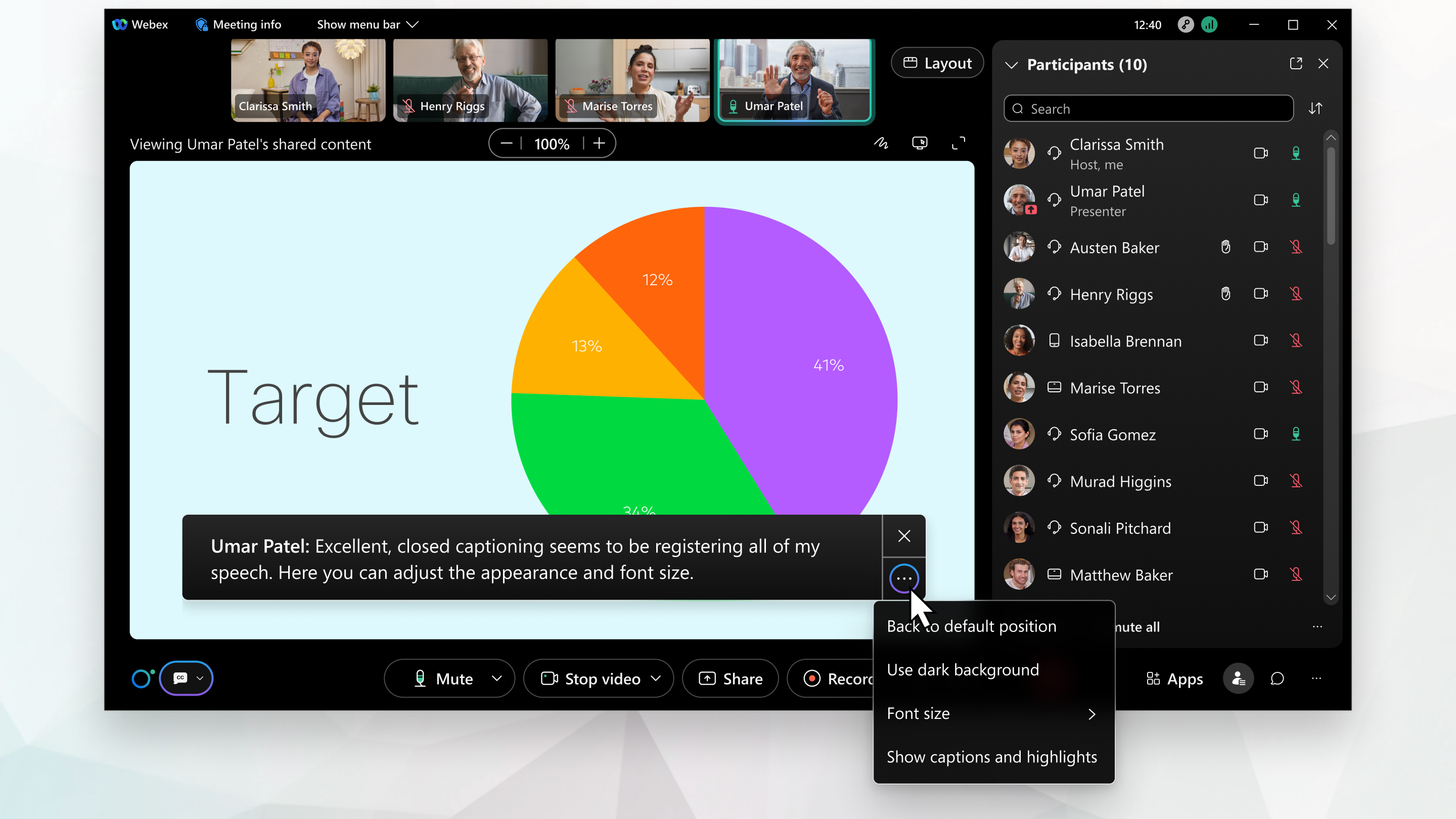
Before you begin
Webex Assistant is available in Webex Meetings and Webex Webinars (available for hosts only in webinars in webcast view).
Webex Assistant is also available for the Webex App. Meetings started or joined from a space don't support Webex Assistant.
| 1 |
To resize the caption box, click any point on the box edge and drag to your preferred size. |
| 2 |
Select More options |
| 3 |
Do one of the following:
|
| 4 |
Drag the caption bar to move it. To resize or move the caption bar back to its default position, select More options |
Was this article helpful?

 in the caption bar.
in the caption bar.
