Sign in to Webex Administration
 Feedback?
Feedback?Use Webex Administration to manage your users and their Webex accounts.
-
After your Webex site is created, you receive an email.
-
Open the Getting Started link from that email, using Chrome or Firefox, to access your site.
Or you could enter your site URL, which is like
yoursite.webex.com, in the browser address bar. -
Click Sign In in the top-right hand corner, and provide your credentials, to get into Webex Administration.
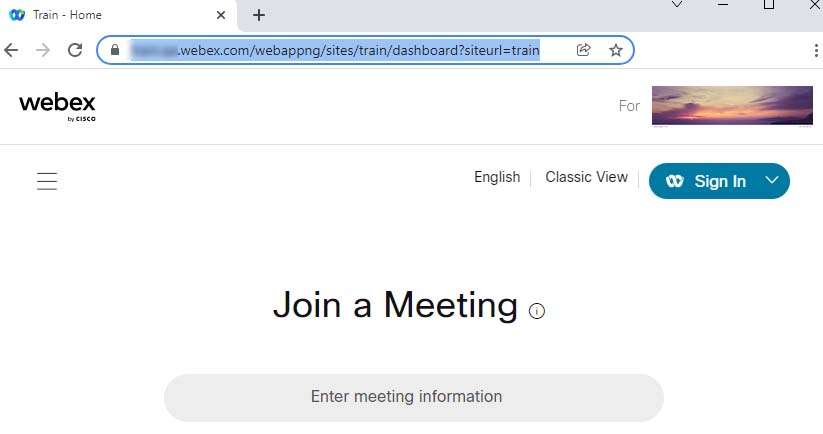
Was this article helpful?


