Get a free Webex plan in these countries and regions
 Feedback?
Feedback?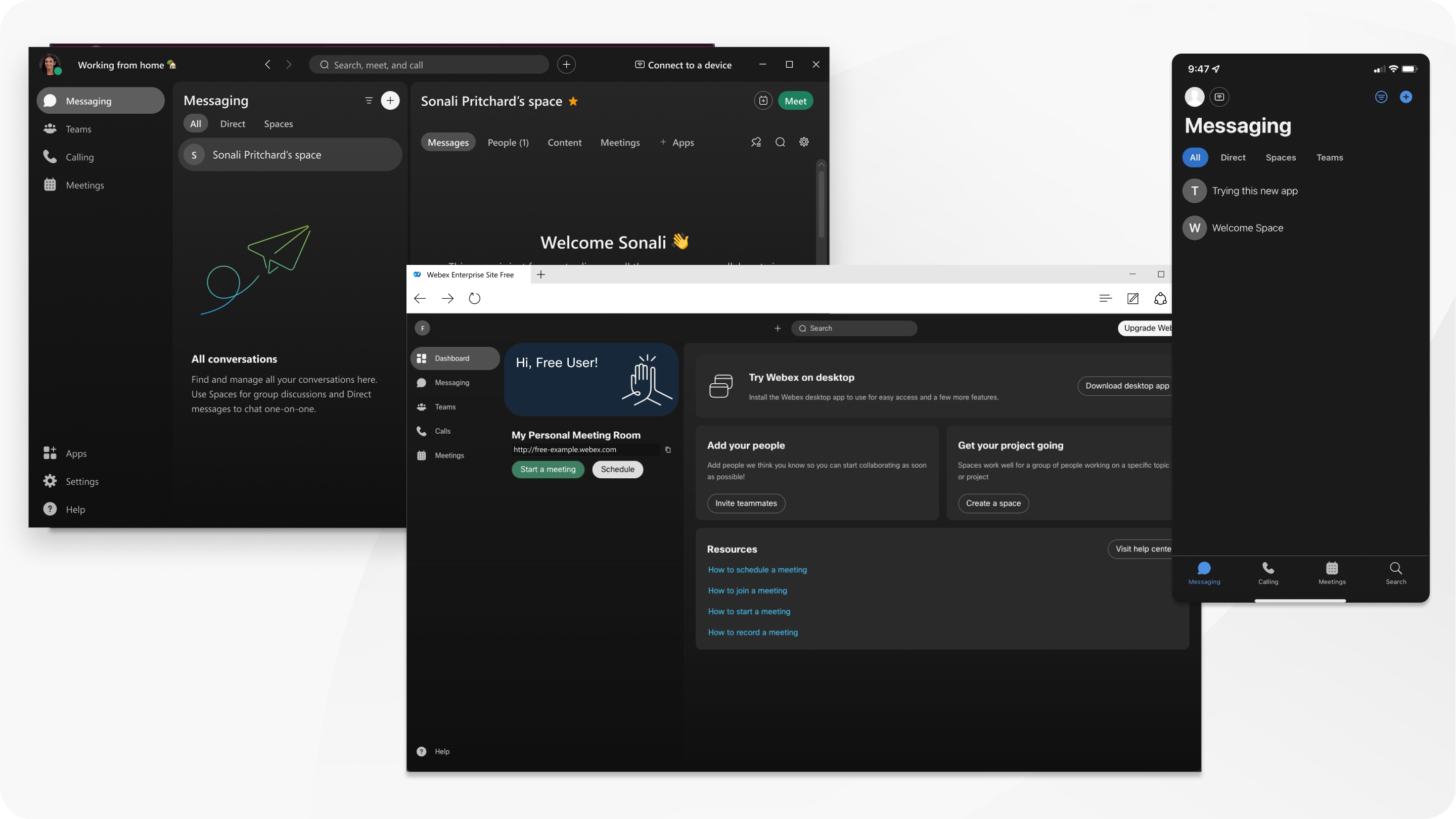
Use a free Webex account for unlimited messaging and calling with other Webex users. Host secure, virtual meetings that last up to 40 minutes, with up to 100 attendees in your Webex. Download the free version of Webex App to access more features.
See a full list of features available for your free account at the bottom of the Plans and Pricing page.
Free and basic plans
Look for your country in the following list:
|
Region |
Country |
|---|---|
|
Americas |
Argentina, Brazil, Canada, Chile, Colombia, Costa Rica, Dominican Republic, Ecuador, Mexico, Panama, Peru, Puerto Rico, United States of America |
|
EMEAR |
Austria, Belgium, Bulgaria, Croatia, Cyprus, Czech Republic, Denmark, Estonia, Finland, France, Germany, Gibraltar, Greece, Hungary, Iceland, Ireland, Israel, Italy, Latvia, Liechtenstein, Lithuania, Luxembourg, Malta, Monaco, Netherlands, Norway, Poland, Portugal, Romania, Saudi Arabia, Slovakia, Slovenia, Somalia, South Africa, Spain, Sweden, Switzerland, Tunisia, Ukraine, United Arab Emirates, United Kingdom |
|
APJC |
Australia, Hong Kong, India, Indonesia, Japan, Macau, Malaysia, New Zealand, Philippines, Singapore, South Korea, Taiwan, Thailand, Vietnam |
Local toll dial-in currently isn't available in Australia, India, Columbia, Costa Rica, and Mexico. Dial-in numbers from any other location may be subject to additional charges.
Upgrade to a paid plan
Upgrade to a paid plan to schedule longer meetings and access more features.
Recently downgraded? If you're reupgrading in a different country than your previous subscription, check below to make sure it's available first.
Free to paid upgrades is supported in the following countries and regions:
|
Region |
Country |
|---|---|
|
Americas |
Argentina, Brazil, Canada, Chile, Colombia, Costa Rica, Dominican Republic, Ecuador, Mexico, Panama, Peru, Puerto Rico, United States of America |
|
EMEAR |
Austria, Belgium, Bulgaria, Croatia, Cyprus, Czech Republic, Denmark, Estonia, Finland, France, Germany, Gibraltar, Greece, Hungary, Iceland, Ireland, Israel, Italy, Latvia, Liechtenstein, Lithuania, Luxembourg, Malta, Monaco, Netherlands, Norway, Poland, Portugal, Romania, Slovakia, Slovenia, South Africa, Spain, Sweden, Switzerland, Tunisia, *Ukraine, United Arab Emirates, United Kingdom |
|
APJC |
Australia, Hong Kong, India, Japan, Malaysia, New Zealand, Singapore, South Korea, Taiwan, Thailand, Vietnam Indonesia and Macau––Click here to contact Cisco Sales directly. |
*Ukrainian customers: Upgrade your free plan to an annual subscription and select the international calling add-on, with no extra charge. Go here and select Free Offers for Ukraine Customers in the related links.


