Webex App | Turn Off @all Mentions
 Feedback?
Feedback?Sometimes you may want to control the amount of @all messages that are sent in a space. If you're the moderator, you can disable @all, to prevent people from mentioning everyone in the space at the same time.
|
In the space, go to Space Information
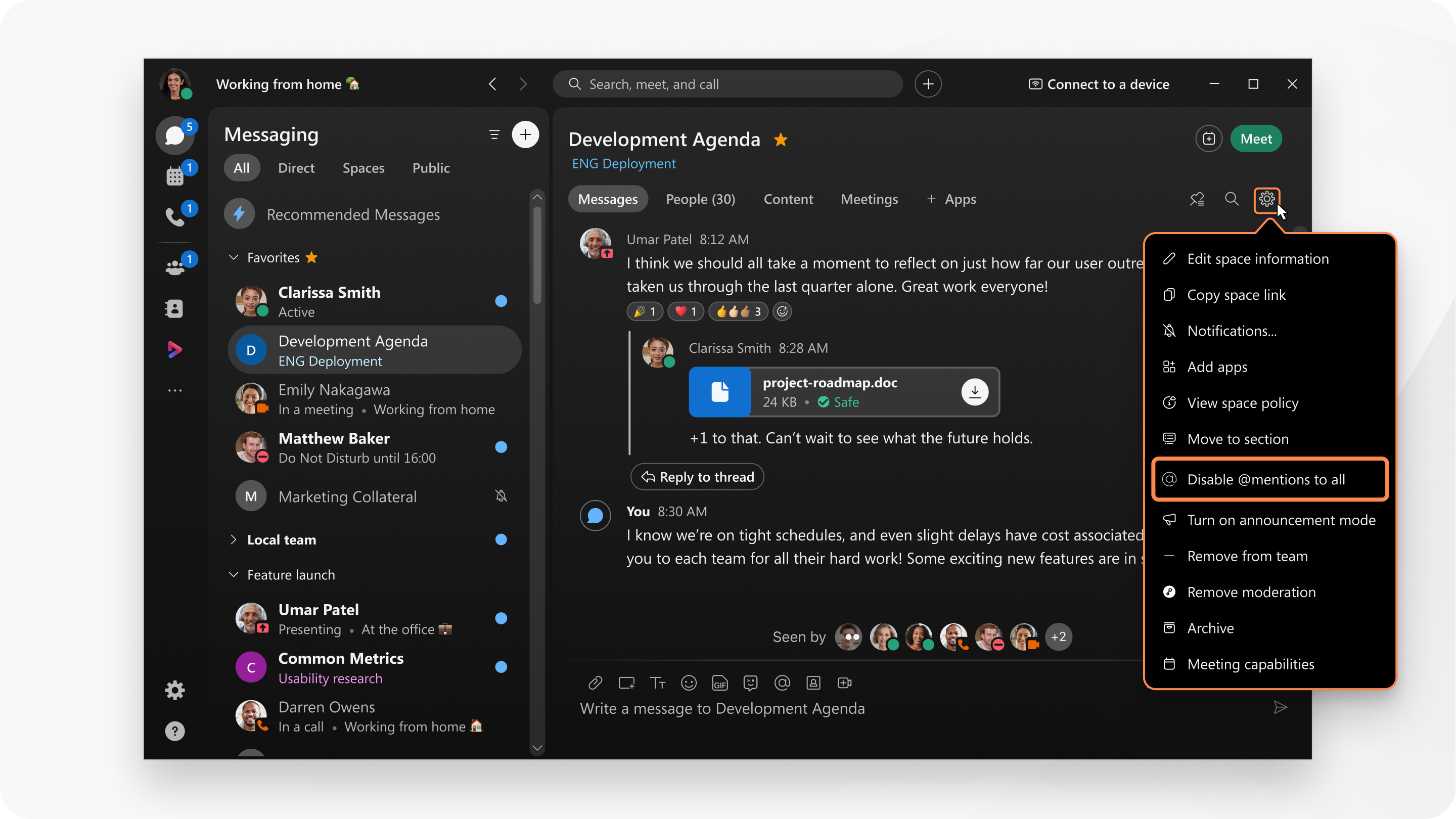
You can only turn it off on desktop, but it's turned off for everyone using Webex App on mobile too. To enable @mentions to all again, you can go to Space Information
|
Was this article helpful?


