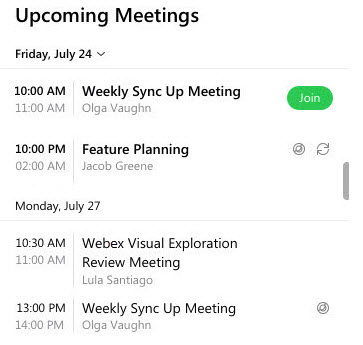- Home
- /
- Article

Join a Meeting from the Cisco Webex Meetings Virtual Desktop App
 In this article
In this article Feedback?
Feedback?You can join a meeting from the Webex Meetings Virtual Desktop App meeting list, or from the Join a Meeting field if you know the meeting number or link.
Join from the Join a Meeting Field
| 1 |
Open your virtual desktop app.
|
| 2 |
Enter a Personal Room ID, meeting number, or meeting link in the text box below the Join a Meeting heading and click Enter to join the meeting. |
| 3 |
Enter the meeting password, if necessary, and click the Join
You can only join a meeting that is in progress. Periodically select the Refresh button on the page to check if the meeting list is refreshed and the meeting has started. |
Join from the Upcoming Meeting List
| 1 |
Open the virtual desktop app and sign in. |
| 2 |
Select the Join
|

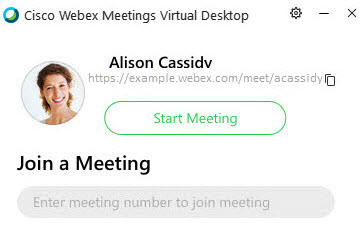
 button.
button.