Make another participant the host and leave your Webex Personal Room meeting
 Feedback?
Feedback?When the host of a Personal Room meeting leaves the room, the meeting ends for all participants. If you're the host and want to leave without ending the meeting, make another participant the host.
In WBS33 and later, the Leave Meeting option is located in the centralized meeting controls.
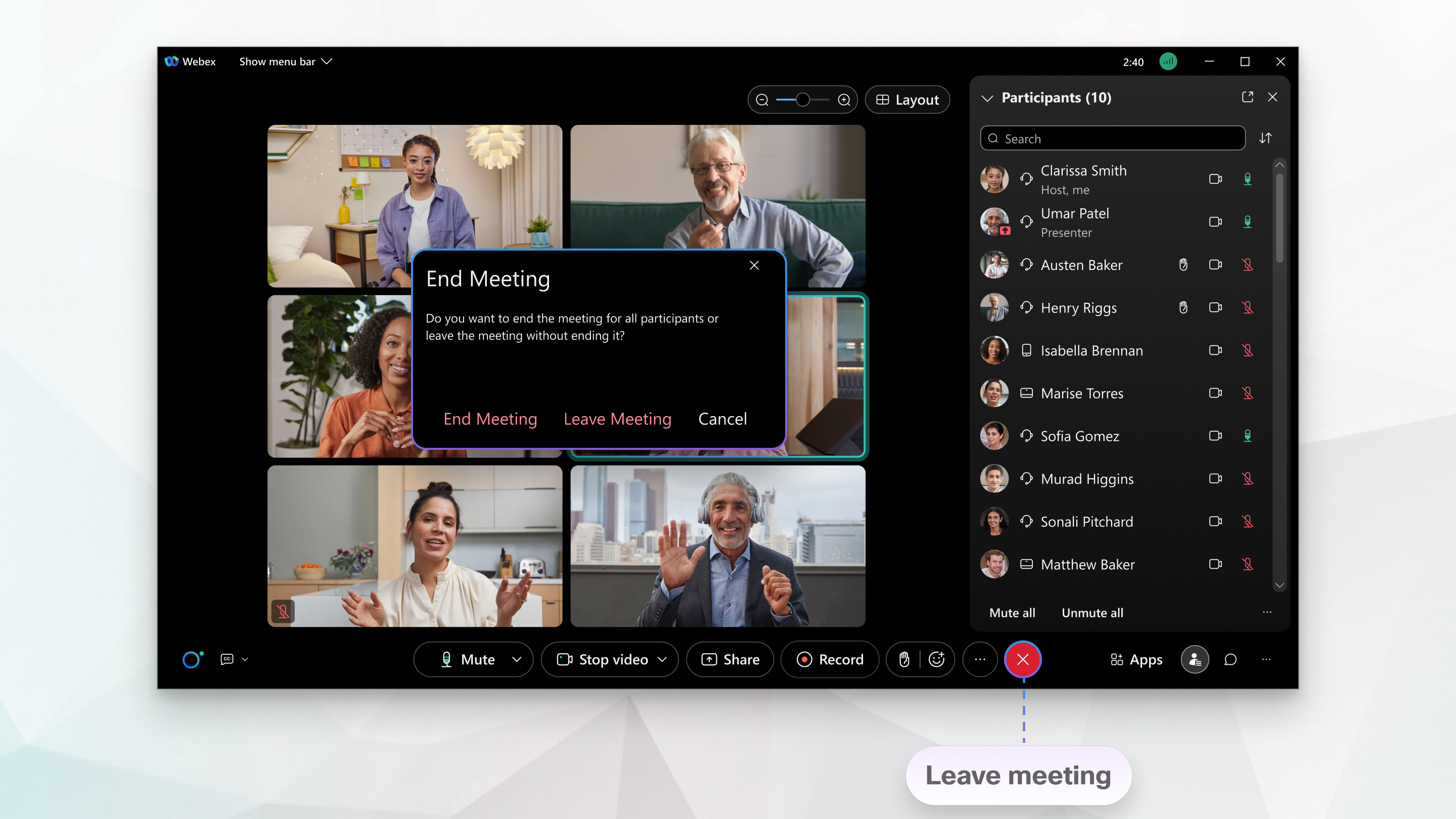
| 1 |
Select Leave
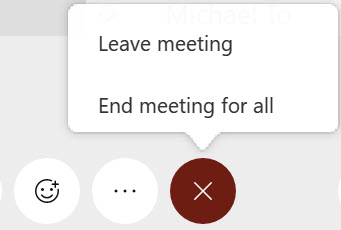 |
| 2 |
Choose a new host, and then select Leave Meeting. 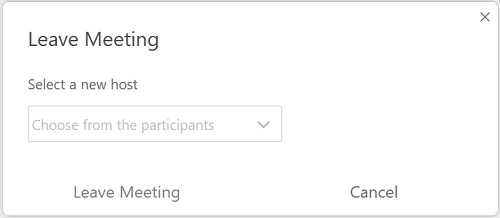
|
Was this article helpful?


