Webex App | Leave a Team
 Feedback?
Feedback?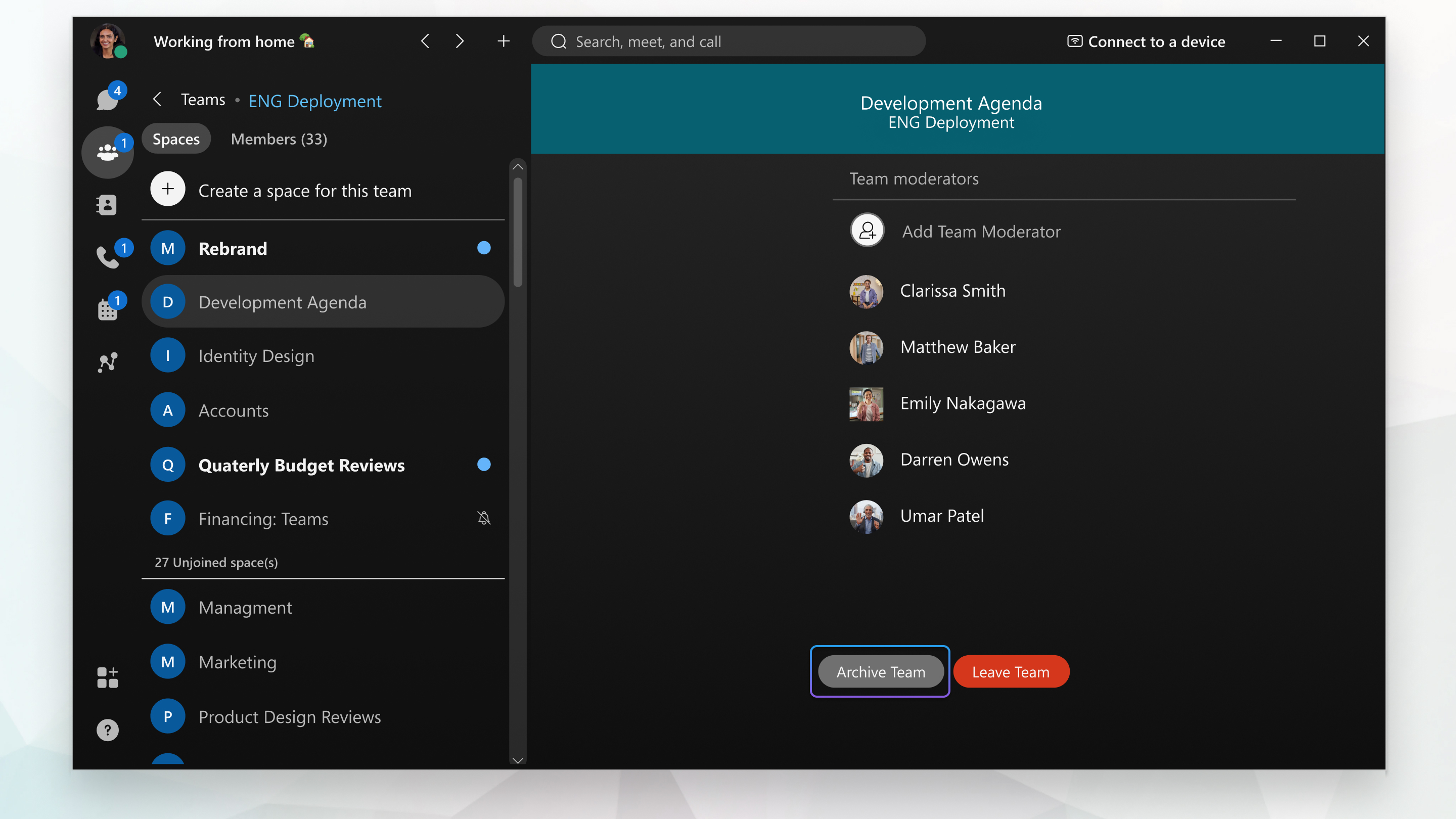
| 1 |
Go to Teams
|
| 2 |
Click Leave Team. Team moderators and members can also right-click on the team's General space in their spaces list, and select Leave Team. |
| 1 |
Go to Teams
|
| 2 |
Select Details and tap Leave Team.
|
| 1 |
Go to Teams
|
| 2 |
Tap DETAILS BUTTON and tap Leave Team. |
| 1 |
Go to Teams
|
| 2 |
Click Leave Team. |

 and click the team you want to leave.
and click the team you want to leave.
