Webex App | Turn off read receipts
 Feedback?
Feedback?A read receipt lets people know who has seen a message. When you disable this option in your settings, you only send a read receipt when you send a message.
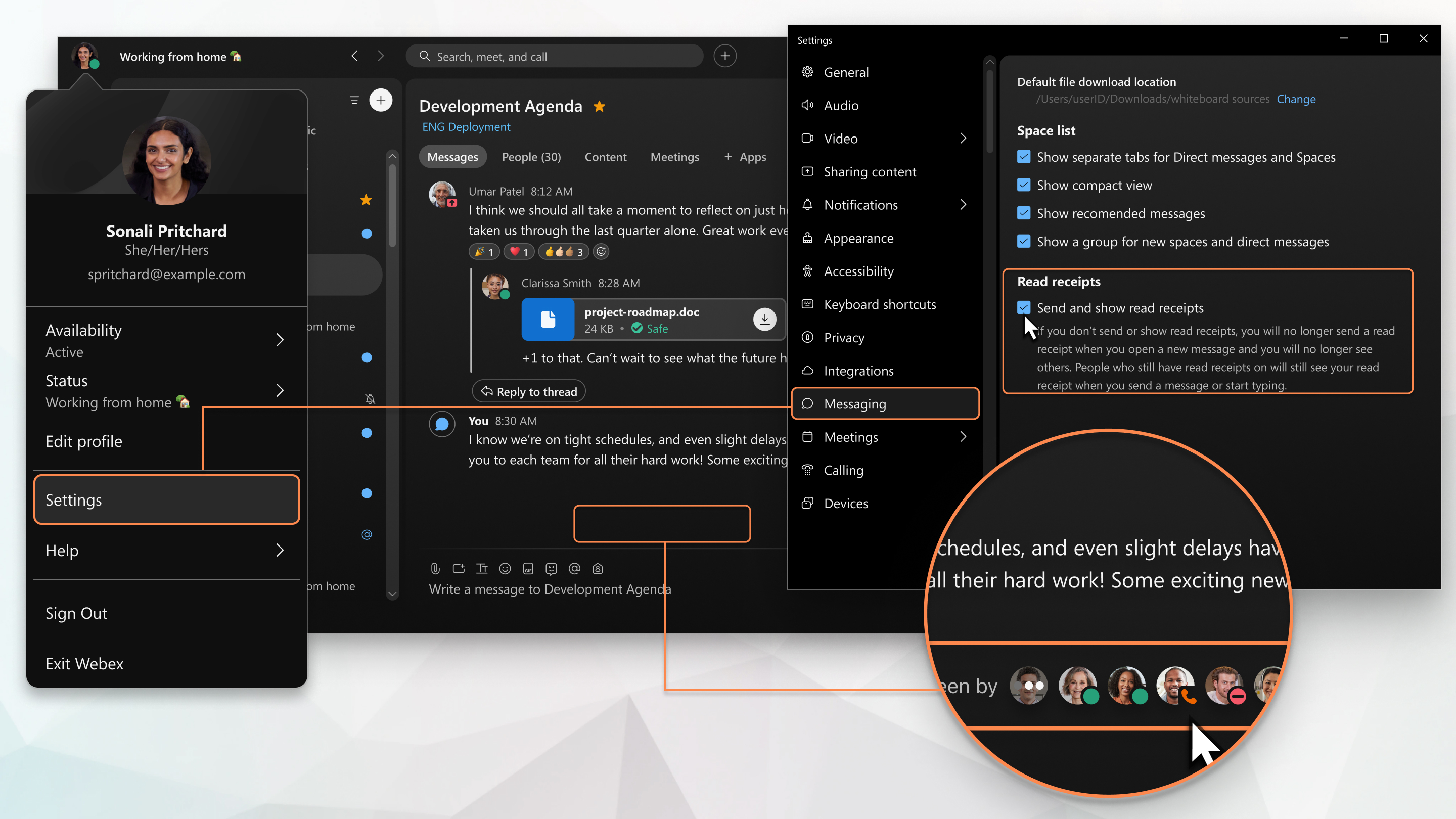
Your administrator may enable or disable read receipts for your entire organization, or allow you to choose your individual setting. If you don't see a read receipt option in your app settings, your administrator has set a default read receipt option for your organization.
This feature is currently not available for Webex App for web.
When you change your read receipt setting in the app, it may take some time for changes to appear, up to 24 hours for desktop, and 1 hour for mobile.
| 1 |
In the app header, click on your profile picture. |
| 2 |
Click . |
| 3 |
Go to the Read Receipts section, and uncheck Send and show read receipts. You can change these settings at any time. |
| 1 |
Tap your profile picture. |
| 2 |
Tap . |
| 3 |
Go to Use Read Receipts and toggle read receipts off. You can change these settings at any time. |
Was this article helpful?


