Post Meeting Email
 Feedback?
Feedback?After a meeting, hosts receive an email summary, so they can see who attended the meeting. The summary information is also available on your Webex site.
When a host records a meeting, the summary email includes a list of attendees ordered by duration, along with the time they joined, the duration, and the connection type.
If you stop recording during the meeting and then start recording again at a later time, another post-meeting summary email is generated.
Click View meeting content in the summary email to sign in to your Webex site and get more complete participant information, such as the highlights, transcript, recording, and entire list of attendees.
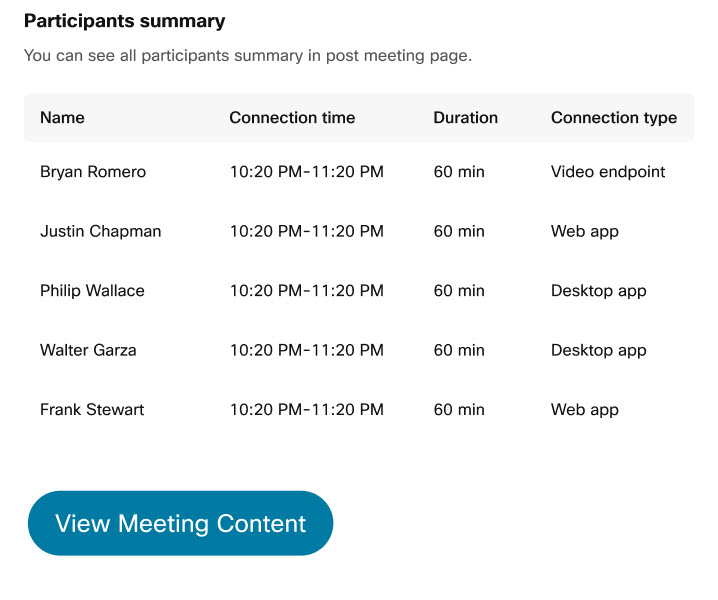
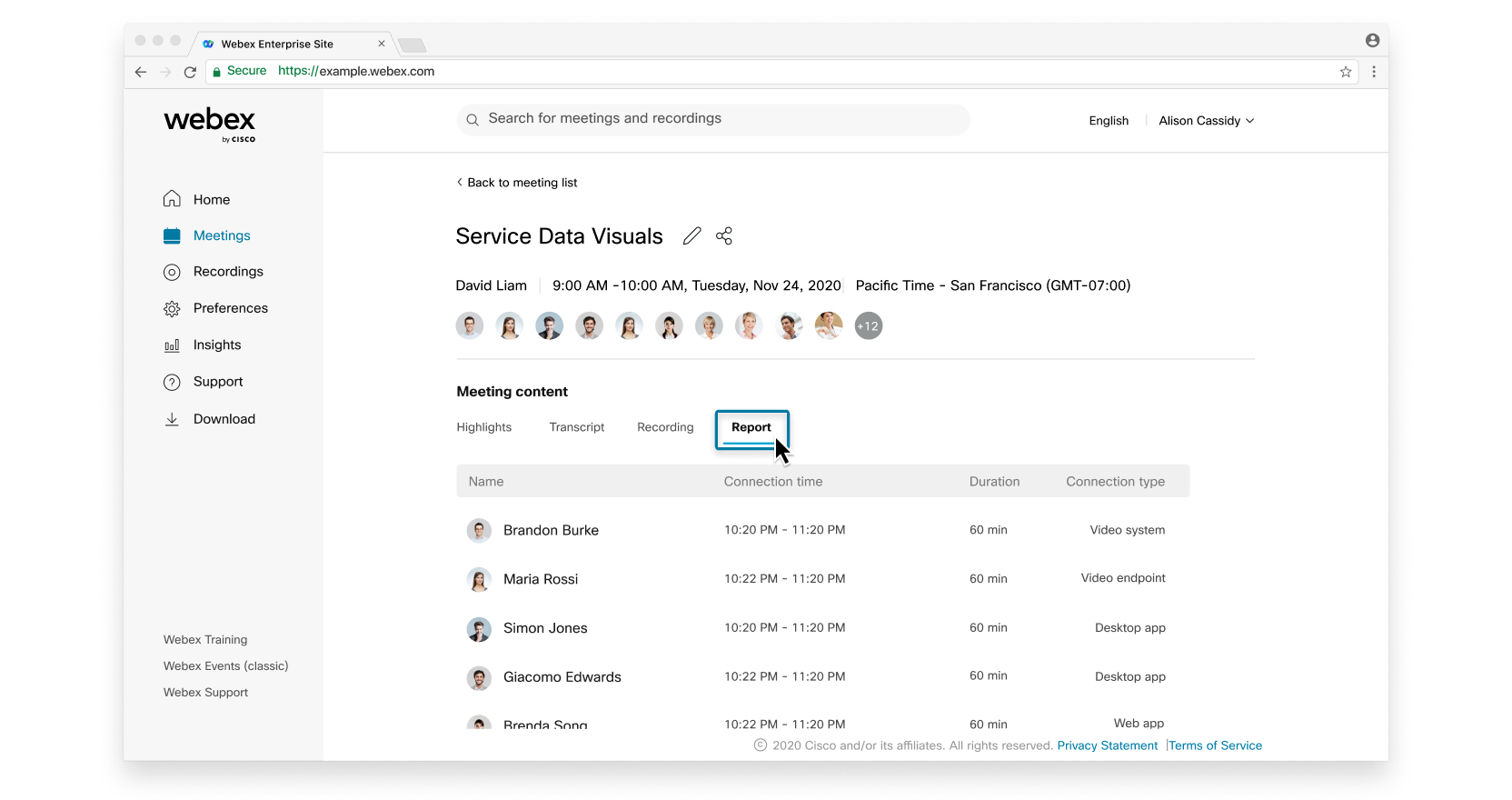
Was this article helpful?


