Send a message to meeting participants without joining the meeting
 Feedback?
Feedback?If you’re invited to a meeting but haven’t joined it, you can still chat with everyone in the meeting. For example, if you're running late to a meeting, let the participants who already joined know that you'll be there soon.
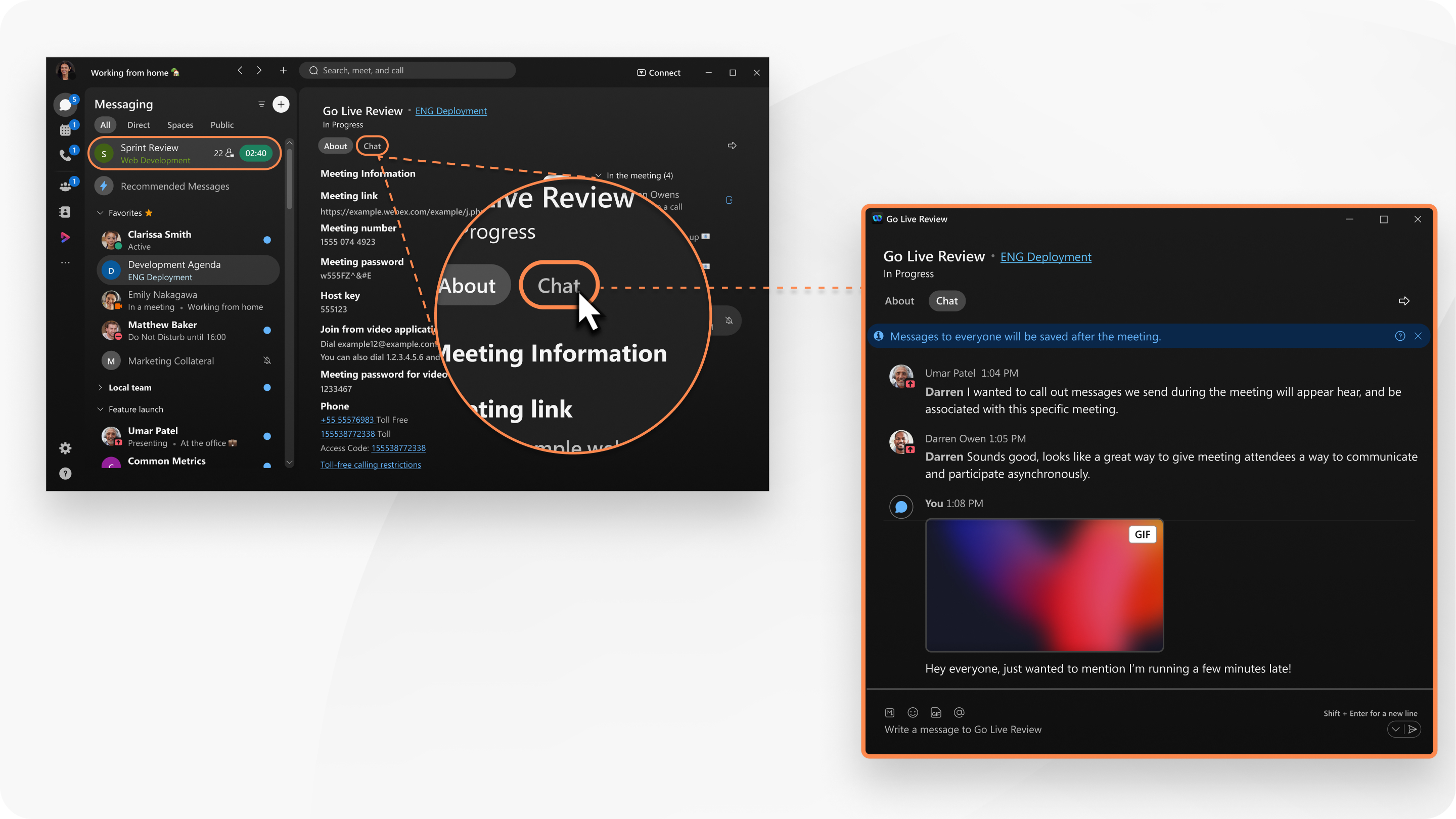
Messages sent during the meeting may save with the meeting content, depending on your organization's meeting chat policy.
Before you begin
This feature is available on our Webex Suite meeting platform. Find out if your meetings use the Webex Suite meeting platform.
This feature is available in meetings associated with a space. The feature isn't available in Personal Room meetings or Webex scheduled meetings.
If you're invited to the meeting but you aren't a member of the space, you can't send messages to the meeting.
| 1 |
After the meeting starts, there are two ways to send a message to the meeting:
|
| 2 |
Type your message in the message area and click Send Message When the meeting ends, the in-meeting conversation closes and you can't send messages to the meeting.
|
Was this article helpful?



