Sometimes you have unread messages in a space but don't have time to follow up on them right away. You can peek into a space to view the space without marking it as read or sending a read receipt.
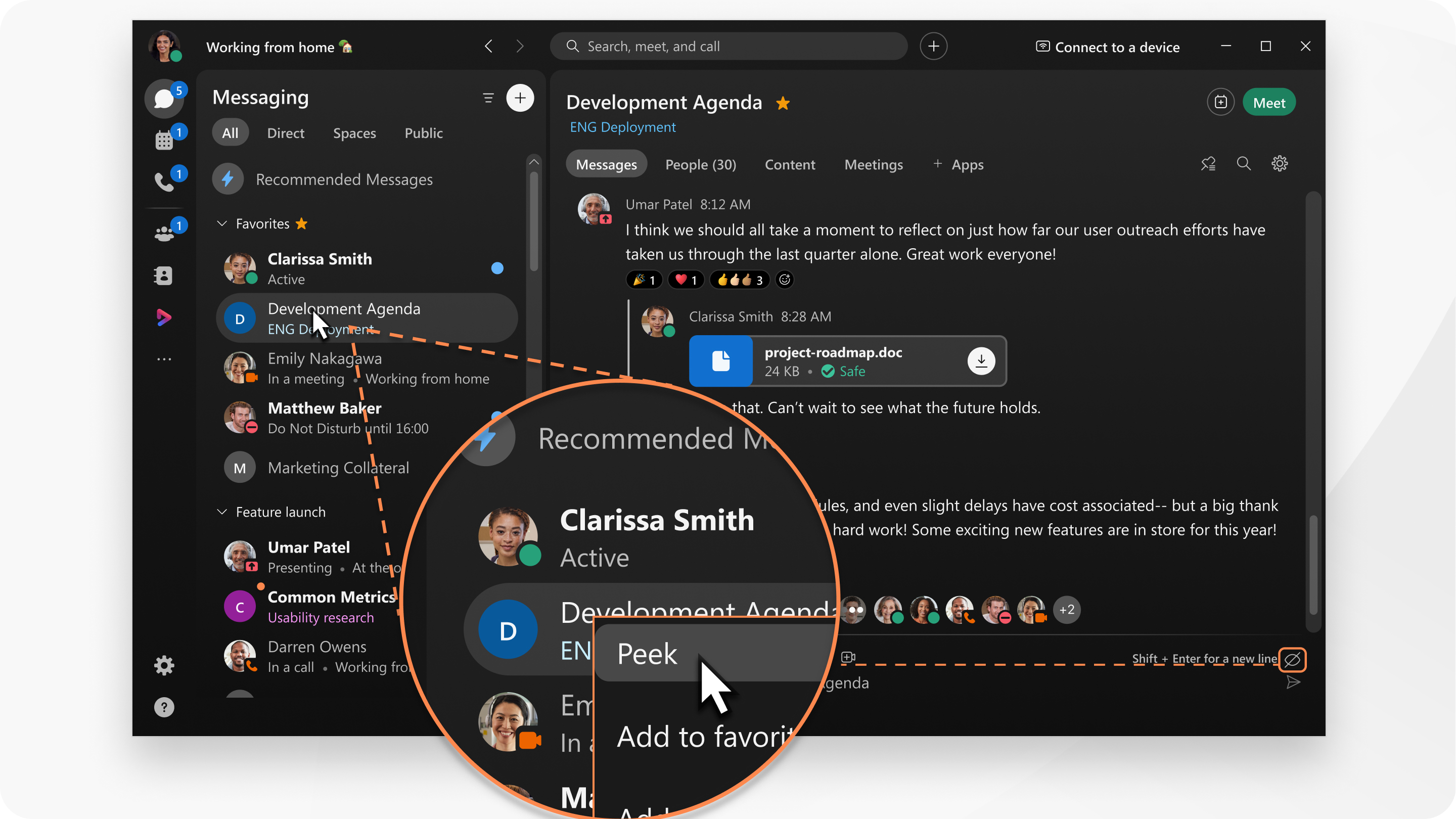
|
Go to Messaging
|
|
Go to Messaging
|
 in the messaging area to remind you that you're peeking in a space.
in the messaging area to remind you that you're peeking in a space.
