Export and share poll results from Slido
 Feedback?
Feedback?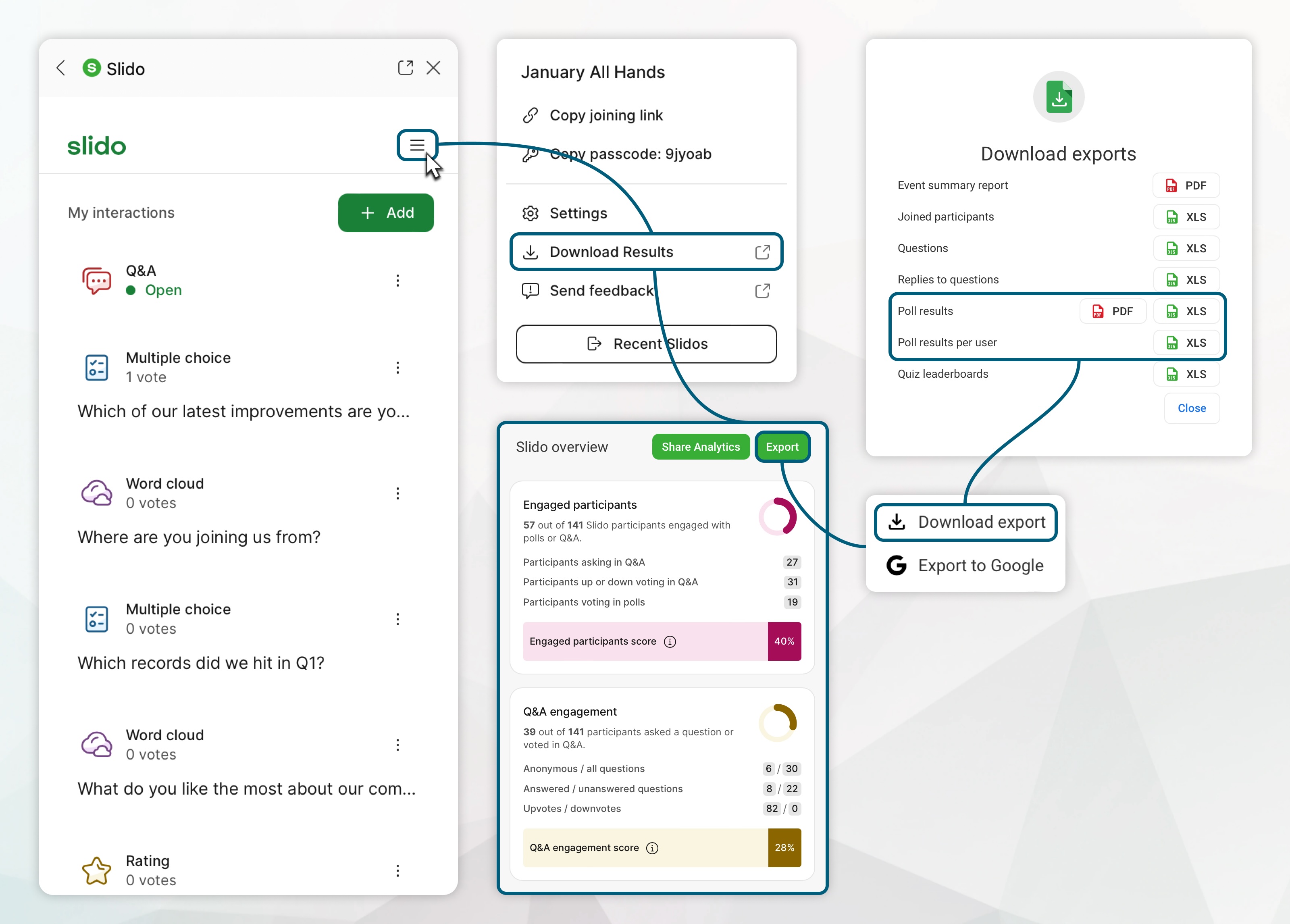
Slido is available in Webex Meetings and Webex Webinars. You can use Slido in Webex Meetings on version 41.6 and later sites, and in Webex Webinars on version 41.9 and later sites and in Webex Suite meeting platform. Slido polls and Q&A in webinars are available for up to 10,000 attendees, while quizzes are available for up to 5,000 participants.
| 1 |
Navigate to the hamburger menu For more information, see What are Event Analytics. |
| 2 |
To download poll results, click and choose the data to export. For example, select Poll results to see overall results or Poll results per user to see how each of the participants voted. |
| 3 |
(Optional) Share the Infographics and results that you exported with your participants or leadership. |

 and click
and click 
