Webex Personal Rooms in Webex Meetings
 Feedback?
Feedback?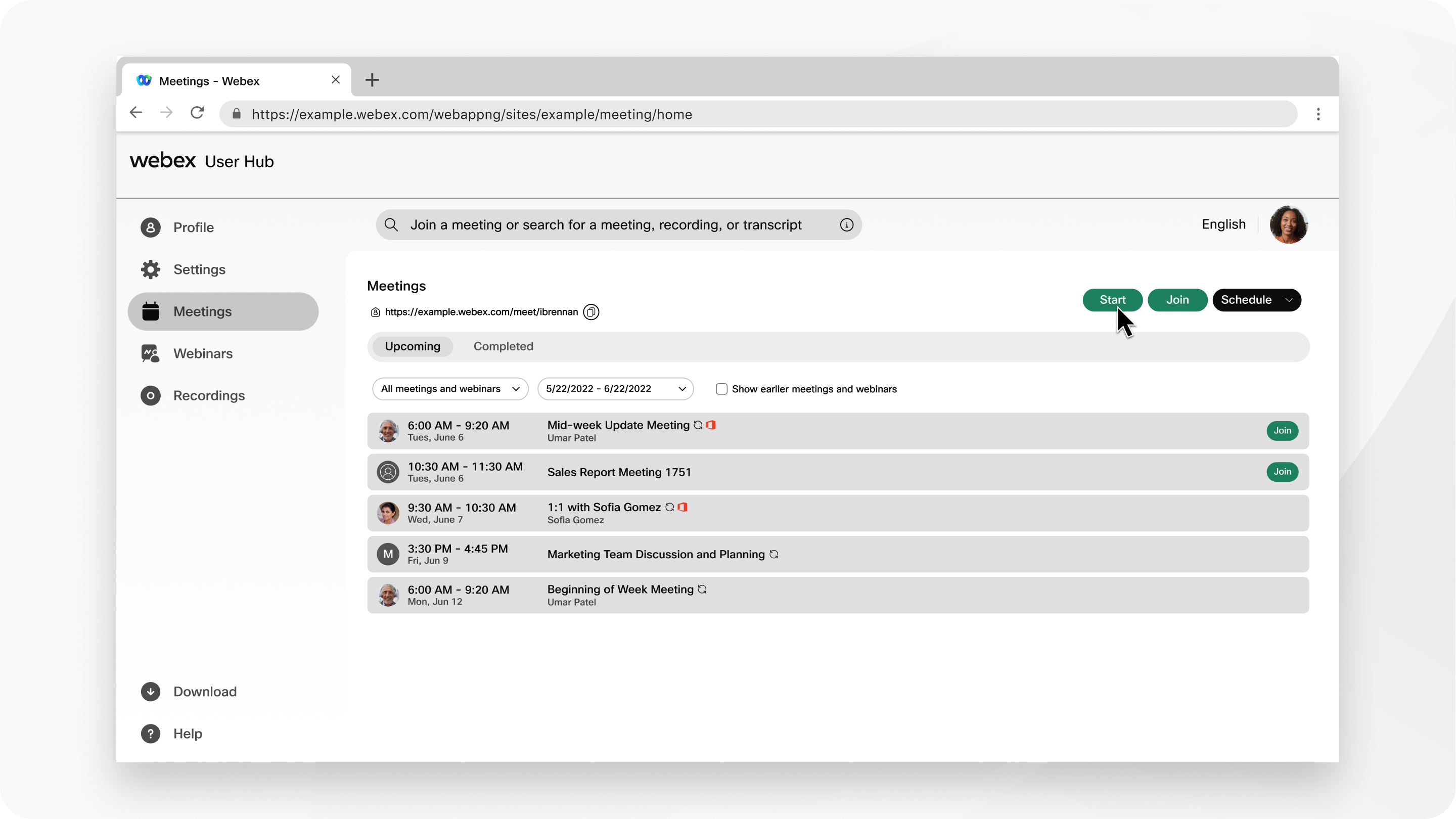
Your Webex Personal Room used with Meetings and Webex App
Your Webex Personal Room is always available, you don’t have to book it, and you always know where to find it.
Set your Webex Meetings Personal Room preferences
Learn about Personal Room Preferences like name, Host PIN, and lobby notifications.
Invite people to your Webex Personal Room
When you invite people to your Personal Room, they can easily find your meetings since the link to your meeting location never changes.
Lock or unlock your Webex Meetings
Lock your Personal Room or scheduled Webex meeting to keep uninvited people from joining meetings.
You can join a Webex meeting from an email invitation, Personal Room, mobile device, or many other ways.
Start a Webex Personal Room meeting
You can also start the Personal Room meeting through supported video systems or video applications.
Change your default Webex site
You can change your default Website Site URL if you have multiple host licenses.
Start a Webex Instant or Personal Room meeting by phone
Start your Personal Room meetings by phone without having to log in using the Webex Meetings application.
Add cohosts for Meetings and Webinars
A cohost is someone who has permission to host your scheduled meetings or Personal Room meetings when you cannot host them yourself.
Make another participant the host and leave your Webex Personal Room meeting
If you are the host and want to leave the room without ending the meeting, make another participant the host.


