You can start or join full-featured meetings from your Webex site, from the Webex Meetings desktop app, and now from Webex App.
For information about monthly updates about full-featured meetings, see What's New for the Latest Channel of Webex Meetings.
When you start or join a Webex scheduled or Personal Room meeting from Webex App, you get access to advanced features such as stage view, breakout sessions, Webex Assistant Assistant for Meetings (where available), and People Insights profiles.
How do you know if you have full-featured meetings?
- Webex shows in the upper left corner of full-featured meetings. The title of the meeting shows in the upper left corner of meetings that aren't full-featured.
- In meetings that aren't full-featured, in the participants list, we group participants in sections called In the meeting and Not in the meeting.
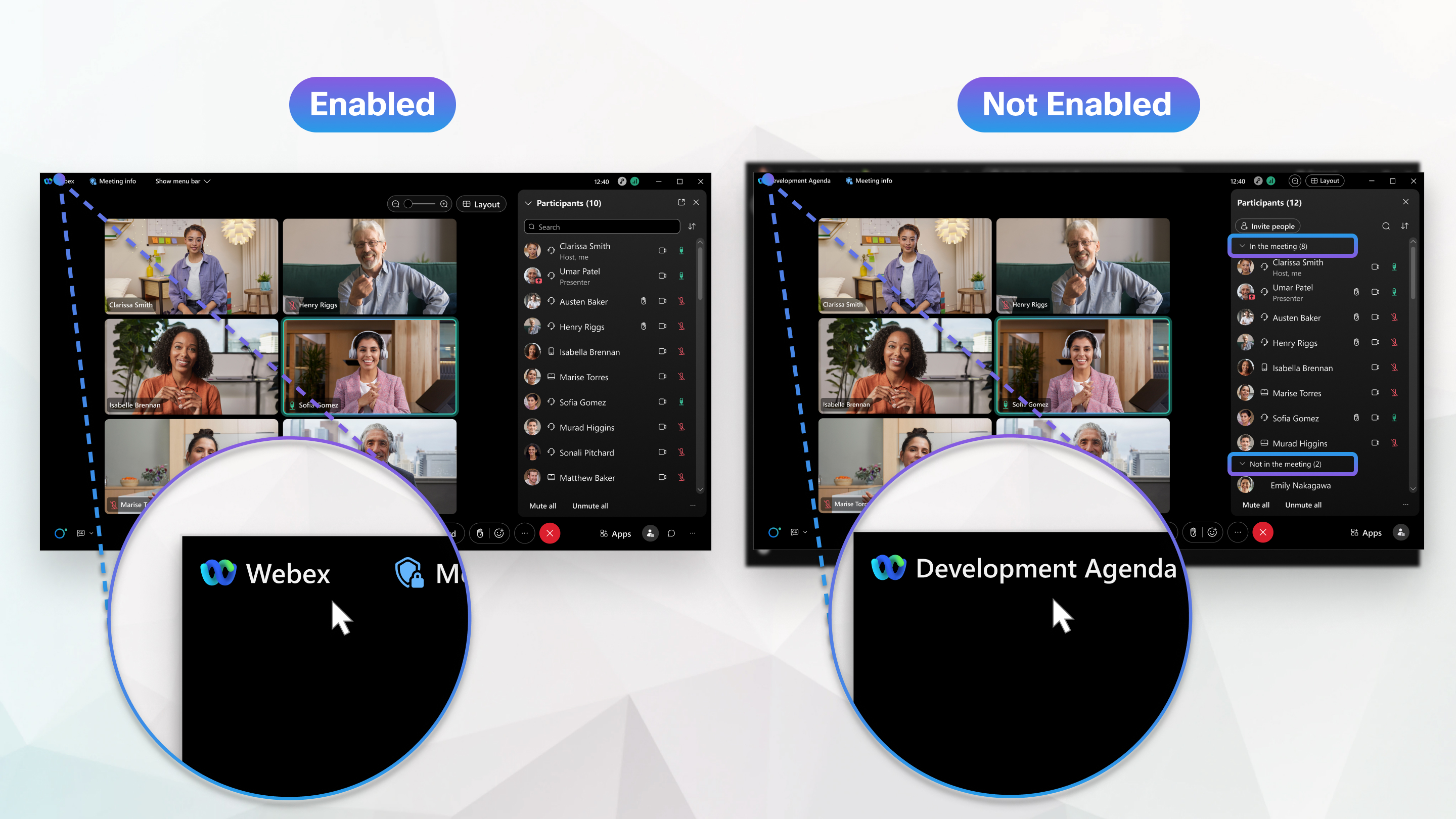
You can still schedule, start, and join meetings from a space, and your current experience won't change. |
When you start or join a Webex scheduled or Personal Room meeting from Webex App for iPhone, iPad, or Android, the meeting opens in the Meetings app for iPhone, iPad, or Android, when it's installed. If you don't have it installed, you're prompted to download the Meetings mobile app.
You get access to advanced features such as breakout sessions, reactions, the Webex Assistant for Meetings (where available), and People Insights profiles.


