Notas de lançamento do Webex Meetings
 Comentários?
Comentários?As atualizações lançadas para o Webex Meetings incluem apenas algumas correções e otimizações menores; não estamos mais adicionando novos recursos.
Março de 2025 (45,3)
Não haverá novos recursos ou correções de bugs na versão 45.3.
Fevereiro de 2025 (45,2)
Não haverá novos recursos ou correções de bugs na versão 45.2.
Janeiro de 2025 (45,1)
Participe de uma reunião do Webex Meetings usando o link da reunião.
Ao receber um convite para uma reunião do Webex, clicar no link da reunião abrirá uma janela do navegador com a página de acesso à reunião. Se você tiver o aplicativo Webex instalado, clique em "Abrir Webex" para participar da reunião pelo aplicativo. Caso não tenha o aplicativo, escolha uma das duas opções para baixar e instalar o aplicativo Webex ou participar diretamente pelo navegador.
Para obter mais informações, consulte Participar de uma reunião Webex usando o link da reunião.
Fevereiro de 2025 (45,2)
Não haverá novos recursos ou correções de bugs na versão 45.2.
Janeiro de 2025 (45,1)
Participe de uma reunião do Webex Meetings usando o link da reunião.
Ao receber um convite para uma reunião do Webex, clicar no link da reunião abrirá uma janela do navegador com a página de acesso à reunião. Se você tiver o aplicativo Webex instalado, clique em "Abrir Webex" para participar da reunião pelo aplicativo. Caso não tenha o aplicativo, escolha uma das duas opções para baixar e instalar o aplicativo Webex ou participar diretamente pelo navegador.
Para obter mais informações, consulte Participar de uma reunião Webex usando o link da reunião.
Não haverá novos recursos ou correções de bugs na versão 44.10.
Você pode encontrar um resumo dos recursos e melhorias mais recentes do Webex Meetings, o que ajudará você a entender e utilizar as novas funcionalidades de forma eficaz.
O que há de novo no canal mais recente do Webex Meetings - 44.9
Você pode encontrar um resumo dos recursos e melhorias mais recentes do Webex Meetings, o que ajudará você a entender e utilizar as novas funcionalidades de forma eficaz.
O que há de novo no canal mais recente do Webex Meetings - 44.7
Você pode encontrar um resumo dos recursos e melhorias mais recentes do Webex Meetings, o que ajudará você a entender e utilizar as novas funcionalidades de forma eficaz.
O que há de novo no canal mais recente do Webex Meetings - 44.6
Você pode encontrar um resumo dos recursos e melhorias mais recentes do Webex Meetings, o que ajudará você a entender e utilizar as novas funcionalidades de forma eficaz.
O que há de novo no canal mais recente do Webex Meetings - 44.4
Você pode encontrar um resumo dos recursos e melhorias mais recentes do Webex Meetings, o que ajudará você a entender e utilizar as novas funcionalidades de forma eficaz.
O que há de novo na versão mais recente do Webex Meetings - 44.2
Consulte as Webex Meetings problemas conhecidos e limitações do aplicativo da web para obter informações sobre o aplicativo da web.
O plug-in do Mac Outlook Cisco Webex aplicativo de desktop requer atualização para a versão 39.5.1
O plugin Webex Mac Outlook não reconhece as Reuniões Webex no Outlook para Mac 16.23 ou posterior para Microsoft Office 365, com os controles ainda mostrando Adicionar Reunião Webex quando os usuários abrem um compromisso e tentam editá-lo.
Para restaurar essa interoperabilidade entre o plugin do Webex Outlook e o plugin do Windows Outlook, você deve atualizar o plug-in do Webex Outlook para o WBS39.5.1 ou posterior.
Para estas alterações:
-
O administrador do site deve marcar Vincular automaticamente os usuários a este site Webex se o endereço de e-mail da conta Webex deles corresponde ao endereço de e-mail do Microsoft Office 36 Administração do site Cisco Webex Meetings
-
O administrador deve autorizar o acesso do Webex ao Microsoft Office 365 no Webex administração do site. Clique em Adicionar nova autorização para iniciar o processo.
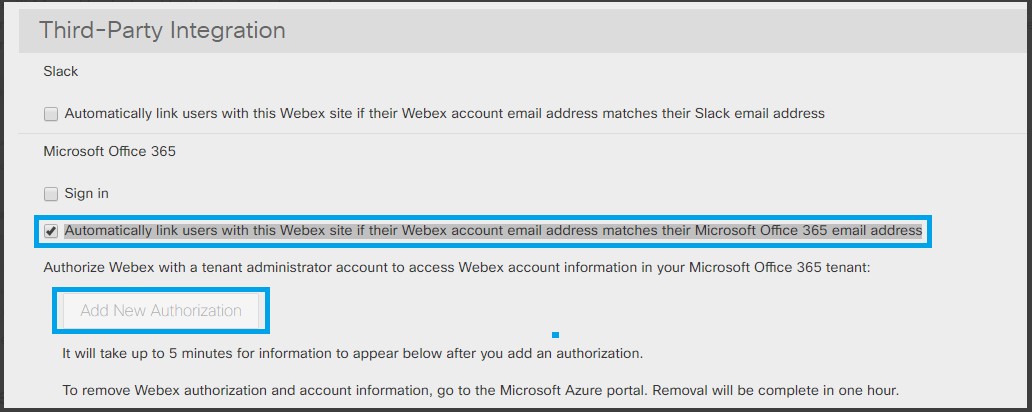
-
Para obter mais informações sobre como implantar e configurar a Cisco Webex Meetings para Google para o Microsoft 365, consulte Implantar e configurar o Cisco Webex Meetings para Google para o Microsoft 365.
-
Certifique-se de que o endereço de e-mail que é usado no Webex seja o mesmo da conta do Microsoft 365 e de que o endereço de e-mail seja verificado no Webex.
Para obter mais informações sobre verificação de e-mail, consulte:
Problemas conhecidos com o plug-in do Webex Outlook WBS39.5.1
-
Interop problema na reunião de Sala Pessoal: As informações da reunião da Sala Pessoal do Webex não podem ser excluídas ao selecionar Cancelar Reunião do WebexReuniões do Webex no Outlook para Mac se a reunião for criada ou atualizada pelo plugin do Webex para Outlook para Windows. Uma solução para isso é cancelar o compromisso do Outlook.
-
Problema de interop na reunião PCN: O botão ainda mostrará Adicionar Webex Meetings quando os usuários abrirem o compromisso no Outlook para Mac se a reunião for criada ou atualizada pelo plug-in do Webex Windows Outlook. Não há nenhuma solução.
-
Agendar em nome do problema no Mac outlook versão 16.25(19051201): Um defeito do Outlook para Mac é identificado e impacta o Agendador Webex. Este defeito do Outlook foi corrigido no canal lento do Microsoft Office 16.26 (19053000) e no canal rápido do Microsoft Office 16.27(19060500). Esse defeito é que quando um assistente abre o calendário de outra pessoa e tenta criar um compromisso para essa pessoa, o compromisso é criado para o assistente. A solução é atualizar para o Outlook 16.26 ou posterior para o Mac.
Dependências
Os sites que atualizaram para o novo plug-in do Webex Para Mac Outlook 39.5.1, mas não atendem às pré-condições, recebem uma mensagem de erro ao tentar atualizar ou editar uma reunião Webex.
Compatibilidade com compatibilidade com compatibilidade com compatibilidade
Esta nova versão não corrige reuniões anteriores que foram agendadas pelos plugins antigos do Webex Windows ou Mac Outlook. A mesma mensagem de erro aparece quando os usuários tentam atualizar ou editar uma reunião Webex.
-
Cisco Webex está redirecionando o serviço primário ao GSB para esta alteração.
-
Sem essa atualização, os usuários não poderão criar e atualizar reuniões do Webex usando o plugin do Webex para Outlook no Mac.
-
Os sites recebem essa atualização automaticamente somente se a Atualização Automática estiver ativada.
Problemas e limitações conhecidos do aplicativo Webex Meetings para desktop
-
Depois que o aplicativo de desktop Webex estiver instalado, haverá dois itens na lista de aplicativos do Windows. Selecionar ou para desinstalação remove ambos.
-
Depois que os usuários iniciam uma reunião do aplicativo de desktop, há dois ícones Webex no barra de tarefas. Elas serão mescladas mais tarde.
-
A exibição da interface do usuário pode aparecer distorcida após a alteração do DPI no Microsoft Windows. Para corrigi-lo, finalização da janela e inicar novamente.
-
Agendar no Microsoft Outlook com uma conta configurada no Google Calendar não é suportado.
-
O aplicativo de desktop só poderá ler a lista de reuniões quando o Microsoft Outlook estiver instalado e logado. Os usuários Mac devem configurar o endereço de e-mail e a senha da conta do Outlook na primeira vez que usarem o aplicativo.
-
Para os usuários do Windows 7 e do Outlook 2016, o aplicativo de desktop pode não conseguir identificar a lista de reuniões no calendário do Outlook, pois o Windows 7 não tem alguns arquivos de biblioteca necessários para o Outlook 2016. Consulte o site da Microsoft para baixar os pacotes redistribuíveis Do Visual C++. Windows 7 e Outlook 2013 não têm esse problema.
-
Os usuários do Windows podem receber um erro DE MAPI quando o aplicativo de desktop tenta ler a lista de reuniões do calendário do Outlook. Saia do aplicativo Outlook e reinicie.
-
Quando os usuários tentam iniciar ou participar de reuniões do Webex que exigem autenticação em um site diferente, o aplicativo de reunião redirecionará o usuário primeiro para o navegador. Os usuários do Cisco Webex Events (clássico) e do Webex Training também são redirecionados primeiro para o navegador.
-
Quando os usuários tentam participar de uma reunião em um site do Webex diferente daquele em que fizeram login pelo aplicativo para desktop, os fluxos de início e participação são redirecionados primeiro para o navegador, em vez de abrir o aplicativo Webex Meetings.
-
A emparelhamento de proximidade do aplicativo de desktop usa apenas o modo exclusivo para tentar emparelhar com dispositivos de vídeo da Cisco quando os usuários clicam em Conectar-se a um dispositivo no Windows. Isso significa que outros aplicativos em execução em blocos de modo exclusivo ou impactam o emparelhamento.
-
A emparelhamento de proximidade de áudio pode não funcionar no Windows se a configuração Ativar aprimoramentos de áudio estiver ativada. Para evitar isso, siga estes passos:
Na aba Gravação da tela de configuração do Som do Windows , selecione Propriedades, depois desabilite (desmarque) Habilitar aprimoramentos de áudio.
-
Se um PC tiver várias telas, apenas o conteúdo na tela principal será compartilhado com os dispositivos de vídeo da Cisco emparelhados.
-
Se o PC tiver um fone de ouvido conectado, os dispositivos de vídeo da Cisco não serão detectados através da proximidade.
-
Quando a extremidade é emparelhada com o aplicativo de desktop, "Compartilhar no dispositivo" significa projetar o seu desktop para a tela do sistema de vídeo sem precisar de Webex Meetings.
-
O Webex Meetings de desktop não mostra informações da reunião compartilhadas do computador serviço de calendário.
-
Se você selecionar Webex como o calendário que você usa para a sua lista de reuniões, as reuniões agendadas nas Salas Pessoais não aparecem.
-
Webex Meetings de Desktop não pode emparelhar com um dispositivo IP público de endereços usando a Proximidade por razões de segurança.
Esta seção aplica-se apenas aos sites Webex Meetings que possuem a lista de Tipo de recursos de mídia disponível nas opções do site Sala de reunião de colaboração em nuvem. Entre em contato com seu administrador para obter mais informações.
Codec de vídeo H.264 necessário para o compartilhamento de conteúdo
O compartilhamento de conteúdo é suportado apenas usando o codec de vídeo H.264. Os sistemas de vídeo mais antigos que não suportam o codec H.264 não poderão fazer o compartilhamento de conteúdo.
Experiência em miniatura de vídeo na reunião
Qualquer cascata em reuniões WebEx está limitada a até seis fluxos por vez em qualquer direção. Por exemplo, Webex Meetings participantes veem apenas até seis fluxos de vídeo de plataforma de vídeo Webex conectados através do Webex Cisco Webex, dispositivos de mesa Webex e de sala Webex , Skype for Business e outros dispositivos SIP ou H.323 conectados à reunião. Da mesma forma, Webex usuários da plataforma de vídeo vêem apenas até seis participantes usando Webex Meetings aplicativos, incluindo aplicativos para desktop, celular e Web. Além disso, todos os participantes que estão conectados através de Webex nós de malha de vídeo têm a mesma limitação entre o nó específico da malha de vídeo Webex e os dispositivos ou aplicativos que estão conectados diretamente à nuvem Webex ou outros nós de malha de vídeo Webex.
Lista de dispositivos de vídeo registrados no local
Uma lista de dispositivos de vídeo registrados no local tem uma limitação para o número de participantes exibidos. Portanto, essa lista pode não mostrar o número total de participantes na reunião, como refletido no Webex Meetings de desktop.
Solicitado a instalar o Webex Meetings várias vezes
Se você limpar os cookies no Google Chrome, Mozilla Firefox ou Safari, poderá ver a tela de instalação novamente na próxima vez que participar de uma reunião pelo navegador, mesmo que já tenha instalado o aplicativo para desktop. Ao clicar no arquivo de instalação, você iniciará o aplicativo para desktop.
Reprodução de gravação em dispositivos móveis
Você não pode reproduzir uma gravação baseada em rede em um dispositivo móvel.
Modelos de reunião padrão
Se a opção O primeiro participante a entrar será o apresentador estiver ativada na Administração do Site, esta opção estará ativada por padrão no agendador de reuniões dos seus sites Webex. Essa funcionalidade também está habilitada no modelo de reunião padrão que você usa nas Ferramentas de Produtividade para agendar reuniões do Webex com o Microsoft Outlook. Modelos personalizados de reuniões que tenham sido criados por usuários não são impactados. Se um organizador agenda reuniões utilizando modelos personalizados e deseja que o primeiro participante a entrar nas reuniões torne-se automaticamente o apresentador, ele deve habilitar manualmente esta configuração nos modelos personalizados.
Gravações baseadas em rede
As gravações baseadas em rede exigem uma largura de banda mínima de 2,0 Mbps para uma reprodução sem percalços; caso contrário, podem ocorrer paradas.
Reprodução MP4 em reuniões de vídeo Webex Meetings não suportadas no aplicativo de desktop Webex Meetings para Linux
Os usuários de Linux Webex Meetings de desktop não podem iniciar ou entrar em uma reunião de vídeo não Webex que tenha ativado a reprodução MP4. Eles recebem uma mensagem de aviso indicando que o sistema operacional não é suportado para esta reunião, pois o Linux oferece suporte apenas ao formato de gravação ARF.
Recomendamos que os usuários Linux usem o Webex Meetings da web para suporte de reprodução de MP4 em reuniões de vídeo não Webex.
Reuniões somente áudio ativas recicladas
As reuniões somente áudio são recicladas de acordo com o período de reciclagem de reuniões de 90 dias ou com o período de reciclagem de reuniões recorrentes de 180 dias, mesmo que as reuniões foram organizadas ou ingressadas dentro desse tempo.
Salas pessoais
Telefones Windows 8 e o aplicativo Webex Meetings para desktop Linux— Você não pode iniciar ou hospedar uma reunião em sua Sala Pessoal usando um dispositivo Windows Phone 8 ou o aplicativo Webex Meetings para desktop Linux.
Recomendamos que os usuários Linux usem o Webex Meetings da web para iniciar ou hospedar reuniões das Salas Pessoais.
Sala de espera da Sala Pessoal— Usuários dos seguintes dispositivos ou aplicativos não podem aguardar na sala de espera enquanto uma Sala Pessoal estiver bloqueada: Webex Meetings aplicativo de desktop para Linux, TelePresence dispositivos e windows phone 8. Além disso, usuários que entram apenas na parte de áudio da reunião não podem esperar no lobby enquanto uma sala pessoal está bloqueada. Estes usuários receberão uma mensagem de que a sala está bloqueada e não poderão entrar até que a sala seja desbloqueada.
Recomendamos que os usuários Linux usem o Webex Meetings da web para aguardar em um lobby enquanto uma sala pessoal está bloqueada.
Para obter mais problemas que afetam as Salas Pessoais e Webex Meetings vídeo, consulte Recursos de plataforma cruzada e problemasconhecidos.
Aplicativo web do Webex Meetings
Limitação de vídeo
O VoIP não será suportado quando a conta de organizador tiver a videoconferência do Webex Meetings desativada.
Tempo de inunião lento após uma atualização principal
Após uma grande atualização do Webex Meetings Suite contendo mais recursos novos do que uma versão regular do service pack, pode encontrar um tempo de carregamento longo, uma vez que mais arquivos devem ser baixados e instalados. Os tempos de carregamento dependem da largura de banda da rede e da quantidade de tráfego no momento do download. Em geral, os tempos de carga podem variar de 20 segundos a 3 minutos ou mais.
Uma reunião de cada vez
Os usuários Mac podem entrar em apenas uma reunião de cada vez.
Experiência na reunião
-
Quando o idioma é definido para coreano, às vezes o tópico da reunião pode mostrar caracteres incorretos.
-
O botão de configurações de vídeo não é exibido no painel de Participantes em um Mac quando um participante está visualizando conteúdo compartilhado no modo de tela inteira.
-
Suporte ao leitor de tela e navegação por teclado:
-
Os itens de miniatura de vídeo no painel de Participantes não suportam navegação usando a tecla Tab.
-
Alguns itens no compartilhamento de arquivos e no painel de Sondagem não suportam navegação usando a tecla Tab.
-
Os itens dentro da exibição de vídeo em tela inteira não suportam navegação usando a tecla Tab.
-
Os elementos dentro da interface de usuário do vídeo não suportam leitores de tela.
-
Os itens de miniatura de vídeo não suportam leitores de tela.
-
A lista de participantes dentro do painel de Participantes não suporta leitores de tela.
-
Alguns elementos para compartilhamento de arquivos e no painel de Sondagem não suportam leitores de tela.
-
-
A ferramenta Pan não está disponível ao visualizar um arquivo que é compartilhado usando o compartilhamento de arquivos.
-
A nova interface não está disponível para os usuários Linux.
-
No Mac, quando o apresentador anota durante o compartilhamento de aplicativos ou de tela (anteriormente chamado de compartilhamento de desktop) e toma notas ou cria uma sondagem, as informações das Notas e da Sondagem não podem ser salvas.
-
No Mac, ao usar a anotação durante o compartilhamento, se o usuário mover da exibição na guia para a exibição na tela inteira, a opção de anotação utilizada por último não será lembrada.
-
Em algumas máquinas Windows, bem como em máquinas Linux, se o protetor de tela do convidado aparecer e, em seguida, o apresentador começar o compartilhamento de arquivos, o protetor de tela desaparece automaticamente
-
Alguns modelos Início rápido personalizados, criados usando versões mais antigas do Webex Meetings, podem não funcionar após a atualização para esta versão.
-
Em alguns casos, o carregamento de um arquivo Microsoft PowerPoint muito grande para compartilhar na reunião pode causar a desconexão da reunião para o apresentador
Iniciais em avatares
A primeira letra do nome do usuário e a primeira letra do sobrenome são usadas nos avatares quando não há nenhuma imagem disponível. Os usuários com segundos nomes compostos com mais de uma palavra não serão exibidos corretamente com três letras, por exemplo, "Mary Van Buren" e "Robert Smith Jr." serão exibidos como "MB" e "RJ" respectivamente.
Qualquer pessoa pode compartilhar recurso
-
O recurso "Qualquer pessoa pode compartilhar" não está disponível para usuários de Linux no aplicativo Webex Meetings para desktop. Também não está disponível para usuários de dispositivos móveis que utilizam versões anteriores do aplicativo Webex Meetings. Esse recurso será compatível com a versão 6.6 ou posterior do aplicativo Webex Meetings para iPhone e iPad e com a versão 6.5 ou posterior para dispositivos Android. Usuários de dispositivos móveis com versões anteriores do aplicativo ainda podem ser denominados apresentadores ao se passar a função de apresentador aos mesmos, somente se o aplicativo móvel tiver as funcionalidades de apresentador.
Recomendamos que os usuários Linux usem o aplicativo Webex Meetings da web para acessar o recurso Qualquer pessoa pode compartilhar.
-
Se um anfitrião iniciar uma reunião em um computador e, em seguida, desativar o recurso "Qualquer pessoa pode compartilhar" durante a reunião, os participantes dessa reunião que estiverem usando versões anteriores do aplicativo Webex Meetings para iPhone, iPad e dispositivos Android ainda poderão compartilhar.
-
Os usuários do aplicativo móvel Webex Meetings não poderão desativar o recurso "Qualquer pessoa pode compartilhar" durante uma reunião, mas seguirão as configurações de administração do site para esse recurso.
Função do anfitrião assumida por um anfitrião alternativo
Em algumas circunstâncias, a função do anfitrião pode ser assumida por um anfitrião alternativo ao entrar em uma reunião ou sessão, mesmo que o anfitrião já tenha entrado na reunião. Se isso ocorrer, recomendamos que o host alternativo atribua a função de anfitrião de volta ao host.
Links gerados por Webex Meetings de gravação Webex e serviços de gravação Webex
Como parte das nossas atualizações contínuas para melhorar a segurança, a Cisco está fazendo alterações para melhorar o gerenciamento das chaves criptográficas que são usadas para gerar URLs usadas no Webex Meetings Suite e nos serviços de gravação Webex. Como resultado, os links existentes que foram gerados por esses serviços foram atualizados e, às vezes, os usuários podem precisar solicitar novos links.
Suporte a vários monitores no Windows 10
O conteúdo compartilhado pode ser cortado ou exibido parcialmente ao compartilhar de uma tela secundária que tenha uma resolução maior do que a tela principal. Para remediar isso, recomendamos que você configure sua maior exibição para que seja sua exibição principal nas configurações de exibição do Windows.
Qualidade de exibição de documentos compartilhados
O Webex Meetings usa uma interface de driver de impressora para importar documentos que não são suportados nativamente. A qualidade da apresentação de documentos compartilhados no modo de Driver de impressão, como o Microsoft Word, Excel e documentos do Adobe PDF, não pode ser melhor do que uma cópia impressa do mesmo documento impresso por uma impressora física. Esse problema é pronunciado quando esses documentos contêm imagens de texto.
Objetos de desenho recortados ou deslocados
Os objetos de desenho parcialmente ou totalmente fora do intervalo de coordenadas de twips de 15 bits (32768 x 32768 twips = 22,75 x 22,75 polegadas) não são exibidos, cortados ou deslocados. Isso inclui objetos de desenho PD regulares, imagens, objetos UCF e anotações. O tamanho real em pixels depende da resolução e do tamanho da tela.
Para evitar esse problema, recomendamos redimensionar documentos grandes para caber dentro do intervalo de coordenadas acima.
Suporte ao Microsoft Office 2013 e posterior
-
Se você tiver o Microsoft Office 2013 instalado, as seguintes funcionalidades não serão suportadas ao compartilhar arquivos do PowerPoint 2013:
-
Animações e transições
-
Arquivos de vídeo ou áudio integrados
-
UCF Toolkit
-
-
Se você tiver personalizado a guia Informações, alguns elementos personalizados podem não ser suportados. Recomendamos que você os valide para garantir que continuem a ser exibidos corretamente em uma reunião Webex.
-
Em alguns casos, podem ocorrer os seguintes problemas:
-
Texto e cores de preenchimento podem ser ligeiramente diferentes das cores reais em um slide.
-
Alguns elementos gráficos podem estar faltando em um slide.
-
As fontes podem aparecer desfocadas em um slide ou podem ser diferentes do original.
-
O tamanho das formas pode ser diferente do original.
-
-
Se um objeto em uma apresentação PowerPoint não é exibido corretamente no modo de edição, ele é automaticamente removido na exibição de Apresentação de slides; no entanto, o objeto pode continuar a ser exibido quando o arquivo é compartilhado em uma reunião Webex.
-
Você não pode compartilhar arquivos do PowerPoint 2013 protegidos por senha usando a funcionalidade de compartilhamento de arquivos. Em vez disso, use as funcionalidades de compartilhamento de aplicativos ou de desktop.
-
Você não pode compartilhar arquivos do Excel 2013 no Windows 8 usando a funcionalidade de compartilhamento de arquivos. Em vez disso, use as funcionalidades de compartilhamento de aplicativos ou de tela (anteriormente chamado de "compartilhamento de desktop").
-
Você não pode compartilhar documentos do Word 2013 (64 bits) no Windows 8 (64 bits) usando a funcionalidade de compartilhamento de arquivos. Em vez disso, use as funcionalidades de compartilhamento de aplicativos ou de tela.
Marcação de participantes internos
As marcações para participantes internos não aparecem nos seguintes casos:
-
Quando o participante entra do dispositivo móvel
-
Quando um participante usando o One-Touch TelePresence Plus não está usando o SERVIÇO REGISTRO ÚNICO
-
Nas reuniões de Conferência Pessoal
Compartilhamento de arquivos
Se você for um host usando o Windows e não tiver um driver de impressora universal instalado no sistema, você não poderá compartilhar qualquer tipo de arquivo, exceto arquivos do Microsoft PowerPoint durante compartilhamento de arquivos. Neste caso, o sistema fornecerá uma opção para mover o compartilhamento de aplicativos em vez do compartilhamento de arquivos ou para instalar um driver de impressora universal antes de prosseguir. (Sistemas Windows 7 vêm pré-instalados com um driver de impressora universal.)
Compartilhamento de mídia em transmissão contínua
A resolução de vídeo do convidado é otimizada para 480p. Os arquivos de vídeo com maior resolução são redimensionados para se adaptar à resolução (640 x 480). Os seguintes formatos de arquivos de mídia são suportados atualmente: WMV, WMA, WAV, MP3, ASF, AVI, MPG, MPEG, FLV, F4V e MP4.
Requisitos do sistema recomendados para o compartilhamento de arquivos de vídeo no lado do Apresentador:
-
Core2-Duo E6750 @ É necessário 2,66 GHz para arquivos VGA.
-
AMD 9650 2,3 GHz (4 núcleos) 8 GB é preferencial
-
Intel® Core™ 2 Duo -E7400 2,8 GHz ou 2,79 GHz é preferencial.
Comução de áudio para alto-falantes internos ao compartilhamento de arquivos
Se você estiver usando um dispositivo de áudio externo como fone de ouvido ou alto-falantes externos, compartilhar um arquivo com som, como um arquivo WRF, força o aplicativo Webex Meetings a alternar para os alto-falantes internos, mesmo que você selecione uma fonte externa nas configurações de som Webex Meetings. O aplicativo retorna para o dispositivo externo quando você para o compartilhamento do arquivo.
Não é possível entrar na reunião
Usuários Linux/Unix podem não ser capazes de entrar na reunião se a autenticação NTLM estiver habilitada com proxy ISA. Recomendamos que os usuários Linux usem o aplicativo Webex Meetings da web como uma solução alternativa.
Exibir documentos do Office 2007 e posterior
Os participantes que entrarem em uma reunião do aplicativo de desktop Webex Meetings para Linux/Unix poderão ter problemas de exibição quando o apresentador compartilhar um documento do Microsoft Office 2007 e posterior. Por exemplo, algumas animações e imagens não podem ser exibidas ou ficam distorcidas. Como solução alternativa, recomendamos que os participantes usem o aplicativo Webex Meetings da web.
Microsoft Office PowerPoint
No Microsoft PowerPoint 2007 e posterior, o texto que é copiado de uma página da Web e copiado no painel de notas pode não ser renderado corretamente. Uma solução é copiar o texto no Microsoft Word ou Microsoft Notepad e, em seguida, copiar o texto novamente desse editor no painel de Notas.
Importando contatos no Microsoft Outlook 2010
Importar a lista de endereços da empresa em seus contatos Webex Meetings não é suportado no Microsoft Outlook 2010 de 64 bits.
Fechar uma reunião
No Internet Explorer 7, se houver várias guias abertas no navegador e a página "Reunião em andamento" do Webex Meetings não for a guia em primeiro plano, o diretor de reunião não poderá ser fechado. A razão é que a caixa de diálogo de confirmação "Fechar reunião" fica oculta se outra guia está no topo da página do Webex Meetings.
Exibição de vídeo em tela inteira
Quando o apresentador alterna para a exibição de vídeo em tela inteira ao compartilhar sua tela (anteriormente chamado de "compartilhamento de desktop"), um aplicativo ou um documento, o compartilhamento é pausado no lado do participante (a última tela compartilhada congela) se ele tiver apenas um monitor. Quando o apresentador sai da exibição de vídeo em tela inteira, o compartilhamento é retomado automaticamente.
Os convidados continuarão no modo de vídeo em tela inteira quando o apresentador parar de compartilhar e sairão automaticamente do modo de vídeo em tela inteira quando o apresentador iniciar o compartilhamento novamente.
Se o apresentador tiver dois ou mais monitores, ele poderá facilmente compartilhar o conteúdo em um monitor e alternar para a exibição de vídeo em tela inteira em outro monitor.
Reiniciar automaticamente uma reunião em um site de backup
Não há recuperação automática do estado compartilhado quando um site fica indisponível e automaticamente redireciona para o site de backup cujo backup foi realizado com o sistema Webex Global Site Backup (GSB). Após a janela Reunião reconectar à reunião em um site de backup, o estado compartilhado é perdido e o apresentador deve recomeçar o compartilhamento de conteúdo.
Criptografia de ponta-a-ponta usando PKI
de ponta a ponta criptografia de dados na reunião usando um par de chaves pública e privada que é fornecido pelo administrador do site não é mais suportada. A criptografia de ponta-a-ponta em uma reunião ao vivo continua a estar disponível usando apenas uma chave de sessão gerada automaticamente.
Acesso negado no dispositivo iOS após a atualização
Você pode ser impedido de entrar em uma reunião do seu dispositivo iOS com a mensagem de erro "A versão do seu aplicativo Webex Meetings não é compatível com o serviço Webex atual. Atualize o aplicativo agora". Isso ocorre devido a uma opção de segurança para garantir o acesso seguro após todas as atualizações do aplicativo móvel.
Reuniões sobrepostas que terminam prematuramente
As reuniões sobrepostas podem terminar no horário de término da primeira reunião às vezes.
Por exemplo, se um anfitrião agendar uma reunião de repetição diária com 24 horas de duração com uma hora de início às 8h e a reunião suportar a participação antes do anfitrião 15 minutos antes do início da reunião e se o anfitrião não estiver presente, a reunião terminará às 8h e o anfitrião e os participantes deverão entrar na reunião novamente.
Limitações durante compartilhamento de tela
Você não pode interagir com os aplicativos do sistema em um computador controlado remotamente, mesmo se o apresentador naquele computador estiver compartilhando sua tela.
Não é possível entrar antes do anfitrião quando a reunião já foi iniciada
Quando os anfitriões agendam uma reunião no Microsoft Outlook e marcam Os participantes podem entrar na reunião X minutos antes da hora de início , se a reunião já tiver sido iniciada antes no mesmo dia, os participantes podem se conectar ao áudio da reunião usando seu computador apenas após os hosts iniciarem a reunião. Este é um recurso de segurança.
Alta taxa de quadros compartilhamento de conteúdo
Em Webex Meetings, pode haver problemas intermitentes com alguns participantes podendo ver o conteúdo compartilhado quando otimizado para movimento e vídeo estiver selecionado. Uma correção está planejada para uma atualização futura. Até lá, talvez seja necessário desmarcar esta opção se o problema persistir.
Não é possível emparelhar com a Proximidade
Webex Meetings de desktop não pode emparelhar com um dispositivo IP público de endereços remoto usando a Proximidade por razões de segurança.
Protocolo do desktop remoto
O Protocolo do desktop remoto não é suportado para o Webex Meetings.
Algumas reuniões não aparecem no seu calendário sem o Calendário Híbrido.
Se você não tiver o Calendário Híbrido, as seguintes reuniões não aparecerão no seu calendário no seu site do Webex ou no aplicativo Webex Meetings:
- Reuniões de sala pessoal
- Reuniões para as quais você não recebeu um convite direto (convites encaminhados ou enviados para uma lista de distribuição)
- Reuniões realizadas em um site Webex diferente.
Como participar de uma reunião do Webex no Chrome e no Firefox
Com as mudanças nas políticas do Google e da Mozilla, os usuários precisam ativar manualmente o plug-in do Webex ao usar o Chrome e o Firefox.
Limitação dos agentes do Remote Access
O comando Tornar a tela em branco está desativado no modo de segurança do Windows.
Os usuários do Slack (incluindo os organizadores de reuniões) não receberão notificações sobre o início e o término de reuniões, a entrada e saída de participantes e eventos de gravação prontos dentro do Slack devido a alterações na estrutura do link de participação.
Limitações das mensagens diretas:
-
Os lembretes de reuniões e as notificações em andamento para reuniões não aparecem nas mensagens diretas.
-
Os lembretes de gravação para reuniões gravadas não aparecem em mensagens diretas.
-
Quando você usa o comando
/webexscheduleem uma mensagem direta, os participantes da mensagem direta não são adicionados automaticamente como participantes da reunião. -
O comando
/invite [@botname]não funciona em mensagens diretas.
Quando você agendar uma reunião Webex ou uma reunião de Sala Pessoal que começa dentro de 10 minutos, você verá um botão Iniciar Reunião nas notificações de reunião que aparecem na conversa. Caso contrário, será enviado um lembrete de reunião 10 minutos antes do início da reunião. Isso lhe lembrará de usar o comando /webexschedule list para mostrar uma lista de suas próximas reuniões. Os hosts podem iniciar a reunião selecionando o botão Iniciar que aparece próximo à reunião na lista. Os convidados podem usar o comando /webexschedule list para mostrar uma lista de suas próximas reuniões e, em seguida, selecionar o botão Participar que aparece ao lado da reunião na lista.
Os organizadores das reuniões devem fazer login no aplicativo Webex ou no site do Webex em um navegador para iniciar ou participar de suas reuniões.
As reuniões de Sala Pessoal agendadas no Slack não são exibidas na sua lista de reuniões no site Webex. Além disso, mensagens de e-mail de convite não são enviadas para convidados.
Para ver o status " Em uma reunião do Webex" para todos os membros de um espaço de trabalho, incluindo os administradores do espaço de trabalho, o proprietário principal deve instalar o aplicativo Meetings.
Em uma reunião do Webex" para todos os membros de um espaço de trabalho, incluindo os administradores do espaço de trabalho, o proprietário principal deve instalar o aplicativo Meetings.
-
O aplicativo Da web Meetings oferece suporte ao Meetings, Webex Events(clássico), webinars Webexe Webex Training . O aplicativo da web não suporta o Webex Support.
-
Para Eventos (clássicos) e Treinamentos, o aplicativo web oferece suporte apenas aos participantes. (Anfitriões e painelistas devem usar o aplicativo para computador.)
-
Recomendamos o uso do Meetings ou Webinars para que os anfitriões, os cohosts e os palestrantes possam entrar usando o aplicativo da web.
-
-
O aplicativo da web Meetings não está disponível em reuniões com criptografia de ponta a ponta (E2E) ativada.
-
Se as portas UDP 9000 e TCP 5004 estão bloqueadas na sua rede, o vídeo não estará disponível para o aplicativo da web Meetings.
-
O aplicativo da web suporta compartilhamento de conteúdo apenas no Chrome, Firefox e Edge 77.0.235.20 e posterior.
Para ativar as compartilhamento de conteúdo no Chrome versão 71 ou anterior, instale o aplicativo Webex e a extensão de compartilhamento de conteúdo Webex.
-
O aplicativo da web suporta apenas reuniões que estão habilitadas para vídeo Webex ou para gravações MP4.
-
O aplicativo da web Meetings não tem um painel de quadro de branco. Os participantes que usam o aplicativo da web não podem ver os quadro de informações que outras pessoas compartilham durante reuniões, eventos (clássico), webinars e sessões de treinamento.
-
Desativar o aplicativo ou compartilhamento de desktop conteúdo na tipo de sessão não afeta a capacidade de compartilhar conteúdo do aplicativo da web.
-
O compartilhamento de conteúdo não está disponível durante uma sessão de breakout nas reuniões.
-
Problemas conhecidos no compartilhamento de aplicativos:
-
Às vezes, quando vários aplicativos estão abertos no Windows 10, nem todas as janelas de aplicativos abertas aparecem no menu de seleção Compartilhar aplicativo. Recomendamos fechar as janelas desnecessárias e tentar novamente ou usar a opção Compartilhar tela em vez disso.
-
Às vezes, suas edições em um documento não são visíveis durante compartilhamento de aplicativos. Para outras pessoas poderem ver as suas atualizações, você pode precisar parar e recomparar o aplicativo. Você pode evitar esse problema usando Compartilhar tela, em que os usuários podem ver suas edições no tempo real.
-
Com o macOS Catalina (10.15), a Apple introduziu novos recursos de segurança e privacidade para dispositivos Mac. Para compartilhar sua tela no aplicativo web do Meetings, certifique-se de que seu navegador tenha a permissão Gravação de tela ativada.
Nas Preferências do sistema do seu dispositivo, dê ao seu navegador permissões de privacidade e reinicie seu dispositivo para que as alterações entrem em vigor:
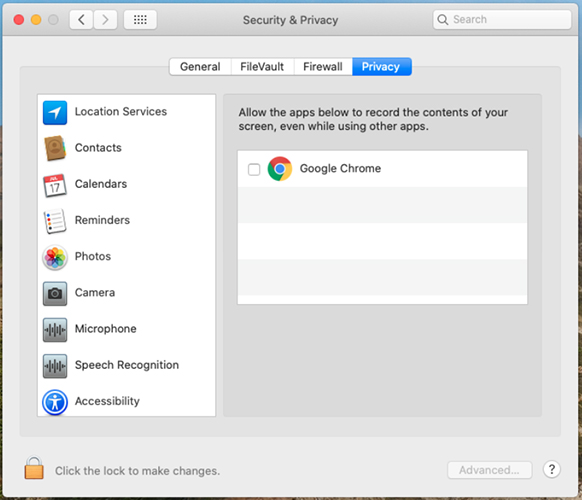
Se você não conceder permissões, poderá ver o seguinte aviso ao tentar compartilhar sua tela:
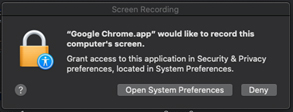
- O aplicativo web não oferece suporte à anotação em arquivos compartilhados durante uma reunião.
-
-
Os apresentadores não podem passar o controle do teclado e do mouse para os participantes que entraram usando o aplicativo da web Meetings.
-
Você não pode solicitar o controle quando um usuário estiver compartilhando do aplicativo da web Meetings.
-
O aplicativo da web suporta a opção de áudio "Chamar usando o computador", apenas no Chrome, Firefox, Safari e Edge.
Para ativar a experiência completa "Chamar usando o computador", desative a opção "bloquear sites de reprodução automática de som" no Firefox.
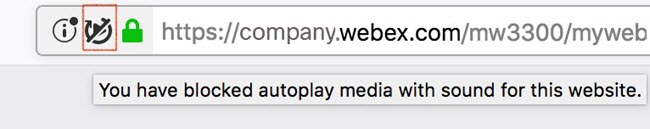
-
O aplicativo da web suporta o envio e recebimento de vídeo no Chrome, Firefox, Safari e Edge.
-
Ao usar o aplicativo da web Meetings no Safari, o vídeo da webcam para automaticamente quando você abre uma nova guia do navegador. Você pode reiniciar manualmente o vídeo depois de retornar à guia que executa o aplicativo da web.
-
Se você estiver atrás de um firewall que bloqueia as conexões UDP, não será possível enviar e receber vídeo no navegador Edge.
-
-
Os participantes que participam dos navegadores Internet Explorer não podem visualizar os vídeos dos outros participantes e não podem ativar o próprio vídeo. Para visualizar o vídeo de outros participantes e ativar o seu vídeo ao mesmo tempo, recomendamos que você:
-
Use o navegador Chrome, Firefox, Safari ou Edge.
-
Alternar para o aplicativo de desktop Meetings.
-
-
A Exibição em grade no aplicativo da web suporta até seis vídeos, com uma resolução máxima de 180p.
-
Às vezes, na Exibição em grade, quando várias pessoas estão falando de volta, há atraso na resposta Alto-falante ativo vídeo. O atraso pode fazer com que o vídeo parece duplicado por um breve momento.
-
Se você usar o Internet Explorer na exibição de compatibilidade para sites Webex, o link Entrar usando o navegador não aparecerá. Recomendamos que desative a visualização de Compatibilidade para URLs webex.com.
-
Quando os participantes se desconectam da rede, o aplicativo da web exibe o status de conexão de áudio incorretamente.
-
Se o nome da reunião exceder o comprimento máximo permitido, ele será truncado.
-
Quando você remove a câmera, o status do botão de envio e parada de vídeo está incorreto. Ele redefine para o status correto depois de reabrir a caixa de diálogo de vídeo.
-
Para alternar para o aplicativo de desktop do navegador Edge, feche manualmente a janela do navegador do aplicativo da web e, em seguida, reconectar manualmente no aplicativo de desktop. O navegador Edge não pode se desconectar automaticamente do aplicativo da web.
-
Não é possível alternar facilmente para o aplicativo de desktop se você estiver usando o aplicativo da web em uma janela privada ou de navegação anônima no navegador. Você será solicitado a instalar o aplicativo de desktop, mesmo se já o tiver instalado. Para evitar esse problema, iniciar o aplicativo de desktop manualmente.
-
A chamada usando o computador não é suportada quando o conta de organizador está com o vídeo Webex desativado.
-
Chamar usando o computador não é suportado em reuniões usando o tipo de conferência "Usar VoIP apenas".
-
Quando um participante que usa o aplicativo de desktop compartilha vídeo usando Compartilhar > arquivo , o vídeo web. Quando um participante que usa o aplicativo de desktop compartilha um arquivo de mídia, os participantes não conseguem vê-lo usando o aplicativo da web. Esses usuários são solicitados a alternar para o aplicativo de desktop.
-
Às vezes, pode haver um problema ao enviar e receber vídeos ao entrar em reuniões back-to-back no navegador Firefox. Se você encontrar, simplesmente feche o navegador Firefox e entre novamente.
-
As opções de reunião não podem ser gerenciadas do aplicativo da web.
-
Reconhecimento de reconhecimento reconhecimento não é suportado no aplicativo da web.
Eventos (clássicos)
-
O suporte a eventos (clássicos) atualmente é apenas para os participantes. Os hosts e palestrantes devem usar o aplicativo de desktop. (Como alternativa, recomendamos o uso dos WebinarsWebex).
-
O aplicativo da web não suporta os tons de entrada e saída que estão configurados em um evento.
-
Ao alternar do aplicativo da web para o aplicativo de desktop em um evento, você deve reconectar-se manualmente ao áudio no aplicativo de desktop.
-
No momento, a difusão de áudio só está disponível no Chrome, no Firefox e no Safari.
-
O ícone Desativar o som ou Desativar o som é exibido na lista de Participantes próximos à conexão dos convidados do aplicativo da web ao difusão de áudio.
-
Ele aparecerá se os organizadores forem capazes de ativar ou desativar o som dos convidados do app para web que estiverem conectados à difusão de áudio, mesmo se esses usuários não tiverem a capacidade de falar.
-
Quando estiver conectado à difusão de áudio no app para web, o recurso "solicitação para falar" exigirá que você alterne para o app de desktop.
-
Apenas a difusão de áudio Webex é compatível. Os eventos (clássicos) configurados para usar transmissão de áudio usando o tipo de áudio “ Outro serviço de teleconferência ” exigirão que os participantes entrem pelo aplicativo de desktop.
-
O aplicativo da web de pesquisa pós-evento não aparece na página Eventos (clássico) formulário de comentários depois que um participante sai de um evento.
-
Assim como todos os clientes, os avatares de foto não são suportados atualmente no Events (clássico). Ele exibirá as iniciais de um usuário.
-
Os participantes que ingressarem em um evento na plataforma Webex FedRAMP só poderão entrar no áudio do computador de uma sessão que tenha agendado com a difusão de áudio ativada.
Treinamento
-
O suporte ao treinamento é apenas para participantes no momento. Organizadores e palestrantes devem usar o app de desktop.
-
Se um host no aplicativo de desktop tentar passar a função de anfitrião para um participante no aplicativo da web, a função do anfitrião será automaticamente repassada ao anfitrião no aplicativo de desktop.
-
Há um raro caso em que, se o anfitrião inesperadamente é retirado da sessão do Training, pode parecer que a função de anfitrião foi atribuída automaticamente a um usuário no aplicativo da web, embora, na verdade, não tenha privilégios de anfitrião. Neste caso, a função do anfitrião pode ser reivindicada por um participante no aplicativo de desktop.
-
-
Os usuários do aplicativo da web não podem visualizar os quadro de informações ou arquivos compartilhados nas sessões de breakout.
-
Você não pode criar sessões de breakout no aplicativo da web. Recomendamos o uso do Meetings em vez disso.
-
Você não pode alternar para o aplicativo de desktop enquanto estiver em sessão de breakout. Para alternar para o aplicativo de desktop, saia do sessão de breakout primeiro.
-
Em sessões de treinamento agendadas com a configuração "Esta sessão terá mais de 500 convidados" habilitada, os convidados no aplicativo da web podem ver a lista de participantes, ao contrário do aplicativo de desktop.
-
As "Opções de sessão" personalizadas definidas no agendador do Training são ignoradas no aplicativo da web, uma vez que todos os painéis estão disponíveis por padrão.
Saiba mais
-
Se um usuário que possui mais de uma conta Webex fizer login em uma conta Webex (como companyA.webex.com) no navegador Chrome e, em seguida, fizer login na extensão Webex Meetings for Google com a conta do Google desse usuário, utilizando uma conta Webex diferente (companyb.webex.com) com credenciais diferentes, esse usuário não conseguirá fazer login no Webex Meetings for Google. Caso esse problema ocorra, o usuário deverá sair do navegador Chrome, limpar os cookies e, em seguida, tentar entrar novamente no Webex Meetings para Google.
-
Se um usuário fizer login no Google Agenda com uma conta do Google e, em seguida, fizer login no Webex Meetings para Google com uma conta do Google diferente, ao selecionar "Agendar reunião" na janela do Webex Meetings para Google, a agenda não abrirá e não exibirá a reunião agendada, mesmo que a reunião tenha sido agendada com sucesso.
-
Se as configurações de reunião da Sala Pessoal de um usuário forem alteradas, essas alterações não serão refletidas automaticamente no Webex Meetings para Google. As alterações nas configurações de reunião da Sala Pessoal são sincronizadas quando o usuário reinicia o navegador Chrome, entra novamente no Webex Meetings para Google ou acessa sua conta do Webex por meio do Webex Meetings para Google.
-
Quando o anfitrião adiciona uma reunião de Sala Pessoal a uma reunião no Google Calendar, é exibida uma confirmação que inclui o endereço do vídeo, mas os convidados não veem esse endereço de vídeo. No entanto, os convidados podem ver o endereço de vídeo e o link da reunião no convite.
-
Às vezes, a janela do Webex Meetings para Google não é exibida completamente. Se isso acontecer, o usuário pode tentar clicar duas vezes no ícone do Cisco Webex Meetings para o Google no navegador Chrome.
Links gerados por aplicativos Webex e serviços de gravação Webex
Como parte de nossas atualizações contínuas para aprimorar a segurança, a Cisco está implementando mudanças para melhorar o gerenciamento das chaves criptográficas usadas para gerar URLs nos serviços Webex Meetings, Webex Training, Webex Events (clássico) e Webex Recording. Como resultado, os links existentes que foram gerados por esses serviços foram atualizados e, em alguns casos, os usuários podem precisar solicitar novos links.
Windows 8.1 e 10
- Para compartilhamento de arquivos, você precisa do Adobe Acrobat Reader para compartilhar PDFs.
- Ao compartilhar arquivos do Microsoft PowerPoint no modo Print Driver, alguns conteúdos podem não aparecer. Recomendamos que você use nosso modo de Formato Universal de Comunicações (UCF) padrão, ou o compartilhamento de tela ou de aplicativos em vez disso.
- Ao se conectar a um computador remoto com Windows 10, a tela local não poderá ser apagada.
- Os convidados do Webex Meetings podem salvar arquivos no Universal Communications Format (UCF) em seus computadores, mesmo quando o organizador lhes cancelar o privilégio de salvar.
- Aplicativos do Windows não aparecem na caixa de diálogo Adicionar aplicativo do Access Anywhere ou do Remote Access.
- Quando um participante Mac de uma reunião Webex estiver compartilhando e anotando no quadro de comunicações, a cor da anotação ficará incorreta quando a forma quadrada ou oval estiver selecionada.
Marca e personalização
-
O novo cabeçalho do Webex não permite que os cabeçalhos de marca tenham menos de 75 px. Se um site de marca tem uma altura de cabeçalho inferior a 75 px e não tem código de cabeçalho HTML personalizado, o sistema aumenta automaticamente a altura do cabeçalho para 75 px.
-
Os links de Logon e Logoff para a ferramenta de administração do site não são visíveis se a cor de navegação do cabeçalho é azul ou uma cor escura.
Se você deseja fazer alterações na marca, entre em contato com o suporte da Cisco.
Suporte ao navegador Safari
O navegador Safari não é suportado para a Administração do Site no Mac.
Reuniões CMR híbridas (TelePresence ativado para Webex)
Os problemas a seguir se aplicam às reuniões CMR híbridas (TelePresence ativado para Webex):
-
Para reduzir a possibilidade de problemas de largura de banda para vídeo, os administradores do site devem certificar-se de que as seguintes opções de administração do site estejam definidas para usuários CMR híbridos:
-
Certifique-se de que, para a conexão de vídeo e VoIP do Webex, a opção SSL UDP/TCP automaticamente criptografado esteja sempre selecionada.
-
Selecione e marque a opção Máxima de largura de banda de vídeo. Isso define a taxa máxima de quadros de vídeo para os vídeos na reunião. A configuração padrão é 15 fps.
-
Em “Opções do OneTouch TelePresence”, certifique-se de que a opção Ativar controle de largura de banda do TelePresence esteja selecionada, a menos que o Webex Support recomende alterá-la.
-
Em "Opções de reunião", certifique-se de que Ativar vídeo de alta definição está ligado de modo que resoluções maiores do que 360 p possam ser enviadas.
Para obter informações adicionais sobre as configurações de largura de banda recomendadas de reuniões CMR híbridas, consulte os "Pré-requisitos" no Guia de Configuração das Salas de Reuniões de Colaboração (CMR) Híbridas da Cisco na página Guias de Configuração do Cisco TelePresence Management Suite (TMS).
-
-
Os administradores do site também devem se certificar de que o tipo de sessão Webex Meetings PRO TelePresence esteja ativado para o seu site:
-
O tipo de sessão Webex Meetings PRO TelePresence dará aos usuários uma interface de usuário diferente na integração das Ferramentas de Produtividade Webex com o Microsoft Outlook do que na integração padrão do Webex com o Outlook.
-
Se desejar que os usuários existentes no seu site usem CMR Híbrida, você precisará agrupá-los em lote para o tipo de sessão Webex Meetings Pro TelePresence, pois não está ativado para eles automaticamente.
-
Quando seu site está habilitado para CMR híbrida, a caixa de seleção Padrão para novos usuários é automaticamente marcada próximo da opção de administração do site do tipo de sessão Webex Meetings PRO TelePresence. Se você não quiser que novos usuários sejam habilitados para CMR híbrida automaticamente, você deve desmarcar a caixa de seleção Padrão para novos usuários.
-
Você também pode criar tipos de sessão adicionais personalizados com base no tipo de sessão Webex Meetings TelePresence.
-
-
Os administradores do site não podem fazer nenhuma alteração na interface de usuário da CMR híbrida das Ferramentas de Produtividade Webex. Por exemplo, os administradores não podem alterar a marca do painel Opções de reunião CMR híbrida na integração com o Outlook, não podem ocultar informações no painel Opções de reunião ou nas caixas de diálogo Configurações avançadas Webex ou TelePresence, e não podem limitar o número de participantes com chamada de entrada de vídeo que o usuário pode inserir.
-
Embora o compartilhamento de tela (anteriormente chamado de "compartilhamento de desktop") e o compartilhamento de aplicativos são suportados em reuniões híbridas CMR, alguns recursos de compartilhamento padrão, como o compartilhamento de arquivos, anotação e compartilhamento do quadro de comunicações, não são suportados nas reuniões híbridas CMR.
-
Há suporte para gravação em reuniões CMR híbridas; no entanto, existem os seguintes problemas conhecidos e limitações:
-
As gravações de reuniões híbridas CMR serão no formato MP4. O vídeo será gravado em 360 p.
-
Quando os usuários reproduzem a gravação, eles podem ver o compartilhamento de tela e de aplicativos, comentários da câmera de vídeo do alto-falante ativo, o participante, lista, bate-papo e a sondagem. No entanto, se os usuários baixam as gravações, o compartilhamento de tela e de aplicativos e a parte de áudio estão em um arquivo MP4 e não possuem comentários da câmera de vídeo do alto-falante ativo, a lista de participantes, o bate-papo, nem a sondagem.
-
-
Se você não tiver largura de banda adequada, o compartilhamento de dados e de apresentações nas videoconferências Webex e reuniões CMR híbridas poderão baixar a XGA (resolução de 1024 x 768) e 5 fps. Nos sistemas TelePresence, os usuários veem um formato de "letterbox". Uma resolução de até 720 p é suportada, desde que todos os participantes Webex tenham pelo menos 2 Mbps e o compartilhamento de dados possa cobrir toda a tela do sistema TelePresence nos sistemas TelePresence 4:3 e 16:9 sem cortes. Com o TelePresence Server 4.1 e o Conductor XC 3.0, a resolução de 1080 p é suportada, desde que todos os participantes Webex tenham pelo menos 3 Mbps. Se os participantes na reunião não possuem a largura de banda mínima, todos os participantes cairão para o próximo nível mais baixo da resolução de compartilhamento de dados. Por exemplo, se a resolução de 720 p for usada, mas um participante possuir largura de banda abaixo do limite, a resolução da reunião cairá para 720 p para todos os participantes. Ou se o TelePresence Server 4.1 e o Conductor XC 3.0 forem utilizados, 1080 p normalmente seria suportado, mas se um participante não tiver pelo menos 3 Mbps, a resolução do compartilhamento de dados cairá para 720 p para todos os participantes. A qualidade do compartilhamento de dados e de apresentação do sistema TelePresence para o sistema TelePresence não muda, e a resolução é baseada nas configurações de série do TelePresence Server ou do Cisco TelePresence MCU. A qualidade do compartilhamento de dados e de apresentação do aplicativo Webex para o aplicativo Webex é boa. Essas limitações de qualidade no compartilhamento de dados e de apresentação não se aplicam a reuniões somente Webex, que usam um formato de renderização de dados proprietário.
Para obter uma lista de sistemas e aplicativos de vídeo compatíveis, consulte Compatibilidade e suporte de vídeo do Webex Meetings
-
O compartilhamento de tela (anteriormente chamado de "compartilhamento de desktop") e o compartilhamento de aplicativos são suportados em reuniões híbridas CMR, mas alguns recursos de compartilhamento de conteúdo padrão, como o compartilhamento de arquivos, anotação e compartilhamento do quadro de comunicações, não são suportados.
-
A partir do Cisco TelePresence Management Suite (Cisco TMS) versão 14.4, os administradores podem configurar o Cisco TMS para permitir que os participantes do TelePresence participem de uma reunião híbrida CMR até 5 minutos antes da hora de início agendada. O TelePresence não entra na reunião até que o primeiro participante do TelePresence disca para a reunião. O Cisco TMS não disca para o Webex até o horário de início agendado da reunião. Para obter mais informações, consulte "Configurando Permitir entrada antecipada" na seção "Configurando as definições da conferência no Cisco TMS" do Guia de configuração das Salas de Reuniões de Colaboração (CMR) híbridas da Cisco na página Guias de configuração do Cisco TelePresence Management Suite (TMS).
-
As reuniões híbridas CMR não suportam áudio "somente VoIP".
-
O agendamento de grandes reuniões CMR híbridas requer que os administradores definam limites de capacidade. Para desativar o som de todos, exceto do alto-falante, os participantes precisam ter o som desativado no Webex e no TelePresence:
-
No aplicativo Webex, o organizador pode desativar o som dos participantes Webex.
-
Em alguns sistemas TelePresence, o organizador pode desativar o som de outros participantes do TelePresence; caso contrário, o administrador pode desativar o som dos participantes do TelePresence através do TelePresence Server.
-
Consulte Erros em aberto e resolvidos nas atualizações de Webex Meetings de canal lento para obter informações sobre as atualizações de canais lentos.
Você pode encontrar detalhes sobre os bugs listados e procurar outros bugs que impactam atualizações específicas Webex Meetings usando a Ferramenta de pesquisa de erros da Cisco. Para obter mais informações sobre como usar a Pesquisa de erros, consulte a Ajuda da Ferramenta de pesquisa de erros.
Os erros listados na tabela seguinte descrevem comportamentos inesperados nesta versão. Consulte a ferramenta de pesquisa de erros para obter mais detalhes.
|
Número do erro |
Área do produto afetada |
Descrição |
|---|---|---|
|
CSCvh90269 | Webex Meetings |
O recurso Deixar a tela em branco não funciona em dispositivos Windows 10 se o controle da conta do usuário estiver habilitado. |
|
CSCvi72293 |
Webex Meetings (Mac) |
Se uma conta do Facebook de usuário estiver bloqueada, ele não poderá transmitir reuniões Webex no Facebook Live. |
|
CSCvh63085 |
Webex Events (Windows) |
Durante os eventos, quando um apresentador compartilha sua tela, os participantes podem ver as notificações de bate-papo que aparecem para o apresentador. |
Para bugs abertos e resolvidos na versão 44.9.0, consulte Novidades para o canal mais recente do Webex Meetings - 44.9.
Para bugs abertos e resolvidos na versão 44.7.0, consulte Novidades para o canal mais recente do Webex Meetings - 44.7.
Para bugs abertos e resolvidos na versão 44.6.0, consulte Novidades para o canal mais recente do Webex Meetings - 44.6.
Para bugs abertos e resolvidos na versão 44.4.0, consulte Novidades do canal mais recente do Webex Meetings - 44.4.
Para bugs abertos e resolvidos na versão 44.2.0, consulte Novidades para o canal mais recente do Webex Meetings - 44.2.
A versão 45.6.1 é a última versão de canal lento para sites do Webex Meetings.
Canal lento de junho 45.6.x
|
Versão do canal lento |
Atualizações |
|---|---|
|
45.6.1 |
Versão de manutenção Sem novas funcionalidades ou correções de bugs. |
|
45.6.0 |
Versão de manutenção Sem novas funcionalidades ou correções de bugs. |
Canal lento de fevereiro 45.2.x
|
Versão do canal lento |
Atualizações |
|---|---|
|
45.2.3 |
Versão de manutenção Sem novas funcionalidades ou correções de bugs. |
|
45.2.2 |
Versão de manutenção Sem novas funcionalidades ou correções de bugs. |
|
45.2.1 |
Versão de manutenção Sem novas funcionalidades ou correções de bugs. |
Canal lento de outubro 44.10.x
|
Versão do canal lento |
Atualizações |
|---|---|
|
44.10.3 |
Versão de manutenção Sem novas funcionalidades ou correções de bugs. |
|
44.10.2 |
Versão de manutenção Sem novas funcionalidades ou correções de bugs. |
Canal lento de junho 44.6.x
|
Versão do canal lento |
Atualizações |
|---|---|
|
44.6.2 |
Versão de manutenção Sem novas funcionalidades ou correções de bugs. |
Canal lento de fevereiro 44.2.x
|
Versão do canal lento |
Atualizações |
|---|---|
|
44.2.2 |
Versão de manutenção Sem novas funcionalidades ou correções de bugs. |
Slow Channel
Canal lento do Webex Meetings
Anúncios de canal lento Webex
Política de aposentadoria de versão
-
Para uma determinada versão Webex, quando uma versão mais recente do canal de desktop estiver disponível, a Cisco anunciará a data de fim de suporte da versão do canal lento disponível anteriormente do aplicativo de desktop. A data de fim de suporte será um mês após a disponibilidade de uma nova versão de canal lento. A data de aposentadoria anunciada de uma versão de aplicativo de desktop será de quatro meses após a disponibilidade da nova versão do aplicativo. Por exemplo, se seu site Webex estiver na versão Slow Channel 40.6.6 e em 31 de outubro de 2020, a nova versão do Canal lento 40.10 estiver disponível, a versão 40.6.6 atingirá o fim do suporte em 30 de novembro de 2020 e será aposentada em 28 de fevereiro de 2021.
-
Após a data de fim de suporte, a Cisco não fornecerá mais correções de erros ou manutenção de software na versão anterior.
-
Antes da data de aposentadoria da versão, os clientes deverão atualizar o site para usar a nova versão disponível. Após a data de aposentadoria anunciada, a Cisco atualizará automaticamente o site dos clientes para a nova versão. Esta alteração fornecerá automaticamente a nova versão do aplicativo de desktop para os usuários que se conectam ao site Webex. Caso os administradores de TI impeçam os usuários de obter a nova versão, eles poderão usar o Webex Web App para participar ou iniciar reuniões a partir do navegador.
As versões suportadas aprovadas são as seguinte:
|
Versões de canal lento aprovadas de aplicativos de desktop e Ferramentas de Produtividade |
Disponibilidade |
Fim do suporte |
Data da aposentadoria |
|---|---|---|---|
|
45.6.1 |
27 de agosto de 2025 | ||
|
45.2.1 |
9 de abril de 2025 |
28 de setembro de 2025 |
11 de janeiro de 2026 |
|
44.10.2 |
11 de dezembro de 2024 |
9 de maio de 2025 |
24 de agosto de 2025 |
Política de canal lento Webex
Webex videoconferência é um serviço de videoconferência altamente seguro e escalonável entregue através de Cisco Collaboration Cloud. Ser um serviço de nuvem ajuda a Webex a fornecer novos recursos, aprimoramentos e correções automaticamente sem qualquer intervenção dos clientes. Para necessidades especiais de negócios, muitos de nossos clientes podem optar por ficar em versões específicas compatíveis de aplicativos de desktop Webex, impedindo que eles obtenham atualizações e aprimoramentos regulares.
A Cisco está publicando esta política de desativação de versão para Webex versões de lançamento para atender aos clientes, mantendo um equilíbrio efetivo entre a necessidade de minimizar alterações, mas receber atualizações importantes e aprimoramentos.
Webex Meetings é um serviço em nuvem. Por que nem sempre é a versão mais recente?
Webex Meetings exige que os usuários participem ou iniciem reuniões usando um aplicativo de reunião. Os usuários podem usar aplicativos móveis, aplicativos para desktop, o aplicativo web baseado em navegador, o aplicativo Webex, o Cisco Jabber ou um dispositivo de vídeo para participar de reuniões. Usar o aplicativo de desktop requer que os usuários ou administradores de IT instalem o aplicativo de desktop no desktop dos usuários.
Os clientes que desejam minimizar as mudanças na sua serviço Webex podem manter seus aplicativos de desktop em uma versão de canal lento suportada do aplicativo de desktop WebEx e impedir atualizações automáticas deste aplicativo. Os clientes devem então agendar as atualizações do aplicativo de desktop para o horário de sua preferência. Isso faz com que versões mais antigas do Webex Meetings existam em instalações do cliente.
No entanto, os clientes não podem manter os componentes do Webex Meetingscloud em uma versão específica. Os clientes receberão automaticamente atualizações, incluindo aprimoramentos importantes ou menores e correções de erros nos componentes Webex fornecidos pela nuvem, como páginas Webex, APIs, aplicativos móveis, o aplicativo da web e o administração do site Webex.
A Política de Canais Lentos do Webex Meetings estabelece a frequência de atualização para as versões de canais lentos.
Consulte os Erros em aberto e resolvidos das últimas Webex Meetings atualizações recentes para obter informações sobre as atualizações mais recentes.
Relatamos erros abertos e resolvidos encontrados pelo cliente de gravidade 1 a 3. Quando uma atualização não inclui erros encontrados pelo cliente, não haverá uma lista de erros resolvidos exibida para essa atualização.
Você pode encontrar detalhes sobre os bugs listados e procurar outros bugs que impactam atualizações específicas Webex Meetings usando a Ferramenta de pesquisa de erros da Cisco. Para obter mais informações sobre como usar a Pesquisa de erros, consulte a Ajuda da Ferramenta de pesquisa de erros.
Os erros listados na tabela seguinte descrevem comportamentos inesperados nesta versão. Consulte a ferramenta de pesquisa de erros para obter mais detalhes.
|
Número do erro |
Área do produto afetada |
Descrição |
|---|---|---|
|
CSCvh90269 | Webex Meetings |
O recurso Deixar a tela em branco não funciona em dispositivos Windows 10 se o controle da conta do usuário estiver habilitado. |
|
CSCvi72293 |
Webex Meetings (Mac) |
Se uma conta do Facebook de usuário estiver bloqueada, ele não poderá transmitir reuniões Webex no Facebook Live. |
|
CSCvh63085 |
Webex Events (Windows) |
Durante os eventos, quando um apresentador compartilha sua tela, os participantes podem ver as notificações de bate-papo que aparecem para o apresentador. |
Para bugs abertos e resolvidos na versão 44.2.2, consulte Novidades para o canal lento do Webex Meetings - 44.2.2.


