Aplicația Webex | Afișați sau ascundeți numele în transmisiile video în miniatură
 Feedback?
Feedback?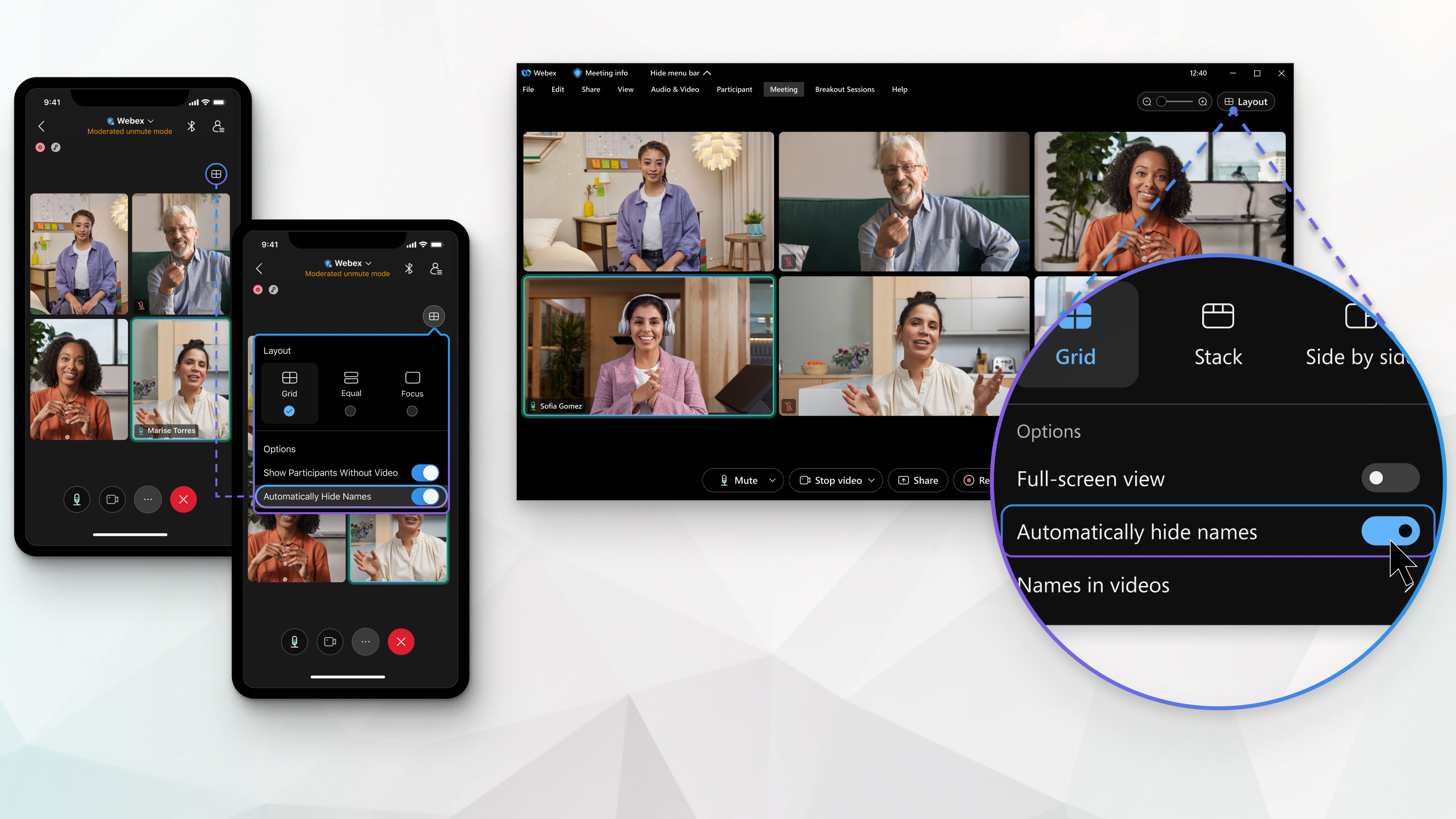
Când numele sunt ascunse, poți vedea în continuare numele unui participant individual trecând cu mouse-ul peste videoclipul persoanei respective.
Numele vorbitorului activ arată întotdeauna, astfel încât să știți cine vorbește.
| 1 |
Când sunteți într-o întâlnire, faceți clic pe Configurație Când nu sunteți într-o întâlnire, faceți clic pe Setări
 din bara laterală de navigare și selectați . din bara laterală de navigare și selectați . |
| 2 |
Dezactivați sau debifați opțiunea Ascundeți automat numele pentru a afișa numele în transmisiile video. Dacă decideți că doriți să ascundeți numele, activați sau bifați opțiunea Ascundere automată nume. |
 , astfel încât să se aplice tuturor întâlnirilor viitoare.
, astfel încât să se aplice tuturor întâlnirilor viitoare.| 1 |
Când sunteți într-o întâlnire, atingeți Configurație |
| 2 |
Dezactivați opțiunea Ascundeți automat numele pentru a afișa numele în transmisiile video. Dacă decideți că doriți să ascundeți numele, activați Ascundere automată a numelor. Salvăm setarea, astfel încât să se aplice tuturor întâlnirilor viitoare. |



