Додаток Webex | Додати когось на зустріч
 Надіслати відгук?
Надіслати відгук?Якщо запрошена вами особа має обліковий запис Webex, вона побачить спливаюче сповіщення із запрошенням на зустріч. Якщо у особи немає облікового запису Webex, вона отримає запрошення електронною поштою. Вони можуть приєднатися до зустрічі або проігнорувати запрошення. Учасники, які вже беруть участь у зустрічі, не отримують запрошення електронною поштою.
Якщо зустріч відбувається в просторі в застосунку Webex, ви можете додати людей, які нещодавно зареєстровані в застосунку, але вам потрібна їхня адреса електронної пошти. Залежно від плану Webex App вашої компанії, ви можете додати більше однієї особи.
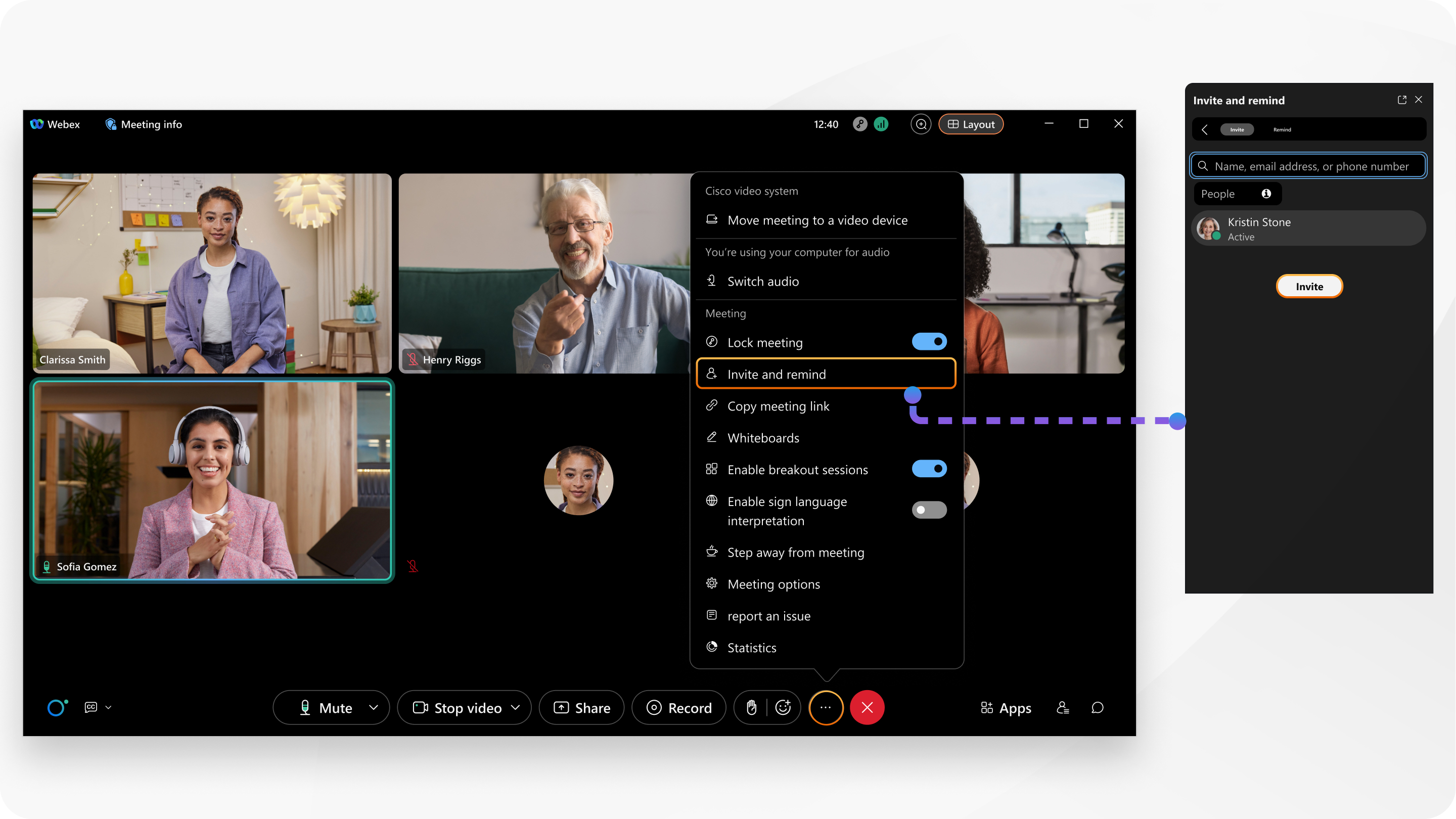
Ви також можете додати когось, зателефонувавши на його номер телефону або зателефонувавши на його пристрій чи IP-телефон, наприклад, на стаціонарний телефон Cisco.
Якщо зустріч ще не розпочалася, а ви хочете додати більше учасників, оновіть зустріч, щоб додати запрошених.
| 1 |
Під час наради виконайте одну з описаних нижче дій.
|
| 2 |
На панелі «Запросити та нагадати » на вкладці «Люди » введіть ім’я або адресу електронної пошти особи, а потім натисніть «Запросити» . Або ж ви можете натиснути та вставте його в повідомлення або електронний лист. |
| 1 |
Під час зустрічі натисніть |
| 2 |
Введіть ім 'я або адресу електронної пошти користувача, а потім натисніть Запросити. |
| 1 |
Під час зустрічі натисніть |
| 2 |
Введіть ім’я або адресу електронної пошти особи, торкніться її запису, а потім торкніться Запросити. |
| 1 |
Під час зустрічі натисніть . |
| 2 |
На панелі Запросити людей введіть ім’я або адресу електронної пошти особи, а потім натисніть Запросити. |


 Запросити та нагадати
Запросити та нагадати
