探索适用于 Microsoft Outlook 的 Webex 安排程序
 反馈?
反馈?通过下列信息Webex Microsoft Outlook 安排程序了解更多信息。
有关适用于 Microsoft Outlook Webex安排程序的信息,请参阅这些文章:
适用于用户:
适用于管理员:
Webex安排程序允许Microsoft 365用户直接从Microsoft Outlook桌面、Web和移动应用程序安排Webex会议或个人会议室会议。
在功能区中单击添加Webex会 议,将标准Webex会议或个人会议室会议添加到您在Outlook中创建的任何已安排的约会中。
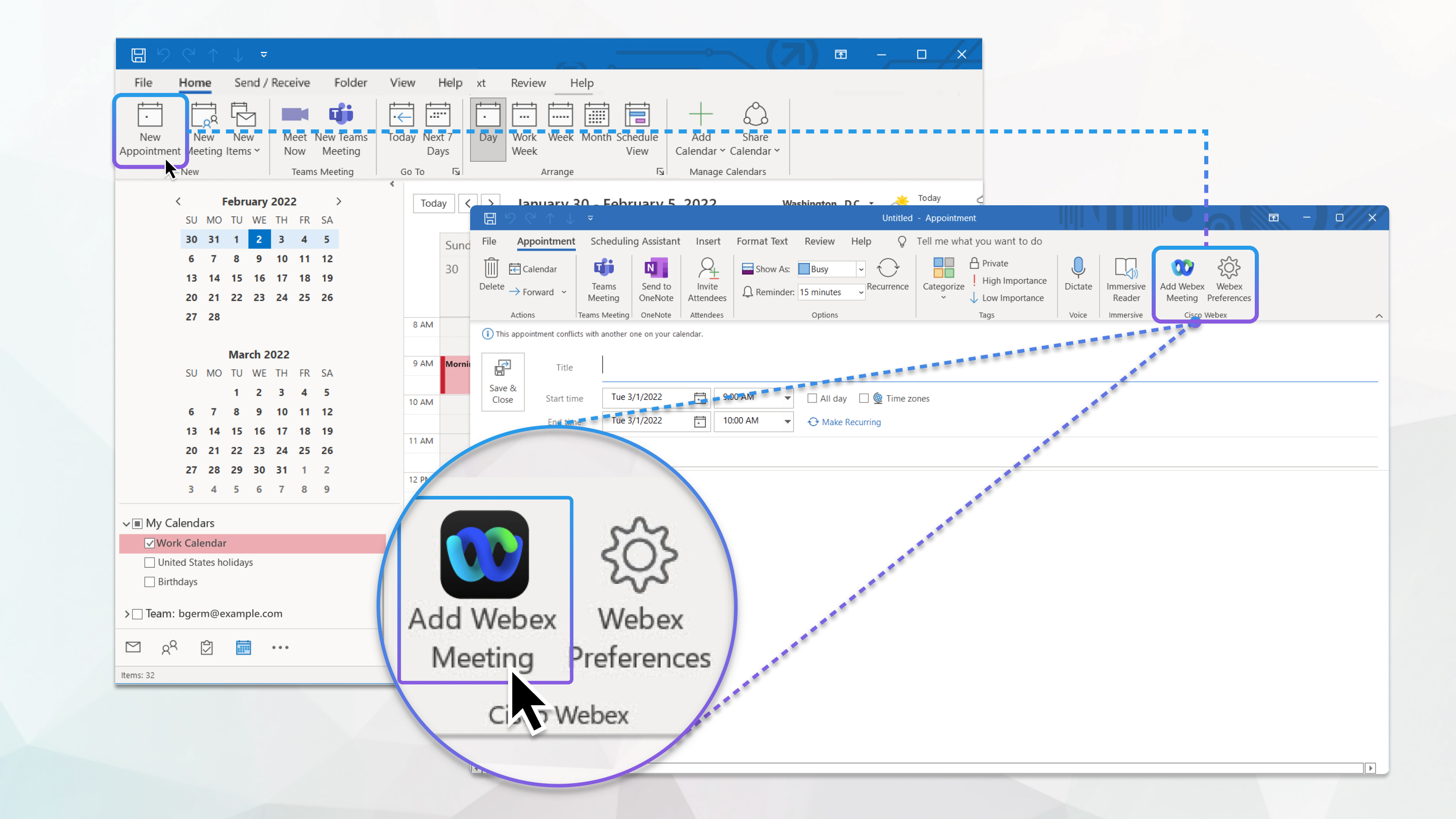
单击Webex首选 项可将缺省会议类型从标准Webex会议更改为个人会议室会议。
当您使用安排程序安排Webex,Outlook 日历邀请会显示如何加入会议 的详细信息 Webex会议。
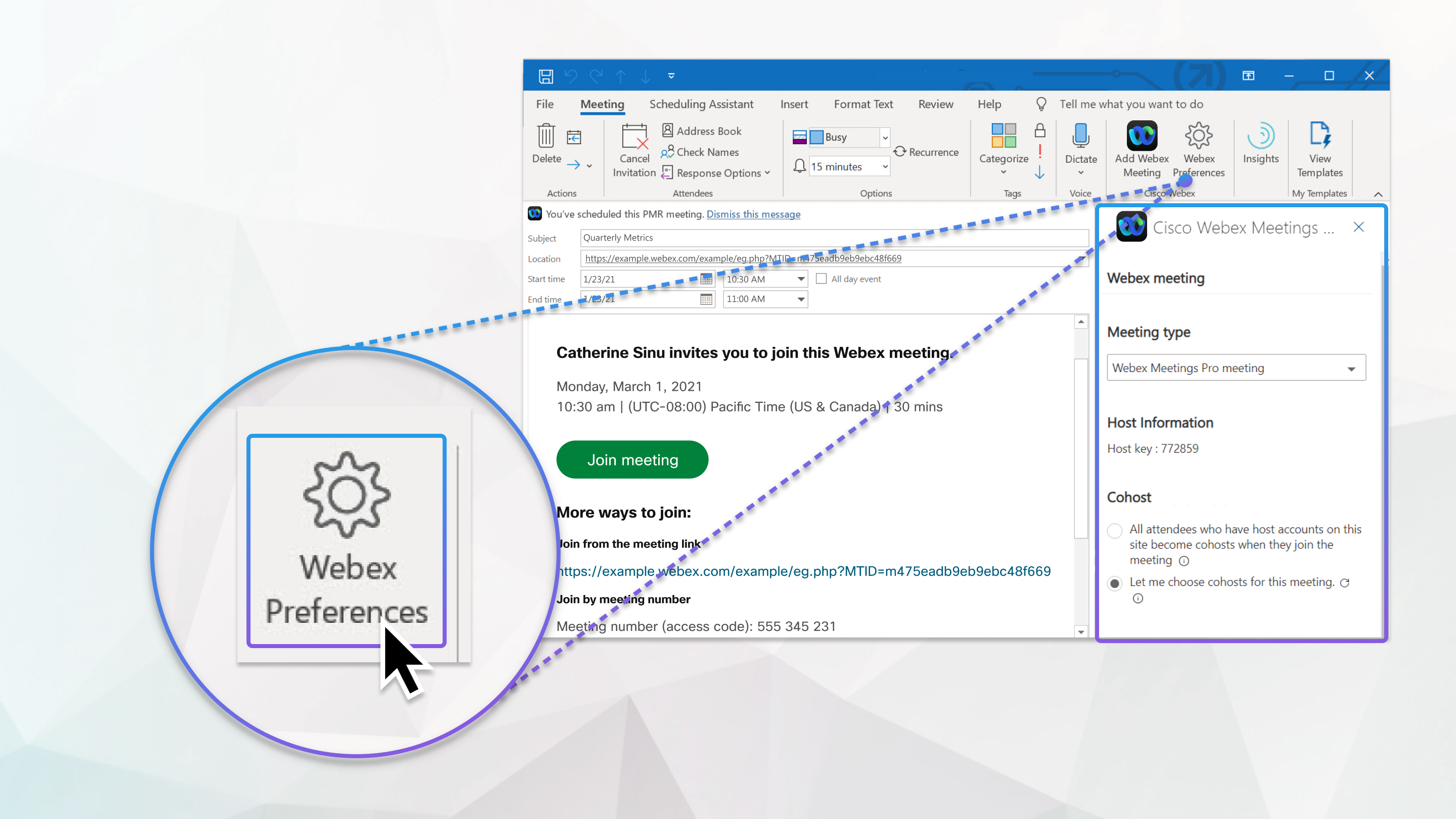
会议 Webex 中可用的会议详细信息包括用于加入会议的链接或按钮。
通过电话拨打日历邀请中的号码加入,或者通过视频地址从视频系统或应用程序加入。
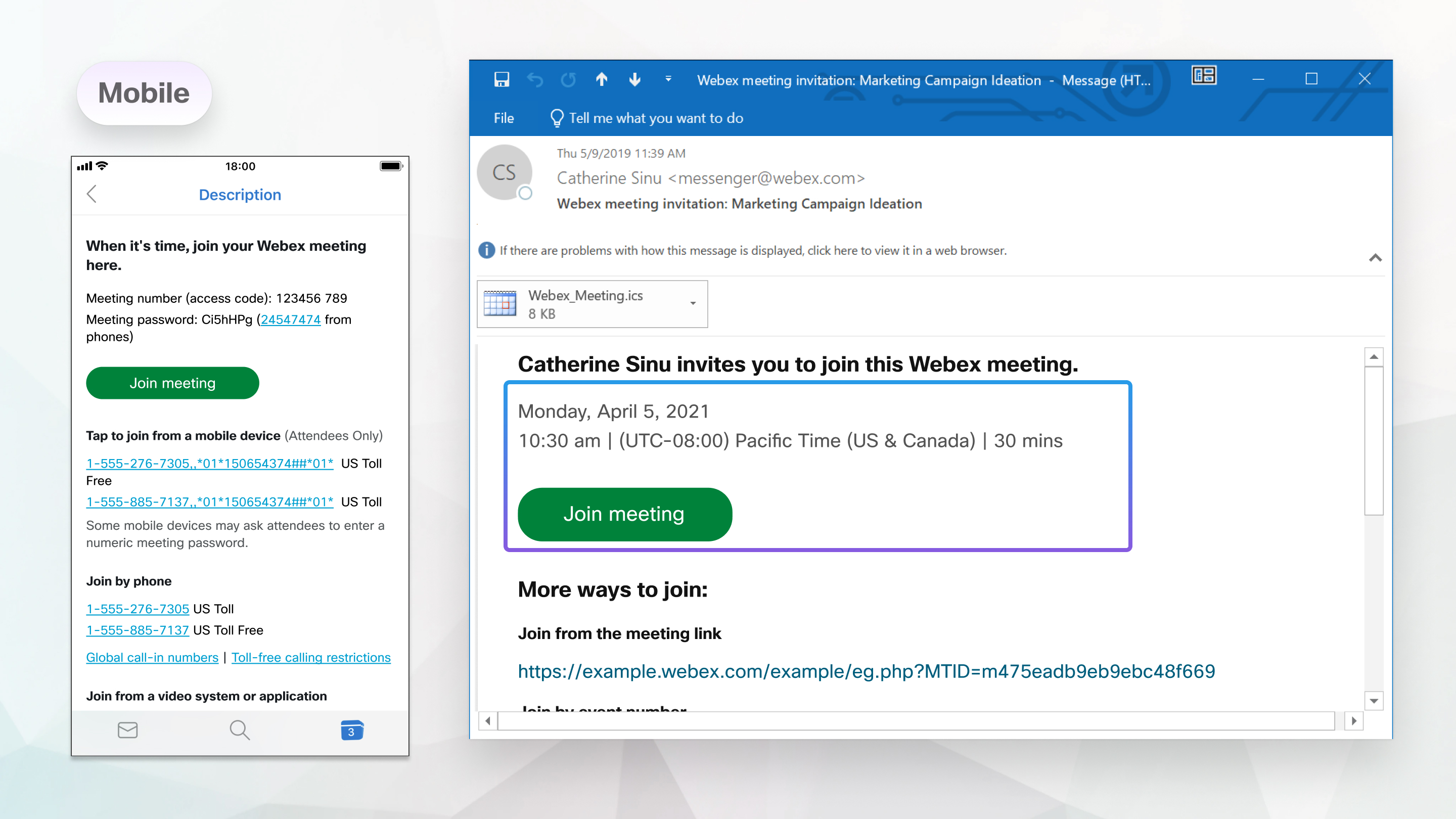
如果管理员已启用"Webex混合日历服务,从 Outlook 安排的会议会更简单。
在视频设备及视频应用程序中的会议开始前 ,Webex按钮。

这篇文章对您有帮助吗?


