Return to an active meeting on 9800/8875 (Webex Calling)
 Feedback?
Feedback?
If you have moved away from the active meeting screen, you can easily return to it through the Meeting softkey or the Calendar list.
The Meeting softkey is available when your administrator configures it on the phone.
When a meeting is in progress on the phone, you can see the dedicated meeting icon ( or
or  ) and duration at the top right of the phone home screen.
) and duration at the top right of the phone home screen.
| 1 |
On the phone home screen, press Meeting. |
| 2 |
If your administrator doesn't configure the Meeting softkey on the phone, do the following: |
If you have moved away from the active meeting screen, you can easily return to it through either the active meeting bar (at the bottom of screen) or the Calendar list.
|
Do one of the following actions:
|

 to open the meetings list.
to open the meetings list.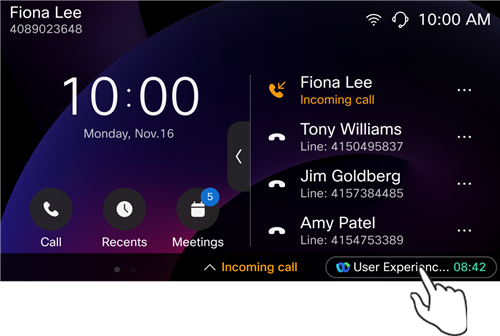
 to open the
to open the 
