Webex App | Verify who you're contacting
 Feedback?
Feedback?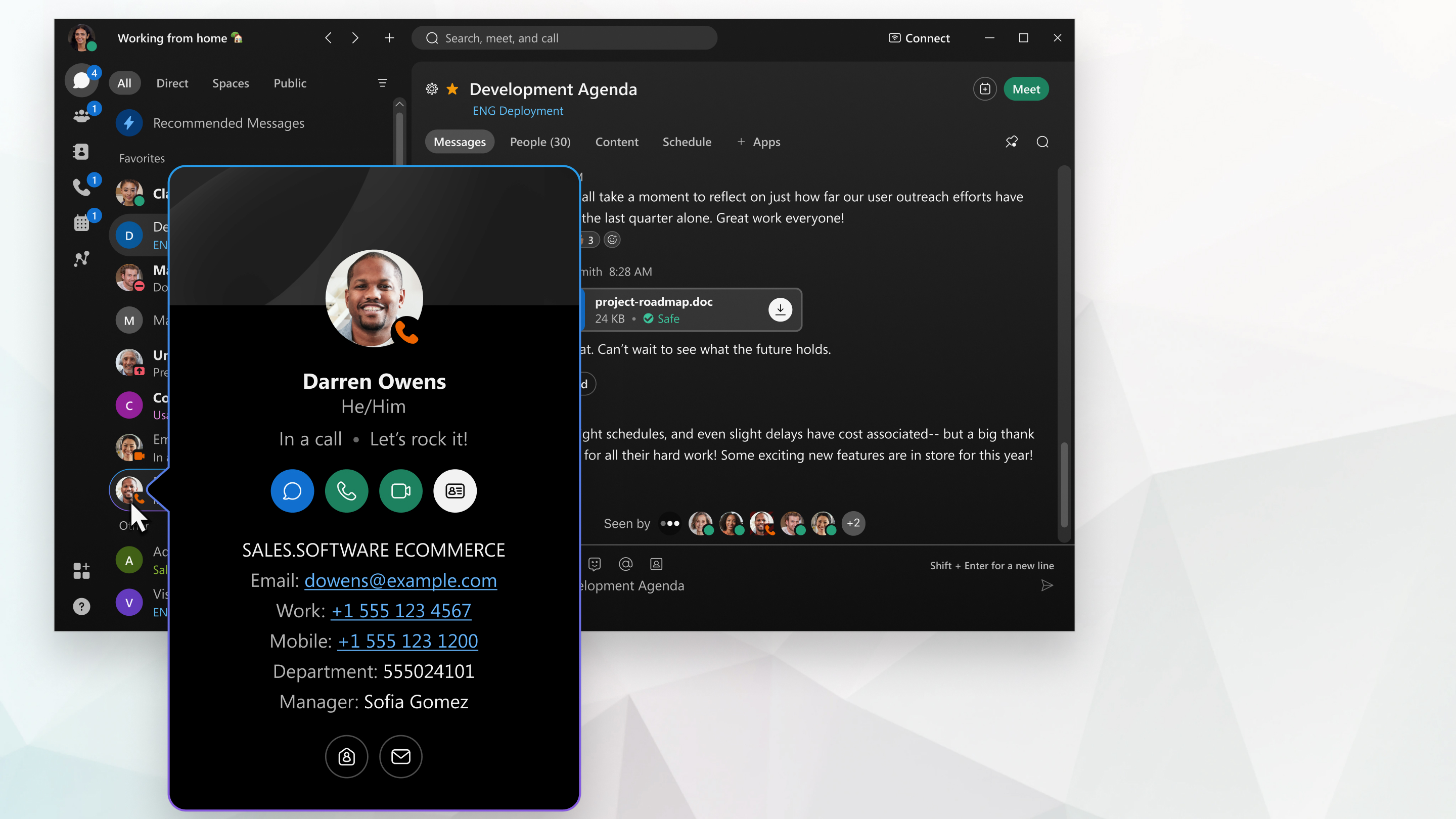
|
When you've searched for someone or see someone in one of your spaces, hover over their profile picture to see their contact card. If your administrator connects your company directory to Webex App, you can view the role, department, and manager information for your co-workers contact
cards:
After you decide to contact a person, you can:
|
|
When you're in a space with someone, tap their profile picture to view their contact card. If you're iPhone supports 3D Touch, you can also touch and hold someone's profile picture from the spaces list to view their contact card. After you decide to contact a person, you can:
If you call someone by tapping on one of their phone numbers
(instead of tappingCall |
|
You can access someone's contact card from a space by just tapping their profile picture. After you decide to contact a person, you can:
If you call someone by clicking on one of their phone numbers (instead of pressing
Call |
|
When you search for or see someone in one of your spaces, hover over their profile picture to view their contact card. If your administrator connects your company directory to Webex App, you can view role, department, and manager information for your co-workers contact cards: After you decide to contact a person, you can:
|


