Pagination on Cisco Desk Phone 9851 and 9861
 Feedback?
Feedback?Overview
Screen pagination increases the capacity of the phone. When your phone has more extensions or line key features than the number of the physical line keys, you can use the left and right keys on the Navigation Cluster to scroll through the screen pages.
Cisco Desk Phone 9851 supports up to 8 pages with a total of 46 lines, while 9861 supports up to 13 pages with 130 lines.
The available pages are represented as ellipsis at the bottom of the screen. A blinking orange dot indicates an incoming call alert on that specific page. A steady orange dot signals a BLF alert. Switching to that page clears the alert indicators.
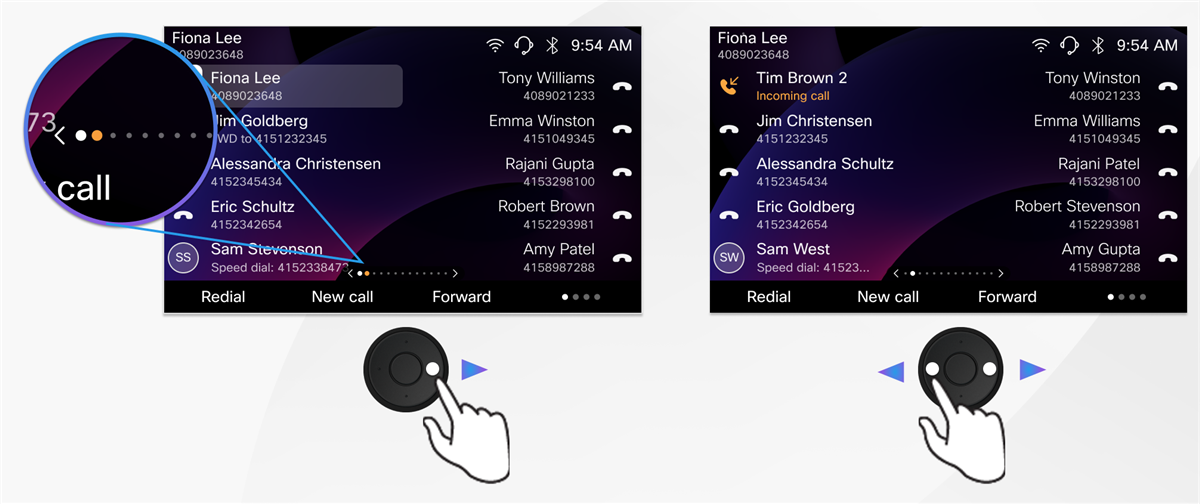
Work with programmable line keys
You can add or remove features on a specific page by long-pressing the line keys on that page. Depending on your phone configurations, the features can be speed dials, call park, redial, BLF, and other supported features that can be added to the line keys.
For more information about speed dials, see Use speed dials on your phone.
Work with KEMs
When Key Expansion Modules (KEMs) are attached to the phone, the configured extension lines and feature keys from the second page onward are transferred to the KEMs. If the total number of configured keys exceeds the capacity of the KEMs, the additional keys will not be displayed. If the KEMs are disconnected, the additional keys are displayed as pages on the phone screen.
For more information about KEMs, see Cisco Desk Phone 9800 Key Expansion Module.


