- Home
- /
- Article

 In this article
In this article Feedback?
Feedback?You can integrate Webex Calling with Unified CM when Webex Calling enabled locations are added to an existing Cisco UC deployment or you require direct dialing between phones registered to Unified CM and phones in Webex Calling locations.
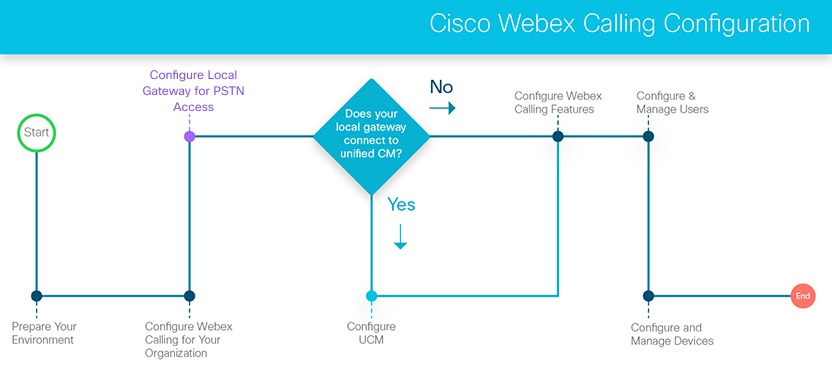
Configure SIP Trunk Security Profile for Trunk to Local Gateway
In cases where Local Gateway and PSTN gateway reside on the same device, Unified CM must be enabled to differentiate between two different traffic types (calls from Webex and from the PSTN) that are originating from the same device and apply differentiated class of service to these call types. This differentiated call treatment is achieved by provisioning two trunks between Unified CM and the combined local gateway and PSTN gateway device which requires different SIP listening ports for the two trunks.
|
Create a dedicated SIP Trunk Security Profile for the Local Gateway trunk with the following settings:
| ||||||||||
Configure SIP Profile for the Local Gateway Trunk
|
Create a dedicated SIP Profile for the Local Gateway trunk with the following settings:
| ||||||||||
Create a Calling Search Space for Calls From Webex
|
Create a calling search space for calls originating from Webex with the following settings:
| ||||||||||||
Configure a SIP Trunk To and From Webex
|
Create a SIP trunk for the calls to and from Webex via the Local Gateway with the following settings:
| ||||||||||||||||||||||||||
Configure Route Group for Webex
|
Create a route group with the following settings:
| ||||||||
Configure Route List for Webex
|
Create a route list with the following settings:
| ||||||||||||||
Create a Partition for Webex Destinations
|
Create a partition for the Webex destinations with the following settings:
| ||||||||
What to do next
Make sure to add this partition to all calling search spaces that should have access to Webex destinations. You must add this partition specifically to the calling search space that is used as the inbound calling search space on PSTN trunks, so that calls from the PSTN to Webex can be routed.
Configure Route Patterns for Webex Destinations
|
Configure route patterns for each DID range on Webex with the following settings:
| ||||||||||||
Configure Abbreviated Intersite Dialing Normalization for Webex
|
If abbreviated inter-site dialing is required to Webex, then configure dialing normalization patterns for each ESN range on Webex with the following settings:
| ||||||||||||||||||


