Ask for help during a breakout session
 Feedback?
Feedback?As an attendee, if you have a question or concern, you can click Ask for help during a breakout session. The meeting host is notified that you need assistance and is asked to join your breakout session.

This feature is supported on Webex Meetings. On Webex App, this feature is available on our Webex Suite meeting platform. Find out if your meetings use the Webex Suite meeting platform.
If you use Webex Meetings on Linux, use our web app for breakout sessions.
|
In the Participants panel, click Ask for help. The host receives a message that you're asking for help.
|
|
Tap . 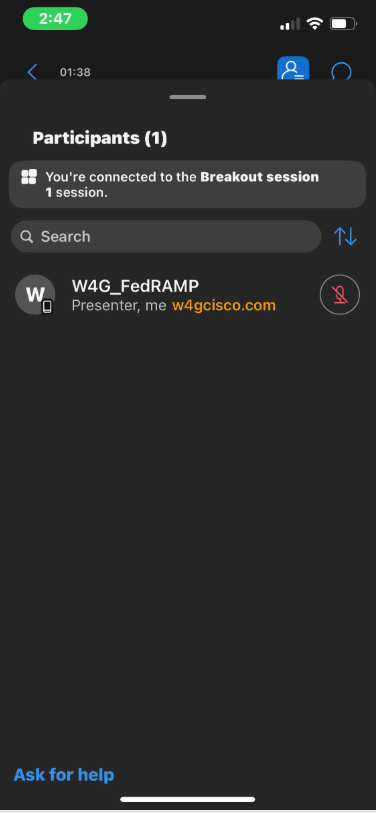
The host receives a message that you're asking for help. 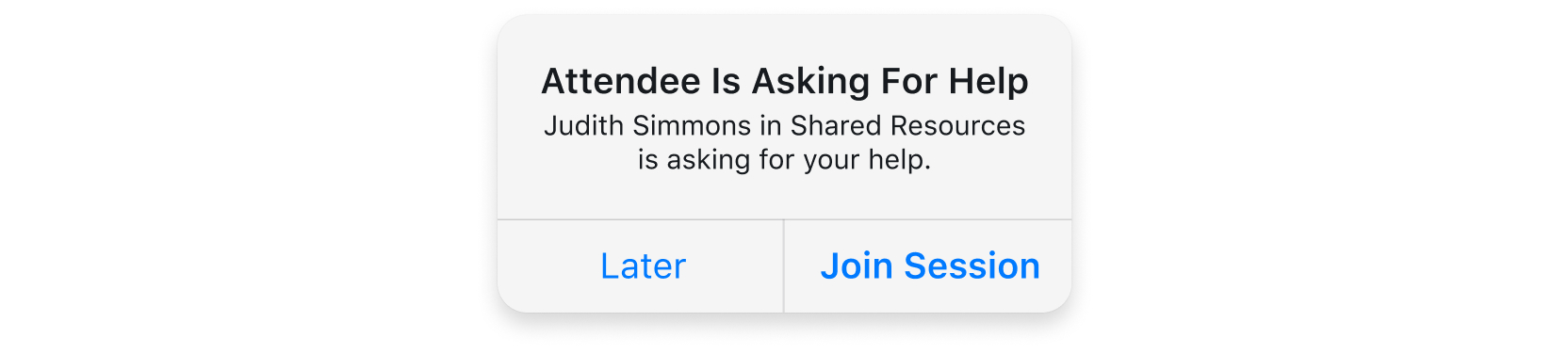 |
Was this article helpful?


