Search global call-in numbers in Webex Meetings, Webex Webinars, and Webex Events (classic)
 Feedback?
Feedback?As a host, cohost, or panelist, you can search for the global call-in phone numbers using the search bar or identifying a country flag.
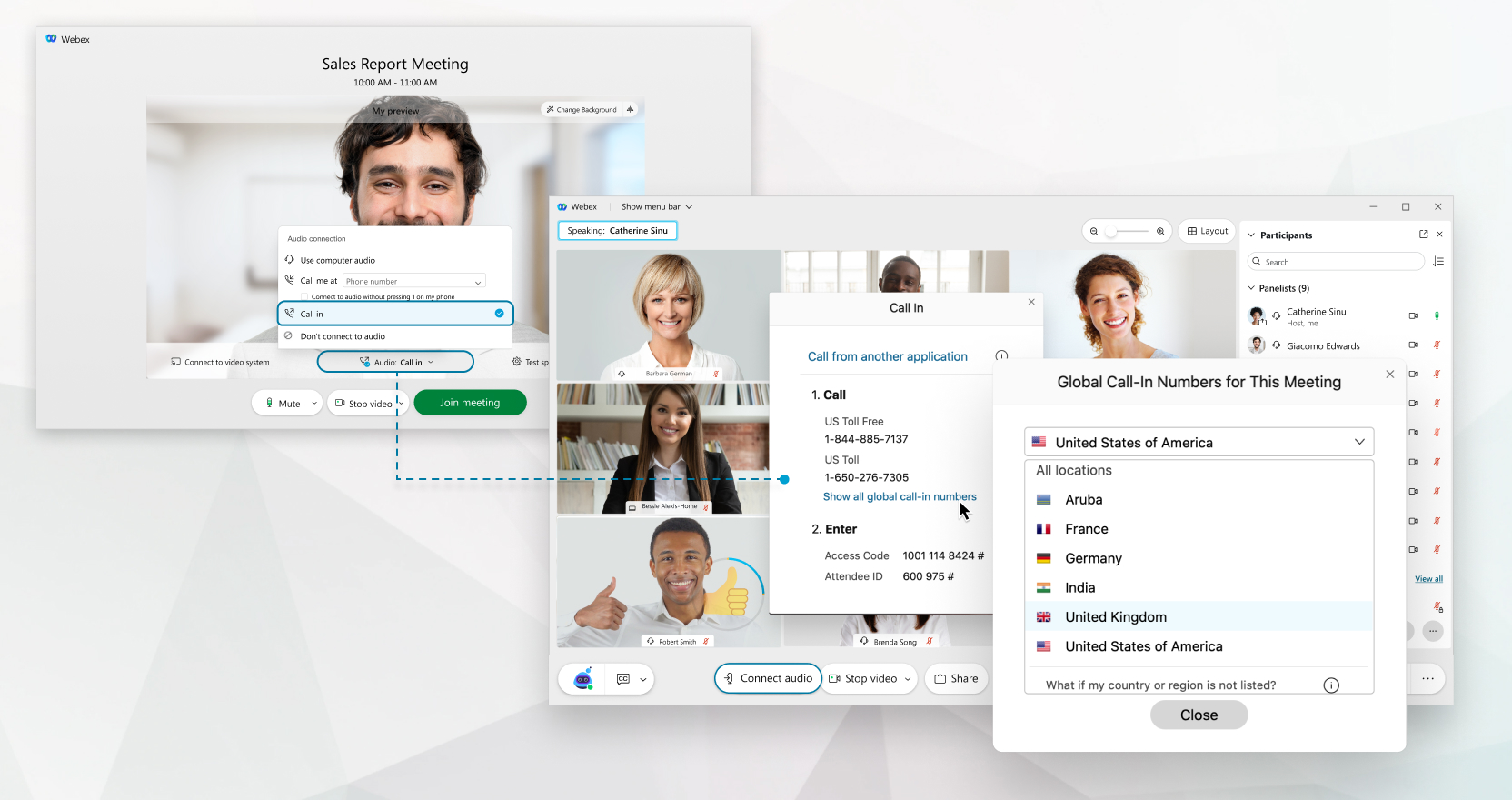
To use the international teleconference numbers, your Webex site must be enabled for Global call-in numbers and the meeting must be set to use Global call-in numbers.
-
When you join your meeting or event, click the audio connection options in the preview window.
-
Select Call in from the list and join the meeting.
-
Click Show all global call-in numbers in the Call In list.
-
Select country and region or clear the selection and type in the name of the country or region.
Was this article helpful?


