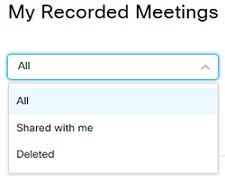Delete meeting and webinar content created by Webex Assistant for Meetings
 Feedback?
Feedback?You can delete the recording and highlights from meetings and webinars that you host if they're no longer needed. If the host has shared meeting or webinar content with you and given you edit privileges, you can delete the meeting or event highlights.
Before you begin
Webex Assistant is available in Webex Meetings.
Beginning with the 41.6 update, it's also available in Webex Webinars for plans that support up to 10,000 users and as an add-on for plans that support up to 1000 users.
In the 41.7 update, meetings started or joined from Webex App that aren't full-featured meetings support Webex Assistant. Meetings started or joined from a space don't support Webex Assistant.
| 1 |
To delete a recording: |
| 2 |
To delete highlights, see Review and manage highlights created by Webex Assistant for Meetings. |
Was this article helpful?

 next to the name of the recording, and then select
next to the name of the recording, and then select